Cant delete this file on my server
log\counter.log
553 Prohibited file name: log\counter.log
what i need to do?
Cant delete this file on my server
log\counter.log
553 Prohibited file name: log\counter.log
what i need to do?
This error in filezilla too
i create wrong php script and it create file log\counter.log
i need log//counter.log but did error
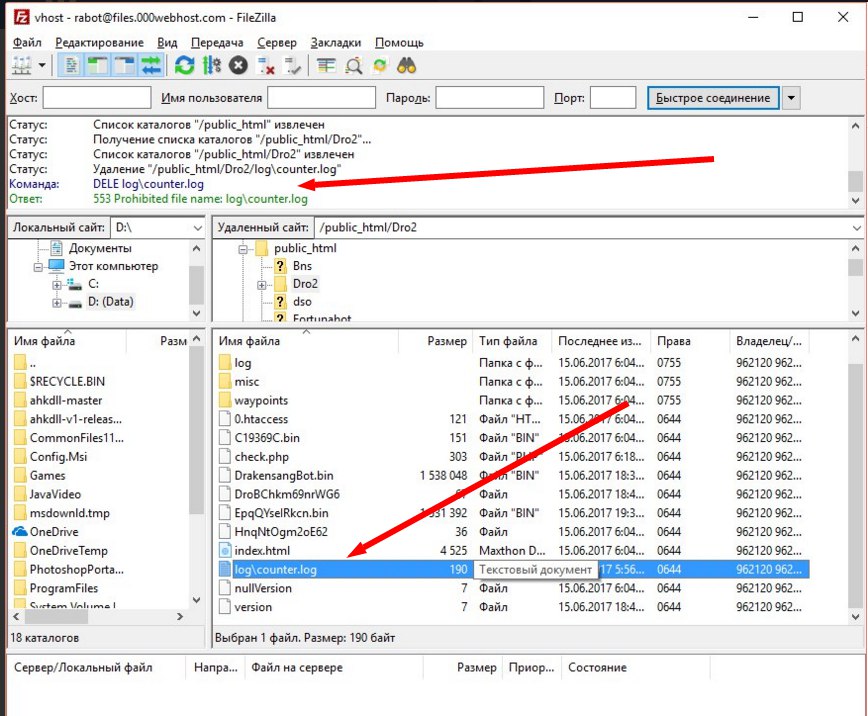
this is log file with wrong name. and when i try to delete it it take me error
Can you rename it and then delete it?
no rename, no delete. 553 error


It looks like it just refuses to delete or rename because its already causing an error, but I’m still confused as to how it successfully uploaded in the first place. Both FileZilla and the server should have rejected the file.
The file appears to be self-generated by website’s scripts.
I am afraid your only choice is to retrieve all source files/databases from website, reset your website (000webhost cPanel > Settings > General > Settings > Reset website), re-upload the content and make sure no PHP script will ever generate a file containing slashes: / \
All files containing slashes are prohibited, as they are confusing for FTP engine and other systems.
Also, out of curiosity, what is your website about? 
i delete site now it wright me Website is no longer available.
The authors have deleted this site.
But i upload all data on ftp
Please press CTRL+F5 for full webpage refresh.
What is your website about?
my own files for my programm
Is your issue solved??
Else PM me your FTP login details, i can try it for you.
The issue has been resolved 