Get a “This site can’t be reached” Connection Reset message when trying to access using Windows 7 Enterprise.
Just started today.
Multiple students in my class are having the same problem.
Help would be appreciated.
Get a “This site can’t be reached” Connection Reset message when trying to access using Windows 7 Enterprise.
Just started today.
Multiple students in my class are having the same problem.
Help would be appreciated.
Can you try going to the cPanel, settings then General, and hit the Repair button?
Thanks for your quick response. It’s started with my Macs, too. There is no Cpanel in the Mac OS. What else will work?
What I meant with cPanel is
Unfortunately, that did not work. What else can be done? When I asked the tech guy at my school, he had the student try another website. When the student was able to access the website, he then said it was a problem with 000webhost.
Thank you.
Do you have any screenshot?
Attached are screenshots showing the error message and the version of Chrome used at my school.
Laptops are MacBook Pro with an OS of El Capitan 10.11.6
Thank you for looking into this. It’s causing a big problem with student projects needed for graduation.
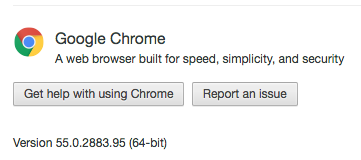
@mrmark What happens if you visit this below url form you school.
And try the same url via your home broadband or mobile data.
1)https://files.000webhost.com
Also try to access the above url using this link: http://proxy.000webhost.ml/ over your school network.