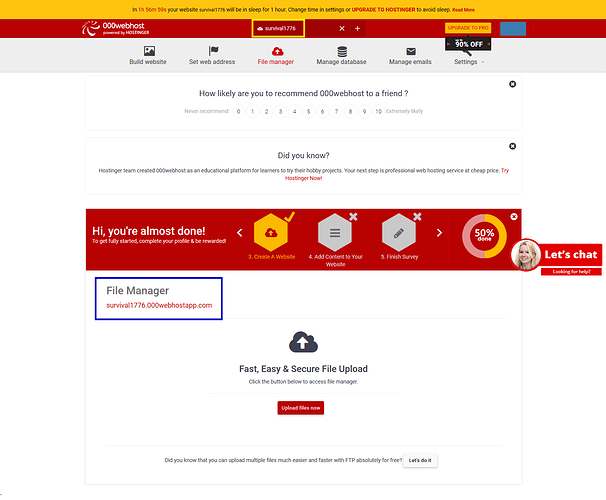Hi
OK I am traveling at the moment and this might be why but can’t get logged into my FTP unless I run my VPN program then I load in fine.
One question I have though is when this happens I can usually just upload files in my CPanel but for some reason when I load into my CPanel and go into file manager it seems to be missing all the files and folders even though the site is up and working fine and my FTP shows them all.
Why are they missing in my CPanel and I know it’s the right one as the ID is correct at the top of the page.
Thanks
Dave
This is an odd error. I logged into your File Manager and all content displays properly. This issue may fix itself, but I’ll ask a developer to check out the issue.
1 Like
Yeah for me it has always been this way have a look at the screen shot in case I am just missing something. I have the upload option but no file/folder tree!
The File Manager is accessed by clicking the “Upload files now” button. This is where you will find all of your files and folders, not in a tree view. A file tree is not something we currently offer.
AH OK I never clicked the button as thought that was just for uploading thought the directory was suppose to be on that page never thought it was there. I see all my files now glad I posted the above so could get this cleared up!!
Thanks! 
1 Like