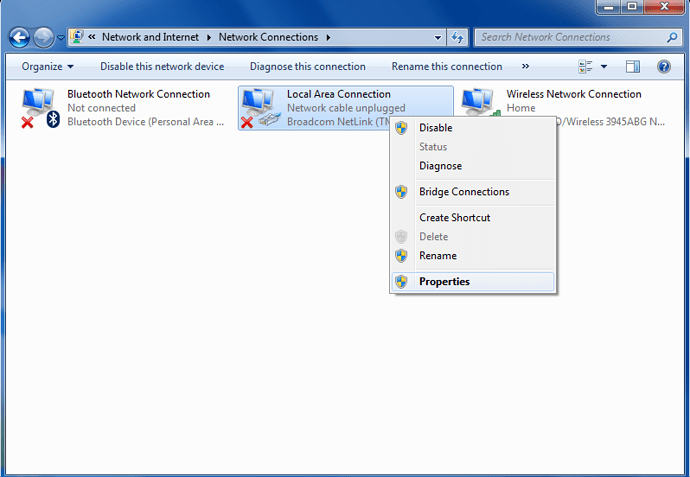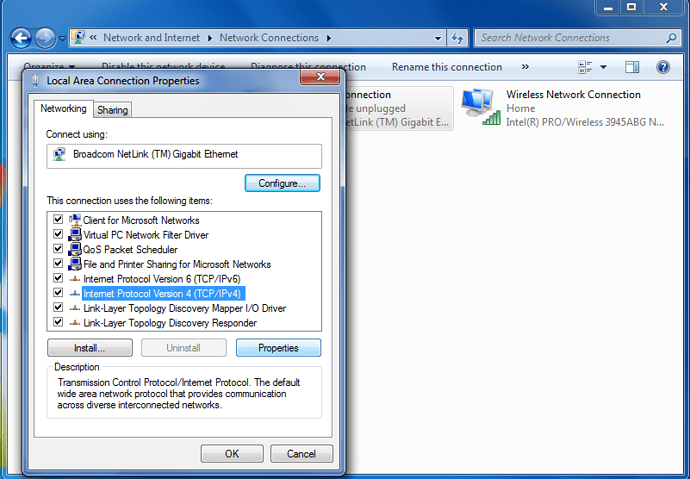So I purchased a domain through 000webhost who used Hostinger. Now, the name servers are pointing at the right thing. ns01.000webhost.com and ns02.000webhost.com They have been like that for over 48 hours now but still the sites url still has .000webhostapp.com in it. Why has it not changed? and how can i fix it.
Can you confirm that within 000webhost.com > set web address > you’ve added your domain codezeroracing.com and it is active?
i.e. if you hit manage, then link website > then choose your 000webhost account site > and confirm then it should display along the lines of below and it shouldn’t mention being ready > ready means you’ve still got to link it.
Wrongly setup:

Correctly setup:


Yeah, mine looks like that
If you hit manage and delete then re-add then re-link does this do anything?
Just Tried that and no change. My next wonder was if i had got the name servers wrong but they appear to be ok
I can see now codezeroracing.com loads fine
You need to configure wordpress now
Set the two URL boxes
to codezeroracing.com
I just did that and now it’s not working at all 
Yeah you’re right very strange indeed. The site is working for some people and not others. Will give it some time and try it on different internet providers just to double check
Sometimes your local Internet Service Provider may use outdated DNS servers, or your computer might be configured to use set ones also which might not be as up to date as the ones I’ll provide below.
Using different DNS servers should not impact your performance, if anything it will make loading sites faster and any changes to other peoples websites should reflect faster as well.
First you’ll want to navigate to your start menu, control panel then network connections.
Once open you’ll want to right click on the connection your computer uses to connect to the Internet be it ethernet wired connection or a wireless connection to your router and select properties.
Once the properties menu appears you’ll want to select Internet Protocol Version 4 (TCP/IPV4) then select properties
Once now on the last screen you’ll want to type in 8.8.8.8 as the first one and 8.8.4.4 as your secondary DNS server.

Now close and save all changes.
Now you’ll want to do the following - find Command Prompt within your start menu else hit start, run, cmd.exe and then open it.

Once open just type ipconfig /flushdns
For more information on Google DNS https://developers.google.com/speed/public-dns/docs/using
I hope this aids somewhat.
Sorry to be a nuisance, but I’m actually on a Mac. Also the site is working occasionally with certain people but it now says that the website is unsafe as the security information is from 000webhost and not codezeroracing.com ![]()
Hmm that will be because HTTPS isn’t available on personal domains only via your 000webhostapp URL
In this case I would install a plugin called force HTTP
000webhost does not provide free SSL for custom domain names. You have 3 options:
- do not use SSL on custom domain
- use codezeroracing.000webhostapp.com with SSL
- upgrade to hostinger.com
I looked for a wordpress plug-in called force HTTP, but couldn’t find one. Would it be easier to request that 000webhost allow integration with Certificate Authority’s such as “let’s Encrypt” which would allow me to prove ownership of the site and get me an up to date SSL Certificate?
Still getting this error? 
Hmm try clearing your cache if I install WordPress on http://mysite.com and set the URL for site/wordpress both to http://mysite.com and then access http://mysite.com it will load over http and show no errors/warnings.
this is a premium feature. If you really need SSL then you are probably looking for a paid hosting plan. Take a look at https://www.hostinger.com/special/000webhost