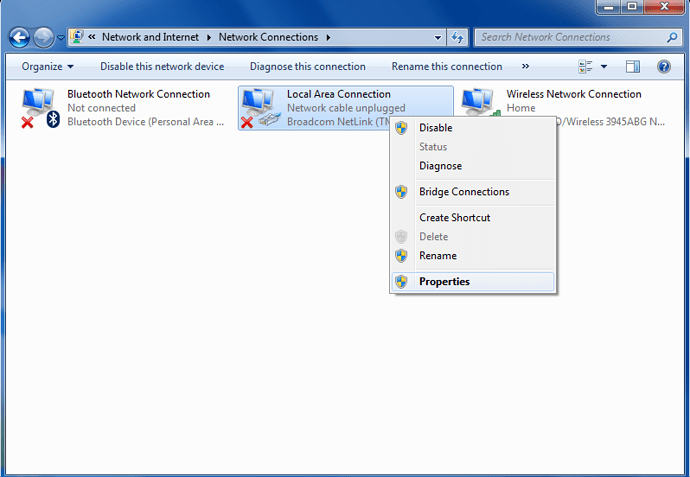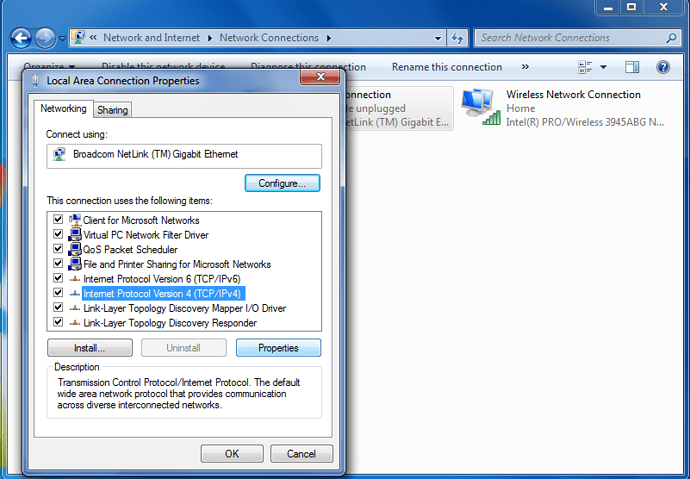No transfer needed, you point your domain from existing registrar.
So point your NAMESERVERS at your domain registrar GoDaddy
to ns01.000webhost.com
and ns02.000webhost.com
As you can see they ARE NOT POINTING to 000webhost yet

Hi
I have done it but its not working yet
hi
I have changed the servername but its not working in 000webhost yet.
why dont 000webhost get live chat support?
As 000webhost provide freehosting, free community support forum - for them to staff and provide free live chat hosting would be an exceptional waste of money after all it is just a free service - so that would take money away from the free servers and maintenance if they had to staff a live chat.
Looks fine this end.

Sometimes your local Internet Service Provider may use outdated DNS servers, or your computer might be configured to use set ones also which might not be as up to date as the ones I’ll provide below.
Using different DNS servers should not impact your performance, if anything it will make loading sites faster and any changes to other peoples websites should reflect faster as well.
First you’ll want to navigate to your start menu, control panel then network connections.
Once open you’ll want to right click on the connection your computer uses to connect to the Internet be it ethernet wired connection or a wireless connection to your router and select properties.
Once the properties menu appears you’ll want to select Internet Protocol Version 4 (TCP/IPV4) then select properties
Once now on the last screen you’ll want to type in 8.8.8.8 as the first one and 8.8.4.4 as your secondary DNS server.
Now close and save all changes.
Now you’ll want to do the following - find Command Prompt within your start menu else hit start, run, cmd.exe and then open it.

Once open just type ipconfig /flushdns
For more information on Google DNS https://developers.google.com/speed/public-dns/docs/using
I hope this aids somewhat.
hi
its working now thanks , but i still have a problem godaddy support said I must buy a transfer from 000webhost before I can fully transfer the domain to 000webhost what do the mean I am afraid to delete the domain in godaddy I dont want to lose my domain what must I do next?
Also lets say I need to upgrade to another webhost with bigger memory etc and my domain is with 000webhost how would I transfer the domain away from 000webhost just for interest sake.
No you must not buy anything ; you need only POINT your domain and keep it at GoDaddy; no TRANSFER which costs money is required.
DO NOT delete? If even possible??? At GoDaddy; just use GoDaddy as the registrar to point/park/manage your domain which you are fully entitled to do.
If you need premium visit Hosting24.com; and then you’ll be required to visit GoDaddy again to point your nameservers instead of NS01.000WEBHOST.COM AND NS02.000WEBHOST.COM to Hosting24.com’s which would be provided etc.
Is there then noway to transfer my domains away from godaddy , i want to delete my godaddy account ? I dont mind paying for a transfer. The servername is pointing at 000webhost , but I need to transfer the whole domain to 000webhost how do I do it?
You could pay for a transfer to https://www.hostinger.com/transfer-domain
Hostinger the premium part of 000webhost.com also and manage your domain via them.
Or you could take premium hosting out @ Hosting24.com, the transfer would then be free - or you could even register a free domain name?
In my own opinion I see you gaining nothing from transferring the domain; unless you take out the premium hosting.
The domain is fully manageable at GoDaddy; so just use that if you are staying on free hosting.
Backtracking a little.
There is the transfer domain form me thinks I asked the live chat.
So you can transfer and fully manage your domain via Hosting24/000web