Hello !
First of all, big thanks to anyone reading this post, I hope you’re having a great day 
So here we go, it may be a bit long so sorry for that :
- I have no website experience, I’m more in the “graphic” team, not the coding one
- My Wordpress website is hosted on 000webhost and I’m using the Elementor plugin to build it
- I would just like to have a little personal website that I’d be able to share on my Facebook page
The thing is, when I used the standard domain name offered by 000webhost, the url was secured but Facebook would ban it systematicaly = impossible to share it, I tried to contact Facebook support but no answer, and I saw that many people are in that case
So I decided to buy my own domain on Hostinger and was immediately able to share it on Facebook, but no more https… So now I can share my website but it’s not secured 
( Also almost broke my website by changing Wordpress URLs it seems, fortunately it didn’t but man that was close  )
)
I almost bought an SSL certificate on Hostinger, but saw that someone else did that and couldn’t even use it since 000webhost don’t allow it 
Finally, I saw that Cloudflare was mentionned many times for the SSL issue and gave it a try ( though the pinned tutorial pictures links are all broken ) following this video : https://www.youtube.com/watch?v=cQpfWGXJc5s
I replaced the nameservers on Hostinger cPanel with the ones I got from Cloudflare and everything went fine until that part where you have to add the domain on 000webhost as a point domain, because my domain was already parked… I still did the manipulation but nothing happened, I understood that this is where I probably messed up and tried to find an alternative Cloudlfare tutorial for parked domains but nothing, I don’t even know if it’s even possible to do it
Then I had enough and went to sleep but in the morning I could access my website ( still not secured but that was expected ) but it was really weird, the home page seemed fine but the other pages weren’t accessible. I decided to download a backup of the website, it went successfuly, then a bit later the whole thing suddenly went down and I couldn’t even access the Wordpress login page
It was an error of DNS something = I figured that the nameservers were the matter so I deleted the domain on 000webhost, changed back the nameservers on Hostingers, added the domain once again, checked the nameservers and +/- 1hour later everything was fine again
So now I’m back in square 1, fully aware of how unexperimented I am and quite scared to mess up the whole thing again - especially on Wordpress - but still desperately trying to get that SSL certificate without having to suscribe to a plan that I don’t want just yet
If anyone with a similar experience or someone experimented could help me I would be really grateful, but please keep in mind that I’m a complete novice 
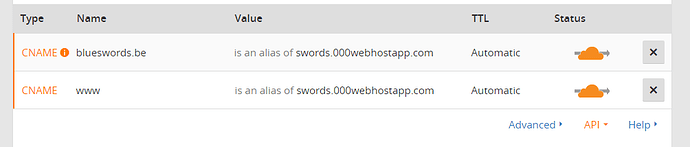

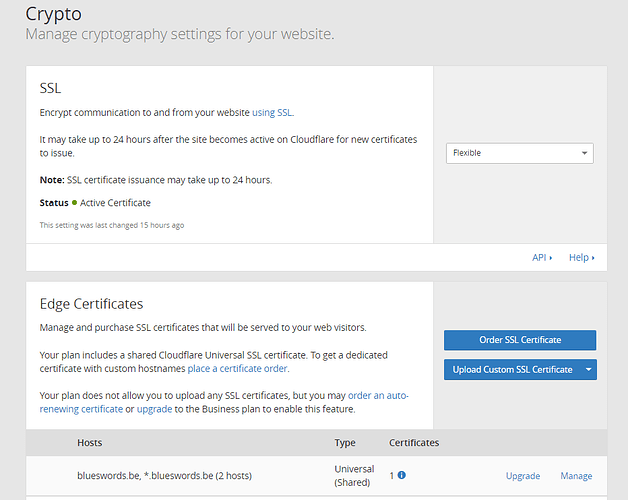






 So fast omg I went afk for a while and now I’m back and my dear website doesn’t troll me anymore !
So fast omg I went afk for a while and now I’m back and my dear website doesn’t troll me anymore !

