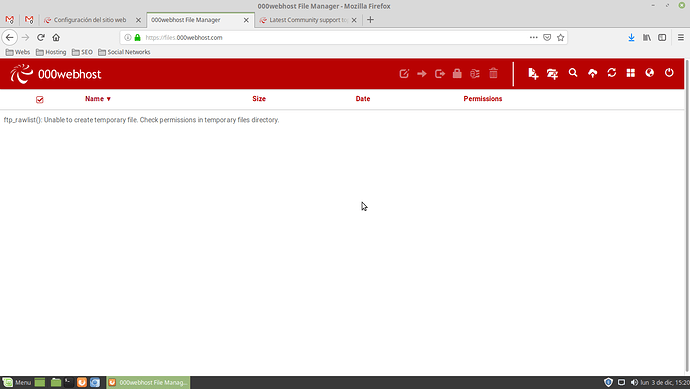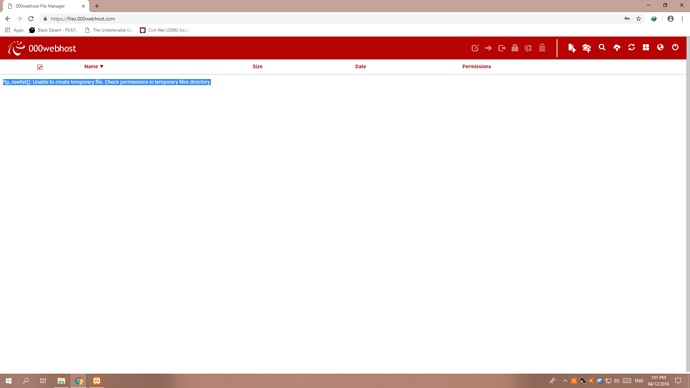We’ll let you know if there are any updates from the Admins regarding this.
Hi,
I had been experiencing the same exact problem, I was able to resolve File Manager problem by going into Settings->General and then on “FTP Details” turn “FTP Transfer”->OFF, wait a few seconds and then turn it back ON. That make the difference for me.
Regards,
AAA
Just tried that, didn’t work here 
We know you’re working. The problem persists for 1 month.
Tell us the fix time. 
Hi!
When I try to access to my File manager (https://dezurdosorg.000webhostapp.com/) I get the next error:
ftp_rawlist(): Unable to create temporary file. Check permissions in temporary files directory.
I’ve tried to logout and login again several times but I never can access to the files.
Regards.
P.D: Sorry, I’ve read this thread late [File Manager & FTP may not be working for some users]
We’re looking into it
Already running fine.
Thanks!
I can access file manager, but for FTP I always get “Log in details are not correct.” and it has been this way for over a month now. Tried redefining password many times, once again today to no avail.
Again, the error “ftp_put (): Disk full - please upload later” when downloading files. Website mupakx.000webhostapp.com
thanks
FTP off-on, and the restoration of the site performed.