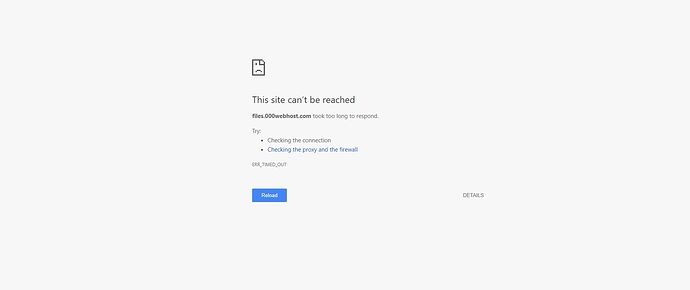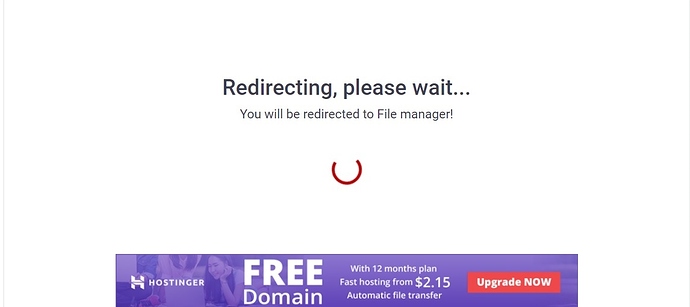Whenever I try to access the file manager for my site i get the above error. I cannot access it via the ftp either. When I click the filemanager it just indefinitely spins with no response.
File manager is working fine on my side. Try clearing your browsers cache or use
Still didn’t work. The exact same error occurred.
Wait for a staff member to look into it 
Hi @dupree59
Try these things
- Visit files.000webhost.com directly.
- Try to connect to file manager with ftp software like filezilla
- Clear your browser cache and click file manager in cPanel.
Yes and I can access it and change files only from my laptop. I am unable from my desktop though. I do not know what cpanel is.
This link does not work as well.
I was unable to get filezilla to work. The port is 21 correct? I do not know where port is on my profile but name and password I have.
Thank you so much. Resetting my router worked. Nevermind It worked once but then stopped working. It’s weird. I reset my router again and it worked for a few minutes before it wouldnt work anymore.
I don’t know if this is related but I signed out and tried to go directly tohttps://files.000webhost.com/ and it had the same error.
Ok finally actually fixed it. I just had to download hide.me. Thanks everyone for their help.