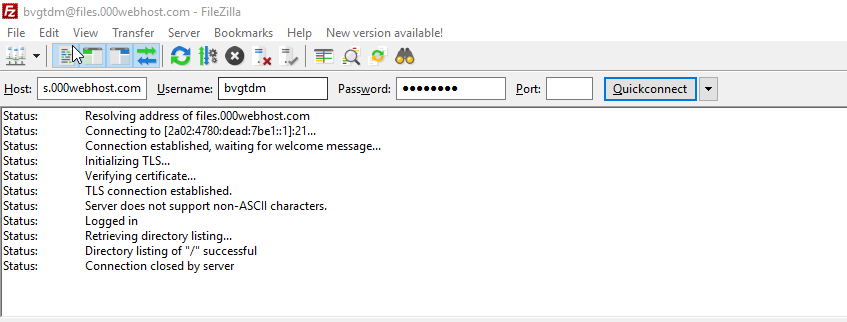Status: Resolving address of files.000webhost.com
Status: Connecting to 2a02:4780:dead:18a3::1
Status: Connected, waiting for welcome message...
Reply: 220 ProFTPD Server (000webhost.com) [2a02:4780:dead:18a3::1]
Command: CLNT https://ftptest.net on behalf of 2a02:c7d:6995:b600:39ad:b98a:d14:e3ae
Reply: 200 OK
Command: AUTH TLS
Reply: 234 AUTH TLS successful
Status: Performing TLS handshake...
Status: TLS handshake successful, verifying certificate...
Status: Received 3 certificates from server.
Status: cert[0]: subject='OU=Domain Control Validated,OU=EssentialSSL Wildcard,CN=*.000webhost.com' issuer='C=GB,ST=Greater Manchester,L=Salford,O=COMODO CA Limited,CN=COMODO RSA Domain Validation Secure Server CA'
Status: cert[1]: subject='C=GB,ST=Greater Manchester,L=Salford,O=COMODO CA Limited,CN=COMODO RSA Domain Validation Secure Server CA' issuer='C=GB,ST=Greater Manchester,L=Salford,O=COMODO CA Limited,CN=COMODO RSA Certification Authority'
Status: cert[2]: subject='C=GB,ST=Greater Manchester,L=Salford,O=COMODO CA Limited,CN=COMODO RSA Certification Authority' issuer='C=SE,O=AddTrust AB,OU=AddTrust External TTP Network,CN=AddTrust External CA Root'
Command: USER bvgtdm
Reply: 331 User bvgtdm OK. Password required
Command: PASS ********
Reply: 230-Your bandwidth usage is restricted
Reply: 230 OK. Current restricted directory is /
Command: SYST
Reply: 215 UNIX Type: L8
Command: FEAT
Reply: 211-Features:
Reply: AUTH TLS
Reply: CCC
Reply: CLNT
Reply: EPRT
Reply: EPSV
Reply: HOST
Reply: MDTM
Reply: MFF modify;UNIX.group;UNIX.mode;
Reply: MFMT
Reply: MLST modify*;perm*;size*;type*;unique*;UNIX.group*;UNIX.groupname*;UNIX.mode*;UNIX.owner*;UNIX.ownername*;
Reply: PBSZ
Reply: PROT
Reply: RANG STREAM
Reply: REST STREAM
Reply: SIZE
Reply: SSCN
Reply: TVFS
Reply: 211 End
Command: PBSZ 0
Reply: 200 PBSZ 0 successful
Command: PROT P
Reply: 200 Protection set to Private
Command: PWD
Reply: 257 "/" is your current location
Status: Current path is /
Command: TYPE I
Reply: 200 TYPE is now 8-bit binary
Command: EPSV
Reply: 229 Entering Extended Passive Mode (|||30546|)
Command: MLSD
Status: Data connection established, performing TLS handshake...
Reply: 150 Connecting to port 45133
Status: TLS handshake successful, verifying certificate...
Status: Received 3 certificates from server.
Status: cert[0]: subject='OU=Domain Control Validated,OU=EssentialSSL Wildcard,CN=*.000webhost.com' issuer='C=GB,ST=Greater Manchester,L=Salford,O=COMODO CA Limited,CN=COMODO RSA Domain Validation Secure Server CA'
Status: cert[1]: subject='C=GB,ST=Greater Manchester,L=Salford,O=COMODO CA Limited,CN=COMODO RSA Domain Validation Secure Server CA' issuer='C=GB,ST=Greater Manchester,L=Salford,O=COMODO CA Limited,CN=COMODO RSA Certification Authority'
Status: cert[2]: subject='C=GB,ST=Greater Manchester,L=Salford,O=COMODO CA Limited,CN=COMODO RSA Certification Authority' issuer='C=SE,O=AddTrust AB,OU=AddTrust External TTP Network,CN=AddTrust External CA Root'
Status: TLS session of transfer connection has been resumed.
Reply: 226-Options: -a -l
Reply: 226 6 matches total
Listing: type=cdir;sizd=69;modify=20180630103850;UNIX.mode=0710;UNIX.uid=1660666;UNIX.gid=48;unique=803g20ea57c4; .
Listing: type=pdir;sizd=69;modify=20180630103850;UNIX.mode=0710;UNIX.uid=1660666;UNIX.gid=48;unique=803g20ea57c4; ..
Listing: type=dir;sizd=82;modify=20180226150049;UNIX.mode=0755;UNIX.uid=1660666;UNIX.gid=1660666;unique=803g35086f97; Scorecard
Listing: type=dir;sizd=4096;modify=20180630101351;UNIX.mode=0710;UNIX.uid=1660666;UNIX.gid=48;unique=803g7ab022c0; public_html
Listing: type=dir;sizd=82;modify=20180326013308;UNIX.mode=0710;UNIX.uid=1660666;UNIX.gid=1660666;unique=803g8df54dc6; tmp
Listing: type=file;size=11193;modify=20170701185600;UNIX.mode=0644;UNIX.uid=1660666;UNIX.gid=1660666;unique=803g7ab022c7; unzipper.php
Status: Success
Results
Congratulations! Your server is working and assorted routers/firewalls have been correctly configured for explicit FTP over TLS.