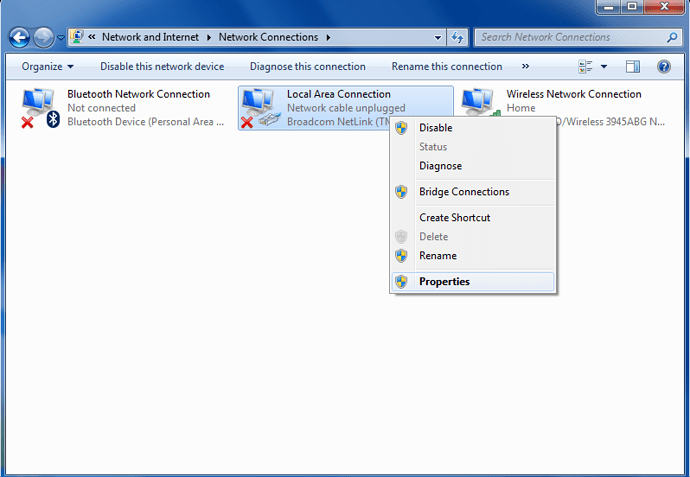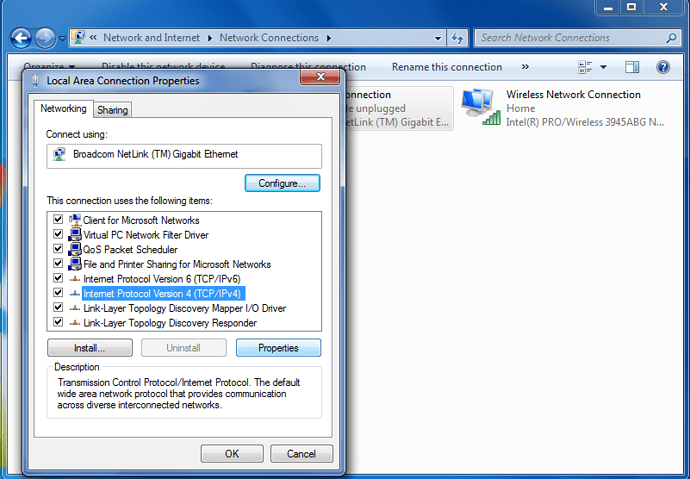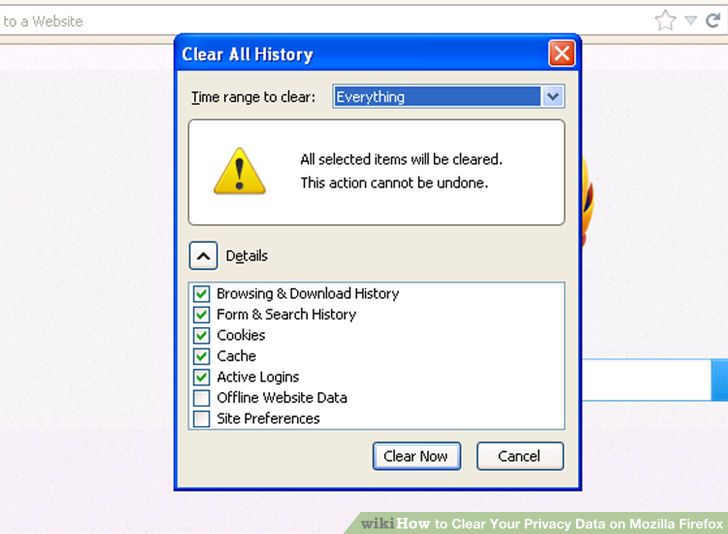Firstly this will be a Windows based tutorial so if you run a different operating system please check the Tutorials section for alternative methods or use Google 
So once you’ve got your free 000webhost.com hosting account open and your content uploaded - yoursite.000webhostapp.com, you might have purchased a domain or have use of a free domain?
So you would follow this tutorial or a similar one to point your domain to your 000webhosting account content.
How to point domain name to 000webhost.com
Sometimes your local Internet Service Provider may use outdated DNS servers, or your computer might be configured to use set ones also which might not be as up to date as the ones I’ll provide below.
Using different DNS servers should not impact your performance, if anything it will make loading sites faster and any changes to other peoples websites should reflect faster as well.
First you’ll want to navigate to your start menu, control panel then network connections.
Once open you’ll want to right click on the connection your computer uses to connect to the Internet be it ethernet wired connection or a wireless connection to your router and select properties.
Once the properties menu appears you’ll want to select Internet Protocol Version 4 (TCP/IPV4) then select properties
Once now on the last screen you’ll want to type in 8.8.8.8 as the first one and 8.8.4.4 as your secondary DNS server.

Now close and save all changes.
Now you’ll want to do the following - find Command Prompt within your start menu else hit start, run, cmd.exe and then open it.

Once open just type ipconfig /flushdns
This should execute successfully and now you should be able to load yoursite.com and it will resolve to your content at 000webhostapp.com hopefully…
If not then you can clear your browser data to make sure that is not the reason for holding you back
Internet Explorer

Google Chrome
Mozilla Firefox
If you have any comments or questions feel free to reply if able