Introduction
Drupal is content management software. It’s used to make many of the websites and applications you use every day. Drupal has great standard features, like easy content authoring, reliable performance, and excellent security. But what sets it apart is its flexibility; modularity is one of its core principles.
What you’ll need
Before you begin this guide you’ll need the following:
Active 000webhost hosting account
1)Login to your 000webhost control panel. You can do this by visiting https://www.000webhost.com/cpanel-login
2)Fill in your 000webhost details and login to your account.
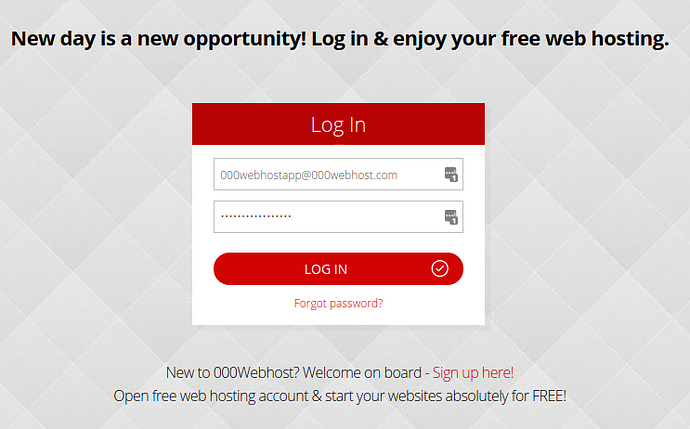
3)Click On “Upload Files”.
4)Then click on “Upload Files now”
5)After clicking on “Upload Files now”…you wll be redirected to “000webhost File Manager”.
6)Click and Open “public_html”.
7)Upload “drupal-8.2.5”
8)Now Right click on “drupal-8.2.5” and click on “Extract”
(Use this unzipper…if you have problems while extracting, Link:- https://github.com/ndeet/unzipper)
9)Also create database for your drupal-8.2.5 site from “Manage Database”
10)Now Go to Your Drupal Website and Complete the process as shown in the below images.
(*Note: Make sure that “opcache” is enabled)
Then “Save and Continue”
–>Now click on “Install Site” and wait till the installation is completed.
–>Now go to “Configue Site” and Fill The required “Site Information” and hit “Save & Continue”.
If you have any questions do reply or PM me!!!