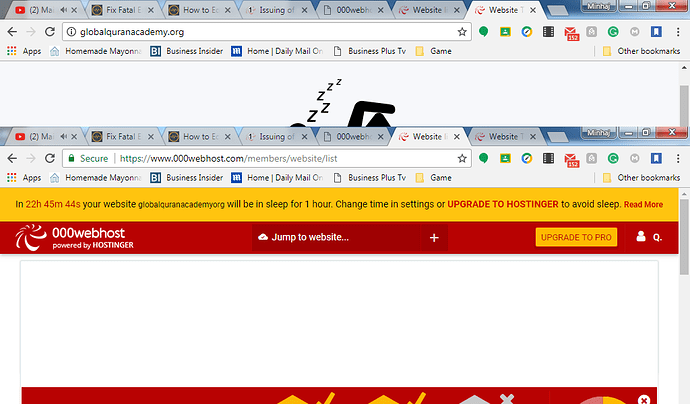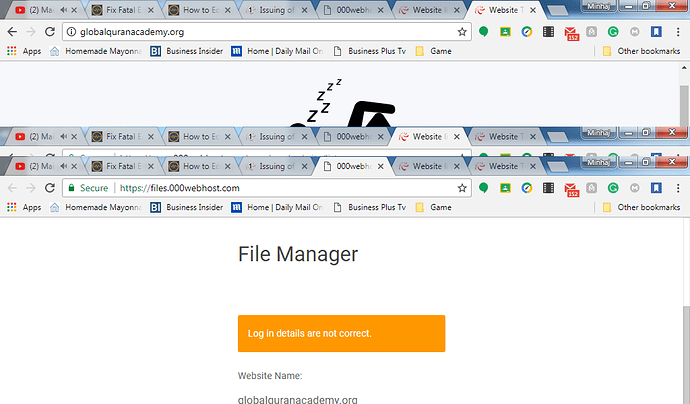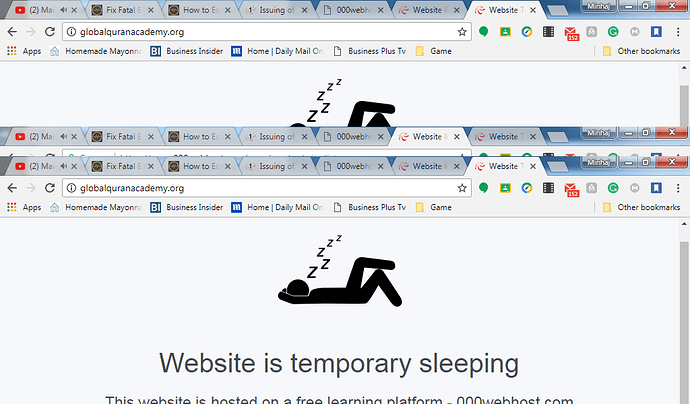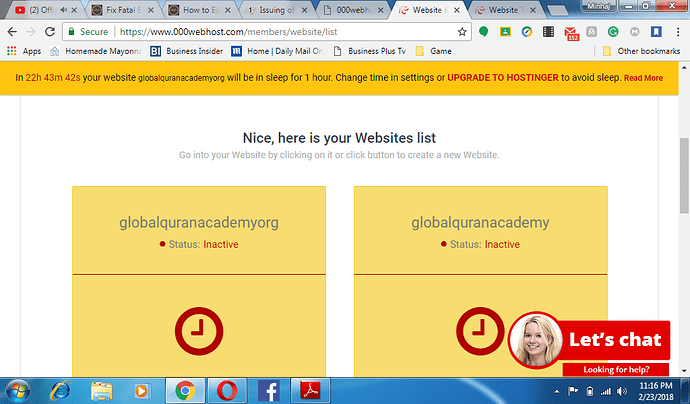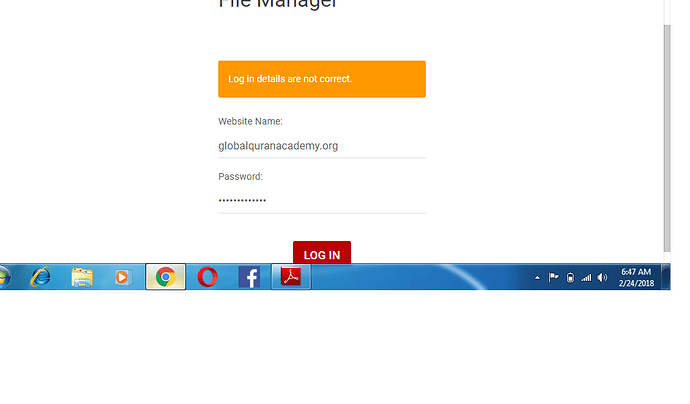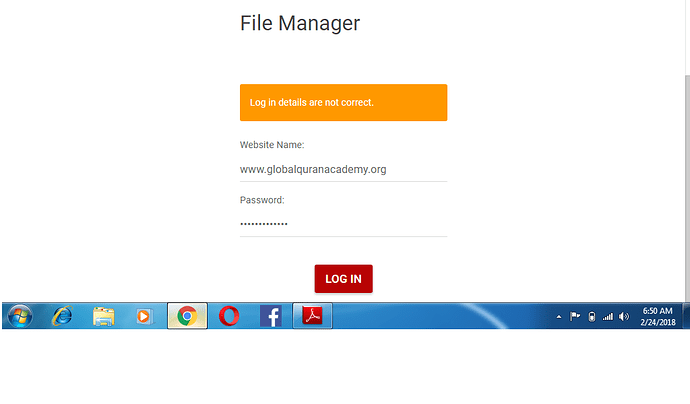I am not capable of understanding how to increase resolve fatal error, through c-panel
Hi can you explain more 
I am developing a website in WordPress but it shows the fatal error of 120 sec and I need to increase it but it can’t show the file manager to increase it till 300 or 600.
add this line to your .htaccess file:
php_value max_execution_time 300
I am trying to find this and need to change the sleeping time of my website also.
Where should I need to add this?
In a file called .htaccess in the public_html directory
Ok, file manager in hosting through c-panel or else where?
Sorry, it is asking for my website name for login but it is showing login error.
Maybe due to sleeping of hosting.
You can find your website name in https://www.000webhost.com/members and your password is same as your 000webhost account password
May activate after 20 min so I will change time also
One more important question I need to ask you that I did not upload my website on hosting it is on the local machine. Will it resolve fatal issue or not?
yes on any machine 
Why my website showing inactivate? how can I send you an image of my website c-panel.
Take a screenshot and if you are at pc then upload using this ![]() and if you are on mobile then there is a upload option at bottom right corner
and if you are on mobile then there is a upload option at bottom right corner
Websites on the free platform sleep for one hour per day.