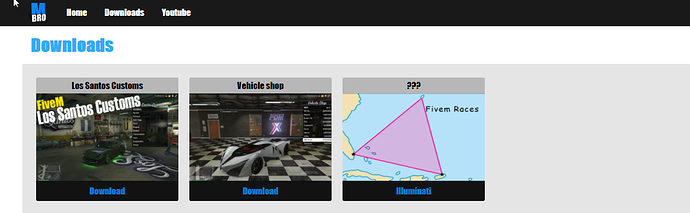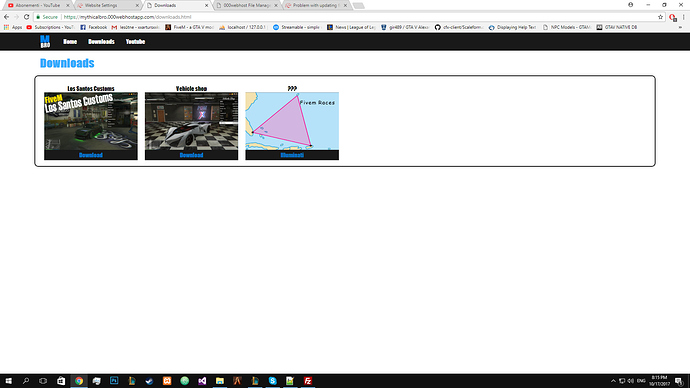I’m trying to update my files, but all the time i get my old files instead. I tried to delete and then upload but still i get old files instead so idk what could be the problem…
If you didnt understand what i meant then i can try to explain in other way.
So I’m trying to update my main.css which is located in /public_html/css/ .
I tried to delete it and then upload my new file but my old file returns instead of my new file with updated content.
What method are you using for uploading?
I tried to upload from file manager and FileZilla
I uploaded my new updated file inside public_html and it was the right one, but when i placed it in css folder and “replaced” the old file I still got the old file somehow…
Use CTRL then F5 to force your browser cache clean to load the new files.
Omg and that was the problem whole time… I uploaded new main.css and it’s as i wanted it to be. Thank you!
1 Like