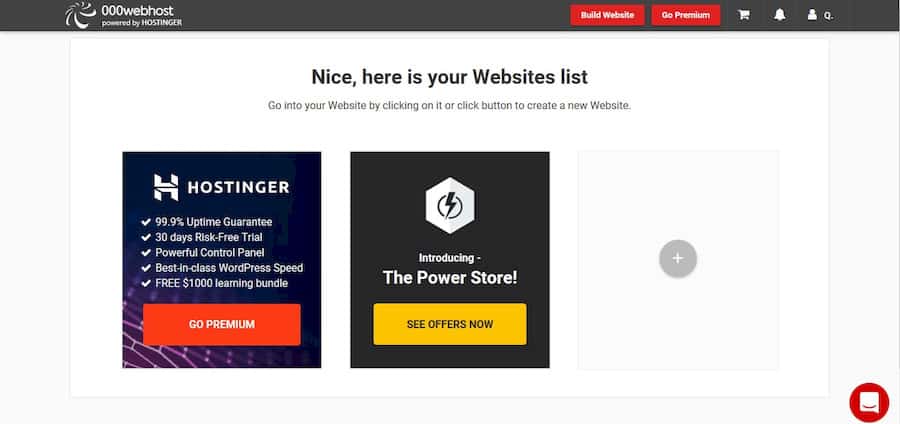Affiliate marketing is one of the options for making money online. With it, you will decide which company you would like to appoint as your partner. Then you can get some cash from them by writing reviews about their products. Amazon is one of the retail companies that offer an affiliate marketing platform.
If you want to be a part of the Amazon affiliate marketing program – you’re reading the right article.
What is the Amazon Affiliate Program?
Amazon affiliate marketing allows you to earn money by promoting products. You can get the money from links, phone numbers, referral codes and so on. Of course, the revenue that you will receive is based on the fee rate agreement with the company.
Amazon also has an affiliate marketing program. Three reasons make the Amazon affiliate marketing program more special than others:
- Product Variations
Amazon Affiliate provides various product for the program. It’s more than 30 categories. Very varied, right?
- Easy Registration
You don’t have to build a website to register to it. You can use an ordinary blog like WordPress or Blogger.
- Interesting revenue
Amazon Affiliate Program gives various fee rates for each category starting from 1%-10%. Moreover, you still get the income even if the blog visitors buy something else in Amazon as long as they access it from the link that you provide on your website.
How to Become an Amazon Affiliate in Four Easy Steps
In a nutshell, here is the step-by-step guide to becoming an Amazon affiliate marketer:
- Create a blog or a website
- Go to the Amazon Associates homepage
- Create your Amazon Associates account
- Get your Amazon Affiliate marketing links
Now, let’s go to the first step.
1. Create a Blog or a Website
Creating a blog or a website for free is a piece of cake! All you need is an internet connection and a computer.
Pick Your Niche
First things first before installing CMS and getting your domain, you need to narrow down your blog’s theme to focus on what you’re going to post.
Deciding your niche is also helpful to drive traffic. You can start by thinking about your passion and hobby. Make sure your chosen niche overlaps with their categories.
You can see the list of Amazon Associates Program Standard Fees Schedule and spot whether your favorite niche is available on the list. After deciding your niche, you can jump to the next step which is building your blog or website.
Unlike creating a website, creating a blog doesn’t need hosting. WordPress is one of the examples. You can make a blog just like how you make a social media account. But, how about creating a website?
Just keep on reading. You can find the step-by-step instructions below.
Register Your Hosting Account
Without hosting, you can’t create your website. 000webhost provides free hosting for you to manage your website data. Here you have to install a CMS (Content Management System) to create your website. For that, you can follow these steps:
- Register your hosting account using a social media account or email
- Get your domain name. Remember it has to be short, unique and easy to remember.
Get Your Domain Name
You need to gather web traffic if you want to do affiliate marketing. Creating a domain can be the first baby step towards gaining people’s attention. You need to keep in mind that a domain name should be related to your niche.
Install a CMS (Content Management System)
It’s pretty easy to choose a suitable CMS. Make sure you understand that a fitting CMS should be user-friendly, SEO-friendly and support many free plugins and themes.
WordPress is that open-source CMS, providing a various number of free plugins and themes.
You can follow these steps to install WordPress in your hosting account:
- Open the 000webhost app
- Click Build Website and fill the blanks
- Click INSTALL NOW under Build WordPress Website
- Fill the blanks and hit the Install button.
Congratulations! You have a website and are ready to register with the Amazon affiliate marketing program.
2. Go to the Amazon Associates Homepage
You can go to Amazon associate homepage to register your free account.
To create your account, just click Join Now for Free. Yes, as expected, the Amazon affiliate program is free. Make sure that you select the region according to your current position before proceeding to the next step.
3. Create your Amazon Associates account
In the next step, you should fill some information regarding your identity and website.
You have to make sure that everything is completed to proceed to the next step.
4. Get Amazon Affiliate links
There are two ways to get your affiliate link for the Amazon affiliate marketing program.
The first one is by searching for a certain product that you want.
Go to the Search for products menu. Then, you can input the specific name of the products. Scroll down to choose your desired item. After that, you can hit the get link button.
The second one is by browsing the products one by one by clicking the categories.
First, click on the Browse for a product tab. Then, select what kind of product you want. After that, you can select the categories. After you choose your preferable product, you can click on the get link button.
You will get four options on how you can post your affiliate link.
- Text and images – you don’t need to provide the graphic. When you paste the link on your post, it will appear as a text and image
- Text only – this option only shows a direct link to the product
- Images only – it shows the graphic of the product without the product description
- Add to widget – this option allows you to make the affiliate link into a widget on your website
You can choose between these options for embedding the affiliate link on your posts.
Conclusion
Starting a small business for free on your very own website is easy. You can gain revenue through the Amazon affiliate marketing program. All is attainable when you start to build a blog or website, and then register for the Amazon affiliate program and create a review for their product.