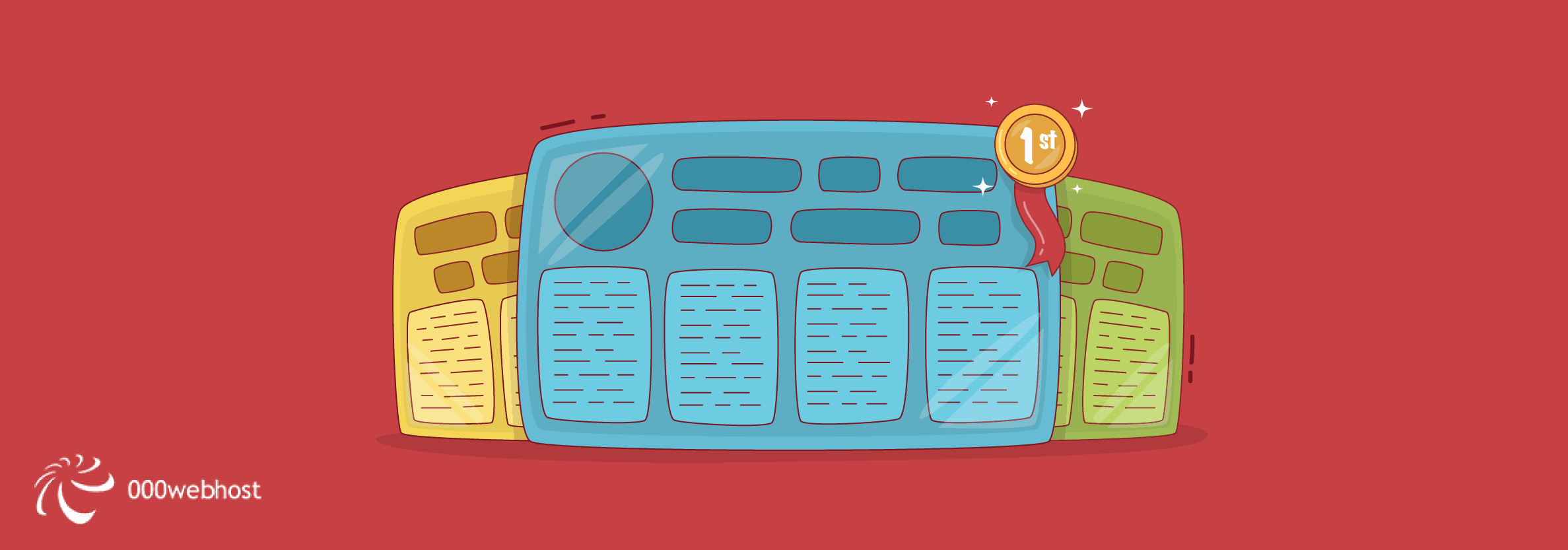Today, there are quite a few great CMS (Content Management Systems) to choose from. Depending on your requirements, making the right pick might be a bit hard. In this article, we will discuss which is the best CMS in 2019.
Better Understanding CMSs
CMS, short for Content Management System, is an application that allows you to create, publish and manage content online.
The best thing about using CMS is that you can manage both your website and its content without having to touch a line of code.
All the best CMS will offer a handy visual editor, which enables you to create and edit content, add in videos, images, format it as you wish, publish and manage it without a problem.
That being said, the best CMS varies from person to person. All depends on users’ needs, skills and expectations.
Universal Features That CMSs Offer
All the popular CMSs in the market usually have most of the following features:
Extreme Versatility
The best CMSs are open-source and available for free, allowing anyone with coding knowledge to update the platforms and patch security loopholes. Most of them are also easy to use, making beginners can build websites in a short time.
Easy to Publish New Content
Without a CMS, a simple job like publishing content on your website can be a daunting task. You might need to use different programming languages and upload the content to the server manually.
Easy to Edit Existing Content
Editing content with CMS is a lot easier and you get plenty of methods to choose from. For example, you can use plugins that have management features. What is more, using visual editors instead of text editors makes the job even easier.
Huge Communities
Because most CMS platforms are open-source, users can access the code and contribute to updating the systems. Due to this, communities form naturally, which is beneficial both for users alike.
6 Best CMSs to Date
The best CMS platforms are useful for more than content creation and management. It’s an essential tool when it comes to web development, running and maintaining robust sites.
So, let’s have a quick look at the best CMS platforms of 2019.
1. WordPress
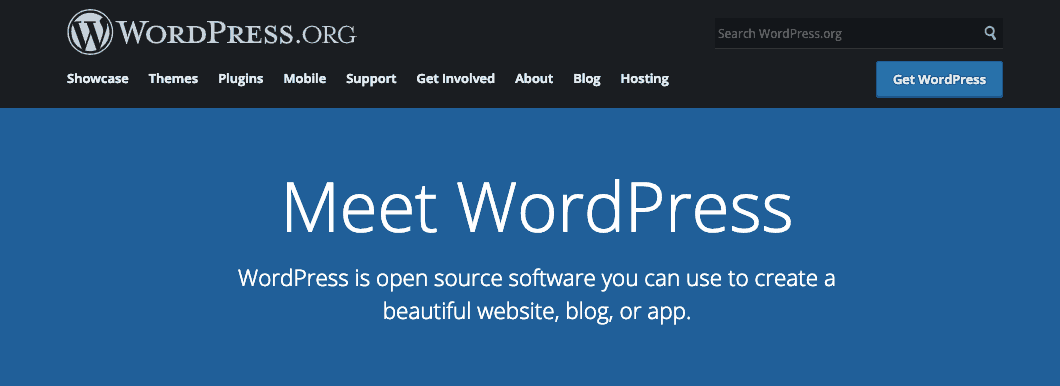
WordPress is one of the most popular CMS platforms on the web. Its popularity is due to how extremely versatile and easy the platform is to use.
For example, publishing a new post or page is a straightforward process. You’ll have a powerful editor that lets you easily format all content on your site.
Additionally, WordPress is also supported by a huge community. Because the platform is open source, users can update and fix bugs in the code. What is more, if you run into any issues, the wide community will have your back.
One of the best things about WordPress is the thousands of themes available to choose from, to create the site of your dreams. All of the themes are highly customizable, which means you can edit it to fit your needs.
If you need to increase your website’s functionality, there surely is a plugin available for that cause. Plugins are easy to install and use, however, are still very powerful and will expand the limitations of your site.
Protip: Here at 000webhost you can host your WP site for free.
2. Drupal
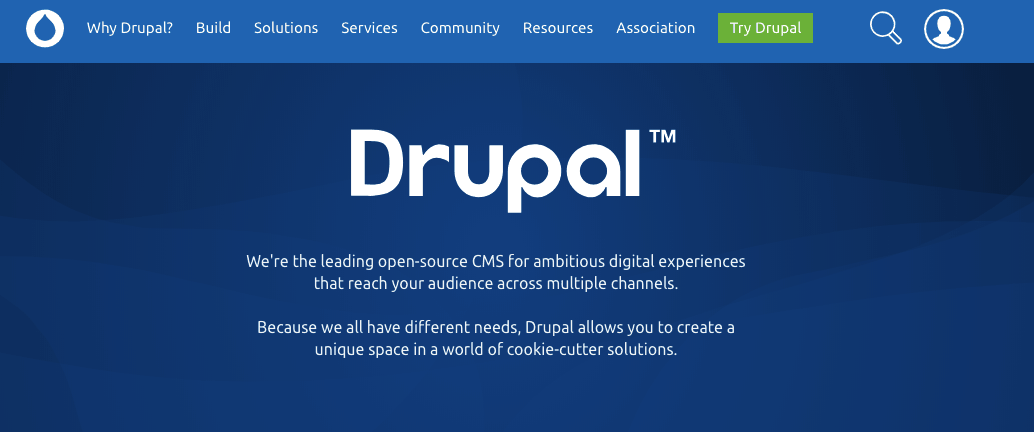
Drupal is known for being highly scalable and secure. The platform boast to have limitless functionality, which truth be told isn’t far from reality.
However, Drupal has a steeper learning curve than WordPress. If you’re a beginner and don’t have extensive technical knowledge, you might have to hire a professional to run your website or choose another platform.
3. Joomla!

This CMS platform has a powerful and user-friendly admin interface, helping you manage large amounts of articles with ease.
To add functionality on your website, Joomla has an ecosystem called Extensions. By using it, you can add plugins, components, modules, templates, and languages to your site.
However, compared to WordPress, Drupal only offers a small number of plugins. What is more, the plugins’ compatibility is yet another issue, as some of them might cause malfunctions which will require coding to fix it.
4. Typo3
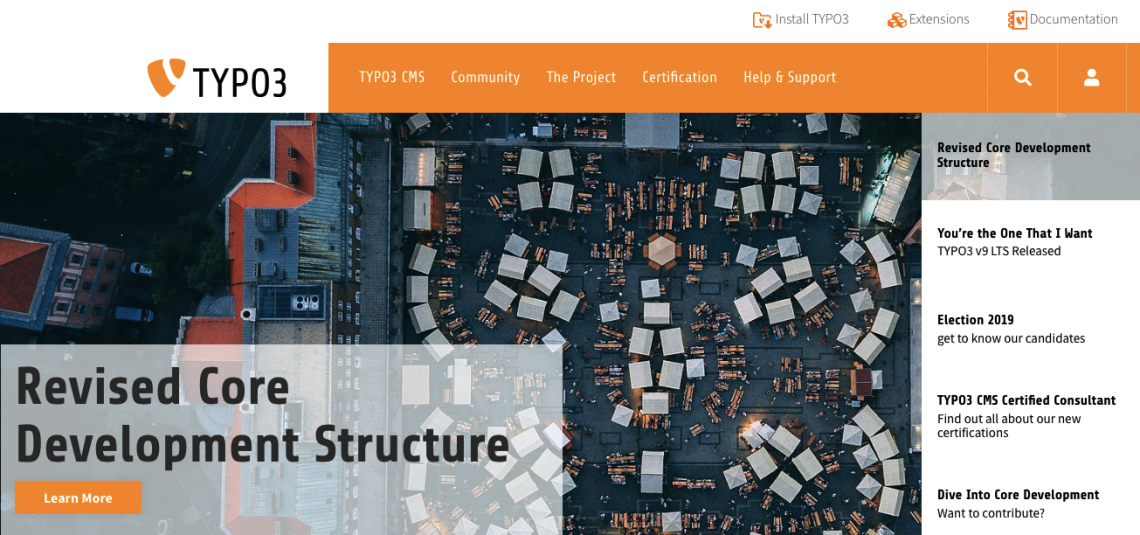
This software is known for having great modularity, which makes it a good base for developing company pages or robust websites of any kind.
Typo3 has a so-called “internal TypoScript language,” that allows you to build elements like static HTML pages with dynamic content on it.
Great expandability also means a tread-off for server allocation and efficiency, as it usually has more significant demands. What is more, you might also need advanced coding knowledge to install it.
5. Serendipity
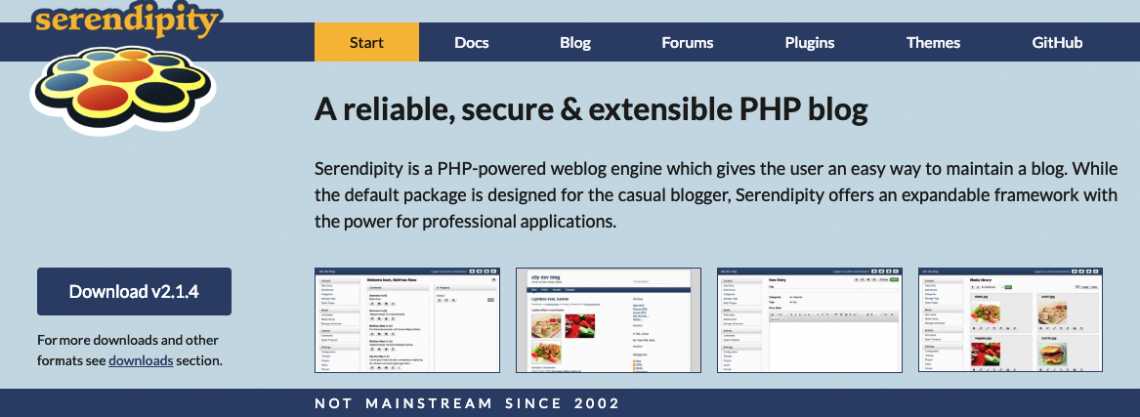
Serendipity has features called trackbacks and pingbacks. Trackbacks will send you a notification when other bloggers commented your post on their blog. And pingbacks will notify you when other bloggers linked your blog to their site.
Additionally, it has plugins directory called Spartacus. From there, you can install and manage plugins to customize your blog.
6. Chamilo
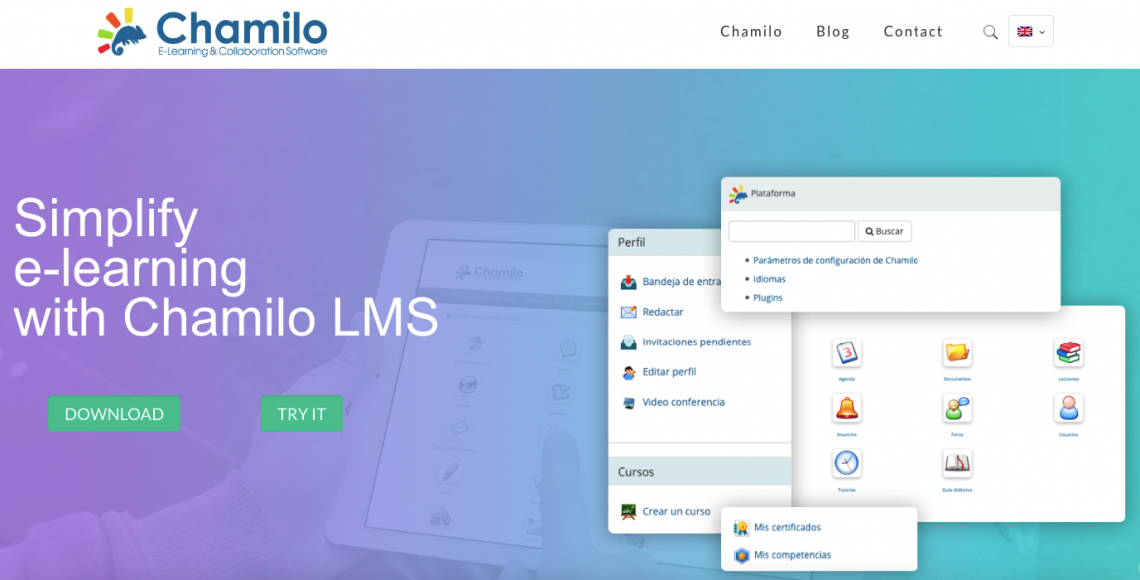
You can create a range of course types, such as self-paced, instructor-led, virtual classroom, and blended learning.
Creating and uploading content with Chamilo is easy and fast. You can upload content to classes, reuse learning materials, embed online videos to engage students’ learning. To assess students’ knowledge, you can launch varieties of tests.
Chamilo can publish grading reports and issue certification for students who complete the course. If you look for a platform to run an online course, Chamilo is the best CMS for the cause.
Wrapping it Up
CMS platforms are highly useful for both managing content and websites in general. Here’s a quick overview of the best CMS mentioned in this article:
- Use WordPress if you like simplicity and the option to scale up your website in the future
- Drupal is another excellent option if you have advanced coding knowledge
- If you caught a little in between, try Joomla!
- For a simple blogging platform, you can try Serendipity
- If you want to build an e-learning platform, Chamilo is a great option
Do have experience using any of the CMSs above? Drop your thoughts in the comment section below.