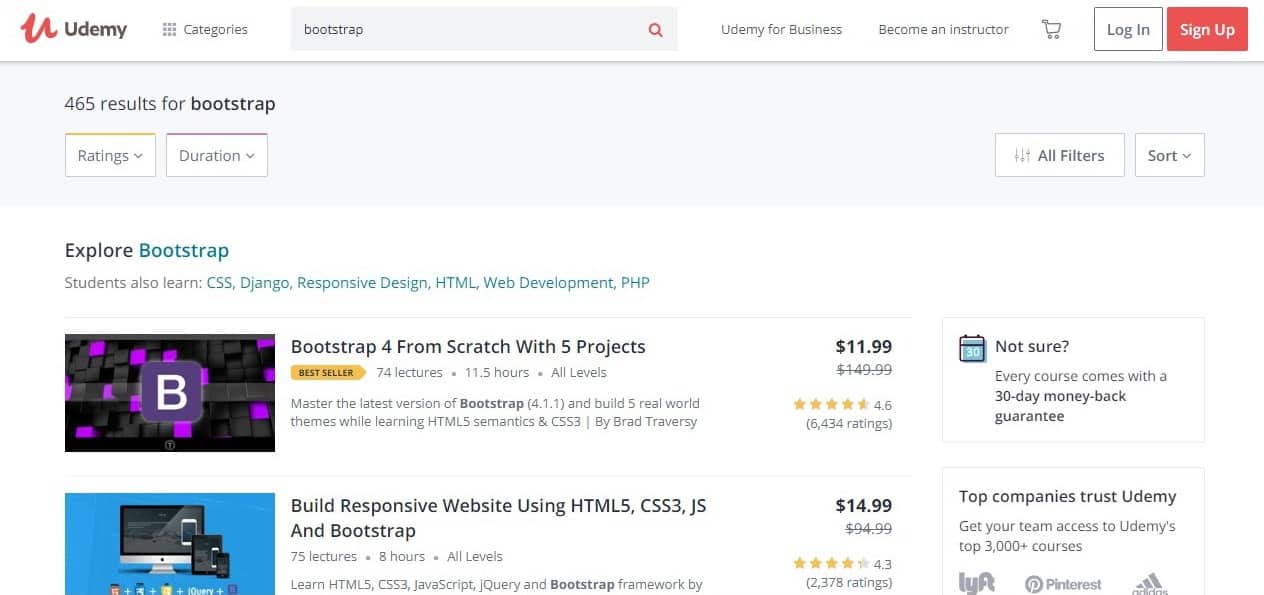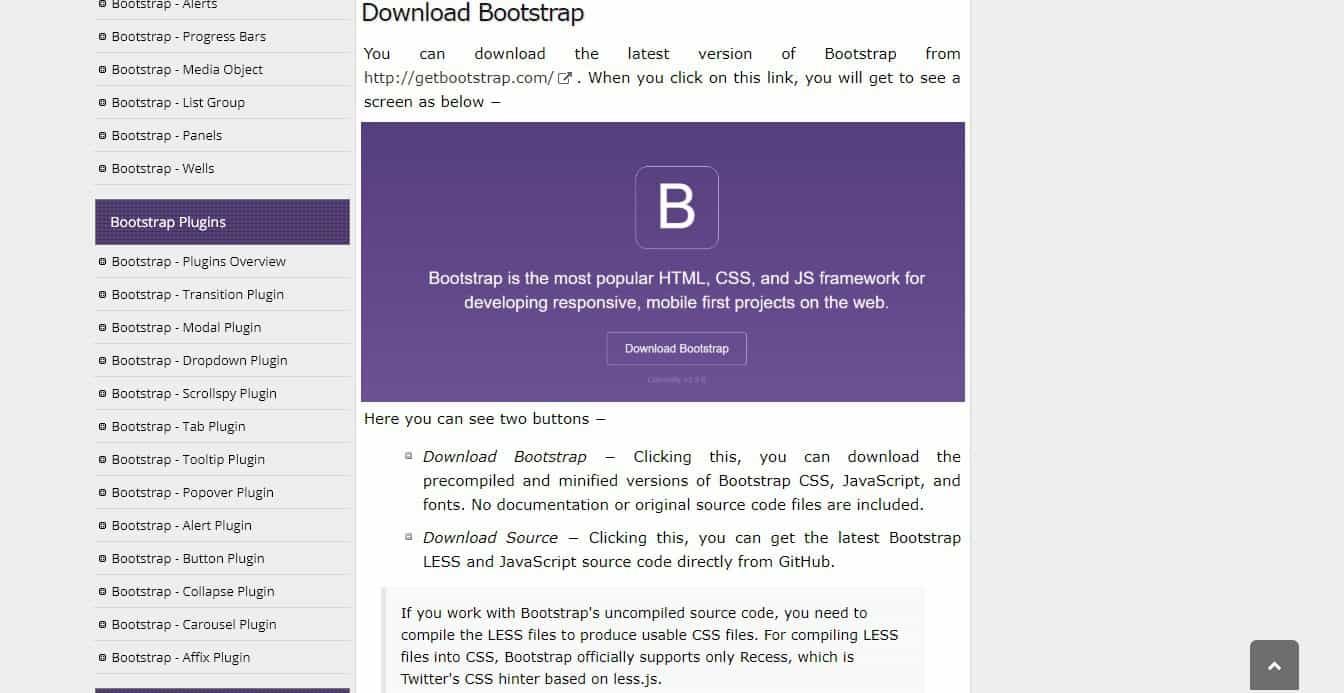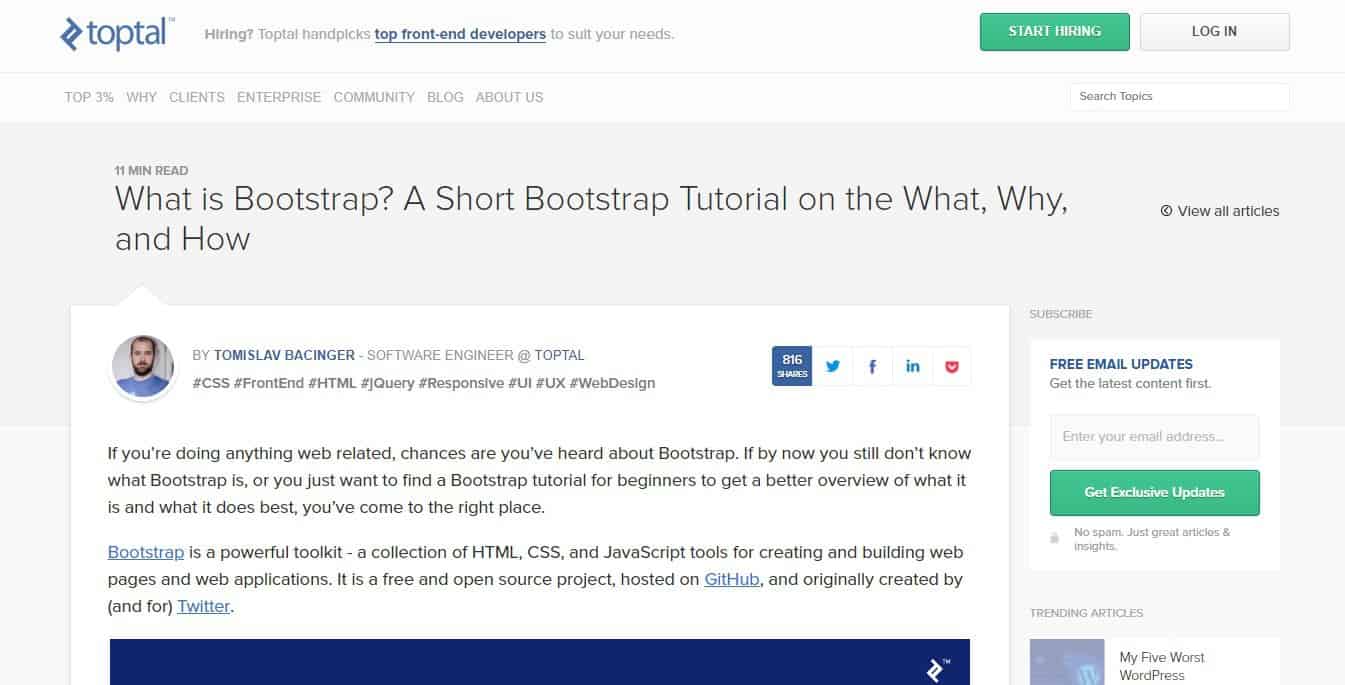Creating responsive websites could take long hours of coding and customization. Thanks to Bootstrap, developers can now streamline the design process and save a great deal of time. If you don’t know where to start, that’s fine. We’re here to help you find the best Bootstrap tutorials on the web.
What is Bootstrap?
To begin with, Bootstrap is the most popular HTML, CSS, and JS front-end web framework for developing responsive projects on the web.
Bootstrap was created by two former Twitter employees – Mark Otto and Jacob Thornton – to encourage consistency across internal development tools.
History aside, let’s get to know some of the terms on its definition:
- Web framework
This is a web design tool that helps developers build a website. They don’t need to write codes from scratch since templates and code libraries are available - Responsive
If a web page is responsive, it means that it loads and renders well on a variety of devices and screen sizes - Mobile first
To create a responsive design, developers will normally start any project on a desktop resolution, then it is scaled down to fit other screen sizes. Bootstrap, however, has the mobile-first approach and emphasizes more the mobile experience.
In other words, Bootstrap enables you to build responsive front-end designs with little to no hassle. In addition, it’s completely free!
Why Learning Bootstrap Is Going to Help You?
People keep on talking about how Bootstrap could be a lifesaver for developers. But, what does it offer to deserve such hype?
- First and foremost, it is very easy to understand. If you know the basics of HTML and CSS, operating Bootstrap is a breeze.
- You don’t have to create your own grid! Bootstrap has its own pre-defined grid system which can fill with elements you need.
- Bootstrap is customizable. You can go to its Customize and Download page and choose which features you want to include in your downloads.
- Pages created with Bootstrap are fully responsive across all devices.
- With its popularity growing, you can easily find external templates, themes, or snippets on the internet.
- Not only does it have a rich knowledge base, but it also has strong community support. It is currently hosted on Github, backed by more than 500 contributors.
Those are the major perks, but you can always expect more since it is continuously developing.
The latest version, Bootstrap 4, comes with some updated features like larger global font size, more table options, richer color options, and much more.
5 Best Places to Learn Bootstrap From
Among many Bootstrap tutorials on the web, we’ve narrowed them down to just 5 best picks.
1. W3schools
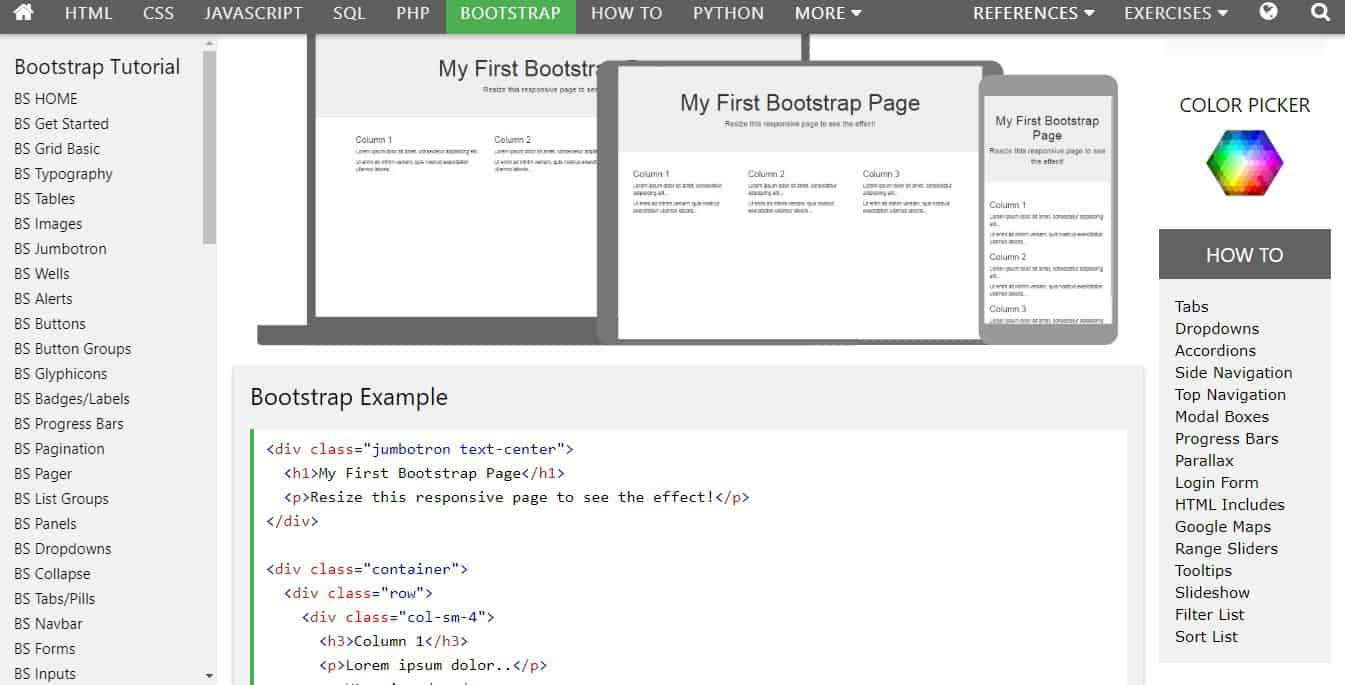
Despite having a modest user interface, its Bootstrap tutorials have hundreds of practical examples, all supported with a responsive online editor. If you don’t know much about Bootstrap yet, you can access its knowledge base for further reading.
The website also offers you quizzes and tests to check your learning progress. For those who fancy an official certificate, you can get one by paying the administration fee ($95) and, of course, passing the test.
However, considering that it is free, ads might appear here and there on the website, which might be inconvenient for some.
2. Udemy
Udemy is a marketplace for online courses. Thousands of topics are available in just a couple of clicks. Most of the classes are taught by experts, so you know you’ll be learning from the best.
To find the course you want, search for “Bootstrap” and pick the class you like. You can also use the filter options to list the courses based on specific criteria like rating, sales, and duration.
While courses on Udemy are generally presented through videos and quizzes, some classes may have different structures. We recommend you to check the curriculum first before making a purchase.
Don’t be surprised by the seemingly expensive price tag! It’s their marketing trick. The price will go down once you’re registered as a member. Each course costs typically around $15-$200.
3. CodeAcademy

The online editor is neat and responsive. More importantly, it encourages you to practice your skills on a real portfolio project.
Should you need further assistance, you can also rest assured knowing that there are dozens of experts willing to help you.
However, the only free content is the basic course. You will need to pay for $15.99-$19.00/month to unlock other features like portfolio project, stress-test, and professional support.
To make the most out of the price tag, consider learning something else once you’re done with Bootstrap. Remember, they’re all premium!
4. TutorialsPoint
Similar to W3schools, TutorialsPoint is also dedicated to helping people learn various web technologies. While some courses are premium, the one about Bootstrap tutorials is free.
What we like about TutorialsPoint is the way it presents the course. It combines text-heavy material and practical tasks in each section. That way, you’ll get to know the theory first before getting your hands dirty.
Although the code snippets seem static at first, each of them has a “Try it” button which will lead you to the online editor.
The website, in general, is also fascinating. It has plenty of articles and videos which might interest you. Not to mention, its tutorial libraries are full of free content covering a wide range of topics.
5. Toptal
For some people, reading text material comes first above anything. They don’t like mixing it up with practical tasks either. If you belong to this group, we’ve got you covered.
One of the software engineers at Toptal has written a complete tutorial for learning Bootstrap. Toptal itself is a marketplace for software developers which only recruits the top 3% talents from all over the world.
That being said, it’s clear that the writer knows what he’s talking about! It’s also reassuring to know that you’re learning from an expert working for a legitimate company.
The article has many links leading to equally valuable sources about Bootstrap. Most importantly, the language is easy to understand even though it is quite technical.
If you’re looking for a thorough text-based Bootstrap tutorial, look no further and pick this one.
Conclusion
Gone are the days when you had to deal with sleepless days and nights, all for writing front-end codes from scratch.
Do yourself a favor and use Bootstrap, as it enables you to streamline the front-end development process and save you a great deal of time.
To help you start, here is our summary of the best Bootstrap tutorials on the web.
- W3school: free, focuses more on practical skills, rich in references
- Udemy: a lot of courses taught by experts
- CodeAcademy: great support, practical portfolio projects
- TutorialsPoint: free, perfect combination of text materials and practical examples
- Toptal: thorough reading material