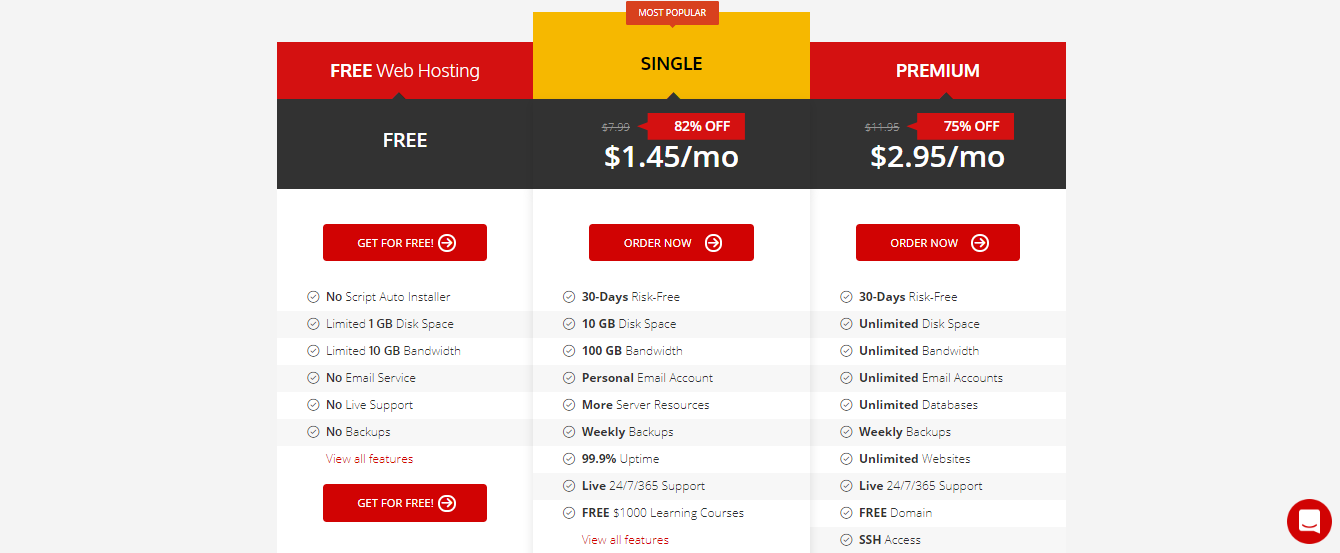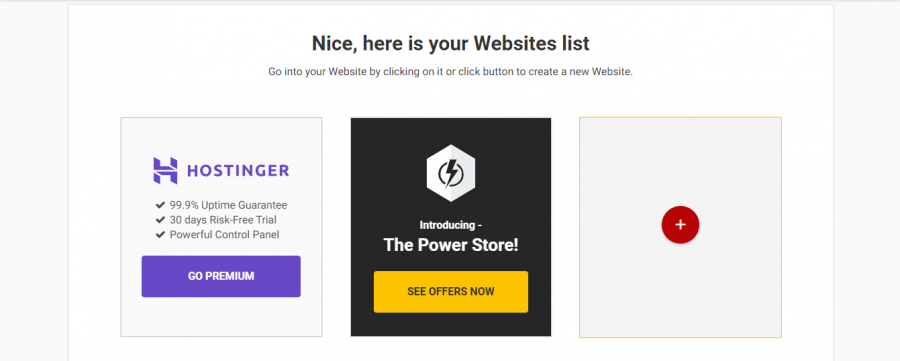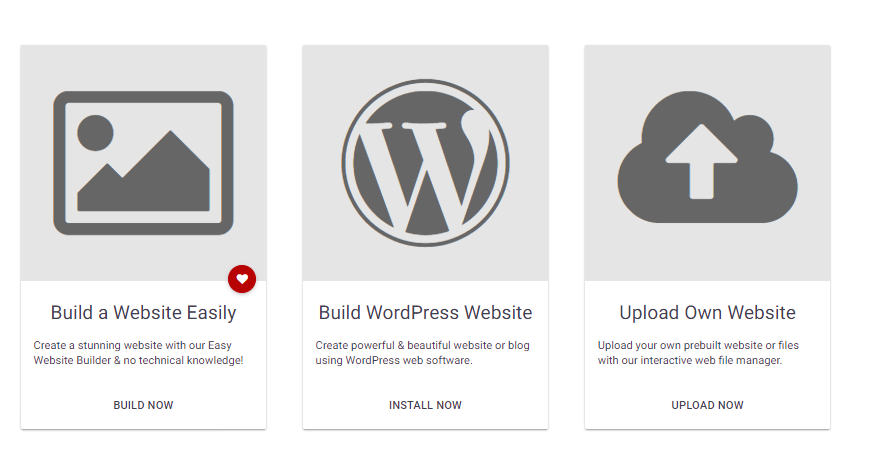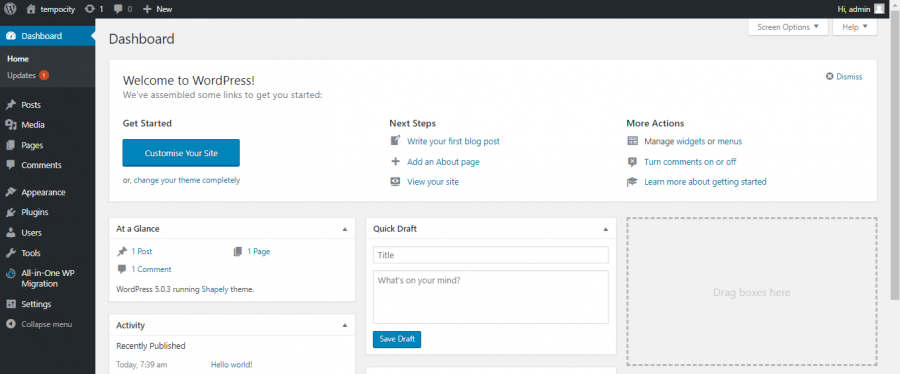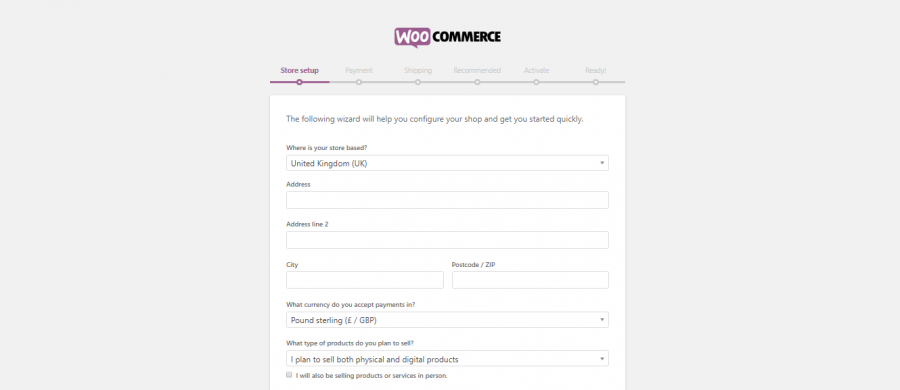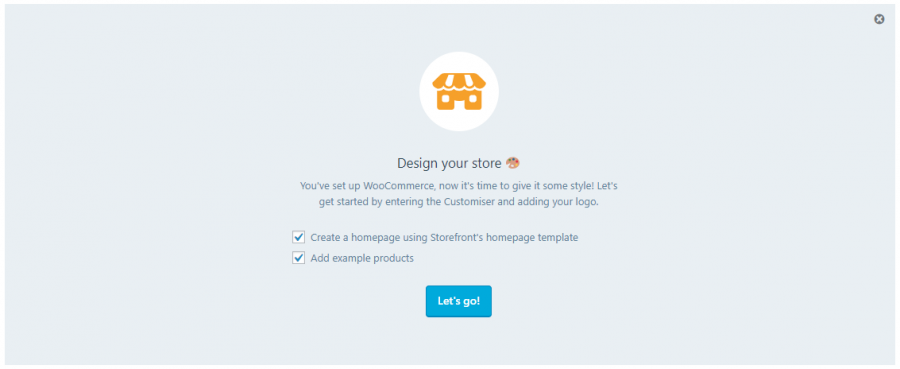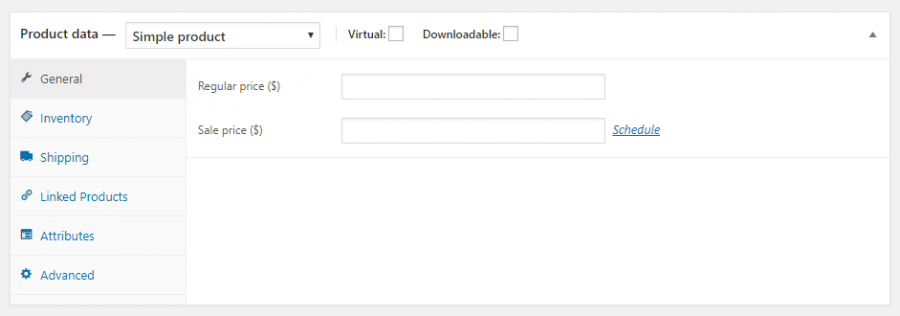Having a fashion career doesn’t have to mean being a model or fashion designer. By having a boutique business, you can also turn your passion for fashion into your personal gold mine.
A boutique is a small shop that sells fashionable clothing and other accessories for a specific target market. Since the fashion industry will never be obsolete, you can hardly go wrong with a boutique business.
Thanks to the internet, opening an online boutique can be more lucrative than a traditional storefront. Since the Internet is a near an infinite source of potential clients, going online unlocks a new market for every business. Internet-based businesses also offer lower maintenance cost plus ease of use compared to a regular store.
The question is: can it be done for free?
Yes, it can. In this article, you will learn how to start an online boutique for free. So, what are you waiting for? Let’s get started!
It’s a Business
First thing first, it’s a business. Having a keen eye for fashion doesn’t automatically translate into a successful boutique business. Your business plan does. So, it is advisable to set up a solid business plan before starting out.
It helps you keep your online store on the right track to achieve your goals. It involves researching the target market to prepare your products amongst other things. You also need the vision to develop your brand and market your business. When everything is set up and you’re ready to go online, you’ll just move forward from there on.
While you handle the business side of things, you can rely on us for online aspect. Not only will we guide you to create your online store step-by-step but also provide some tips and tricks to improve it. Explore more articles in our blogs to see some actionable tips for your online boutique.
Things You Need for an Online Presence
We will use an e-commerce site as a platform to build your online boutique. As opposed to online markets which usually get a cut from your sales and restrict your freedom. There are some basics we need to build an e-commerce site. Here is the list:
Hosting
First, you need to get a hosting service. Luckily, you can get cheap web hosting or free web hosting here at 000webhost. Having hosting means you rent a space to store any files related to your website. It can be images, plugins, themes, and many more.
Hosting is also responsible for your website’s loading speed.
Content Management System
Next, you need a content management system (CMS). It helps you to manage the contents on your website. From adding products, setting the price, and designing the look, a CMS will help you to do the task easily.
There are some CMSs used to build a website. However, WordPress.org is probably the best choice. WordPress has empowered more than 27% websites worldwide. It also offers versatility and ease of use. The best thing is you can install WordPress for free. There’s no reason not to choose WordPress as your CMS.
WooCommerce plugin
Although WordPress is a powerful CMS, WordPress alone won’t be enough to create a complete online store. You will need help from WooCommerce.
WooCommerce is a WordPress plugin that adds the necessary functionality to make a regular site into a full-fledged e-commerce website. Even more, WooCommerce also offers beneficial features for an online store such as checkout page, product page, shopping cart, etc. If you look for the best free e-commerce platform, WordPress + WooCommerce is the way to go.
E-commerce theme
Themes take account for your store’s look. There are thousands of themes available for free in the WordPress directory. However, not all of them are made for an online store. So, make sure you pick a theme for e-commerce purposes. If you don’t have any idea what the best e-commerce themes look like, you can check recommendation of the best e-commerce themes.
Assembling the Pieces
You now know what is needed to build an e-commerce store. Now, it is the time to get and assemble them into a beautiful online boutique. Read on, to see the steps.
Step 1: Get your free hosting
First, you will need hosting. Don’t worry, like mentioned before, with 000webhost, you can have a free website with premium quality.
- Make a 000webhost account
- You will have 3 plan options. You can choose a free plan for now and upgrade your plan later if you wish.
- Fill in the form and follow the verification process
- Click the Add New Website box to create a new website.
- Next, you will be redirected to the profile page. Fill in your profile form. Hit Save button.
- Now, hover your mouse to the right top corner and click the profile icon. Then, choose My websites
- Choose your website name and your password
Step 2: Install WordPress
Now, you already have a new website. However, you still need a CMS to ease you manage the content of your website. Luckily, 000webhost allows you to install WordPress with a 1-click installer.
- Click Install Now button under the WordPress logo to install it.
- Choose your username and password to login to your WordPress.
- Now, your WordPress is being installed.
- After the installation process is done, click Go to the Configuration Page button.
- Now, you are on the WordPress login page. Input your username and password.
- You are already in the WordPress admin dashboard. You can do any configuration for your website in this dashboard.
Step 3: Add WooCommerce
Next, let’s install WooCommerce to turn your WordPress site into an e-commerce platform.
- From the admin dashboard, choose Plugin -> Add New
- In the search bar, type WooCommerce
- After finding the plugin, click Install. Don’t forget to activate it
- WooCommerce will ask you to set up your e-commerce store. Finish all the steps
Step 4: Choose an e-commerce theme
Now, you need to install an e-commerce theme. There are some methods to add and install a new theme into your WordPress. We will use the easiest one in this step.
- From your admin dashboard admin, go to Appearance -> Themes
- Click Add New button
- Type the name of the theme in the search bar. For example, we’d like to use the Storefront theme.
- Click the Install button and activate the theme
- Then, you will see a screen that offers you to do initial design for your online store. Click Let’s Go button to modify your store’s look.
- Now, you’re in the customization page. On your left side, there are some options you can choose where to do the change
- Once you’re satisfied with the look, click Publish button.
- Every time you want to change its look, you can go to Appearance >> Customize
Step 4: Upload your products and set the price
Now, you need to add your products. Follow the steps below:
- From your admin dashboard, hover your mouse to Products -> Add New
- You’ll see a similar page with post editor page. Add your product name in the Title Box and product description in the text box.
- Scroll down the page. Now, you can see other forms to add the detail of your products. Set up everything such as the prices, sale prices, shipping options, etc.
- On the right side, you’ll see a box to add your product image. Click it and upload your products.
Step 5: Your Free Online Boutique
Everything is set up. You can start selling online now. However, what you have now is just the basic WooCommerce set-up. There are some additional features you can add for free to boost your online boutique performance. Our recommendations are:
1. Social network integration
Social networks are a great place for sharing. Therefore, they can be a strong marketing tool. Whenever visitors find that your boutique is interesting, they can click the social media button and share it with their friends. Doing this way, you can promote your business for free!
You can also make a social media account for your boutique and integrate it with e-commerce. Every time you add a new product or offer a new promo, you can notify your social media followers and lead them to visit your e-commerce.
To integrate social networks with your online boutique, you can use a plugin. We highly recommend AddThis plugin to do this.
2. Building a mailing list
Email marketing is the cornerstone of every business. Besides social networks, email marketing is an effective tool that connects you with your customers. If you learn how to maximize its benefits, you can boost your sales via email marketing.
If you don’t know where to start building your mailing list, MailChimp will help you. This plugin is one of the best WordPress plugins for mailing list management. Also, MailChimp will help you create a beautiful email campaign with drag and drop functionality. It also generates statistic reports for every email campaign you send.
3. SEO Optimization
If your online boutique is SEO friendly, it will help you rank better in Google search. Whenever Google’s users type certain keywords that are related to your store, Google may suggest your store in its search result page.
SEO might sound like rocket-science for some. Yet, it isn’t that complicated, if you have Yoast SEO with you. Yoast SEO is a powerful tool to make an SEO friendly online store. With this plugin, you can rise your store’s visibility for every search engine, get higher traffic, and increase sales.
Conclusion
Creating an online boutique for free is possible and can be done overnight. However, earning money from your online store regularly is a long journey. If you do it right, you may get a prosperous online boutique.
Do you have other questions on how to open an online boutique? Drop us a comment below!