Selling products online also means collecting payments through virtual channels. There are plenty of online gateways you can use to process your store’s sales, but if you choose the wrong ones, your sales might plummet in return.
If you’re using WooCommerce, you have access to all the major online payment gateways. All you have to do is figure out which of them are more convenient for you and your customers. That way, you’ll be able to grow your store to its full potential.
In this article, we’re going to talk about what payment gateways are and how to pick the right one for your store. Then we’ll introduce you to eight WooCommerce payment gateways you can integrate with WordPress and point you in the right direction to get starting using them. Let’s get to work!
What Payment Gateways Are (And How to Choose the Right One For You)

There are plenty of ways to pay for the products you buy online. The most common method is to use credit or debit cards, but many other options are available, such as bank transfers, cryptocurrencies, and more. Regardless of which method you use, most online stores don’t process that money themselves. Instead, they use payment gateways that process each purchase and transfers their money.
This makes the process a lot easier, but using a payment gateway will also increase your security. With a gateway, both you and your customers are protected, so you have one less problem to worry about. However, you can’t just pick any random payment gateway and call it a day. Here are some of the things you should consider before choosing a gateway:
- Competitive fees. Most payment processors will charge you a fee for each product you sell.
- Who your target audience is. Some gateways only accept specific types of payments, which are limited to specific regions around the world. You should choose a gateway that supports the most popular payment options among your target audience.
- How easy it is to integrate it with WooCommerce. Most popular payment processors support integration with WooCommerce, so do your research.
First and foremost, you’ll want to look for a processor that accepts credit card payments. They’re the most popular payment instrument for online purchases, so accepting them is all but necessary.
With that in mind, we compiled a list of the best payment gateways for WooCommerce, including the extensions you can use to set them up. Let’s talk about what they are and in which cases you should use them.
8 Top WooCommerce Payment Gateways for WordPress
As you may know, WooCommerce is a WordPress plugin, as are its extensions. For each of the payment gateways below, we’ll introduce you to a WordPress payment plugin you can use to integrate it with the platform. Keep in mind, though – you’ll need to first install WooCommerce for any of them to work.
1. WooCommerce Payment Gateway – PayPal
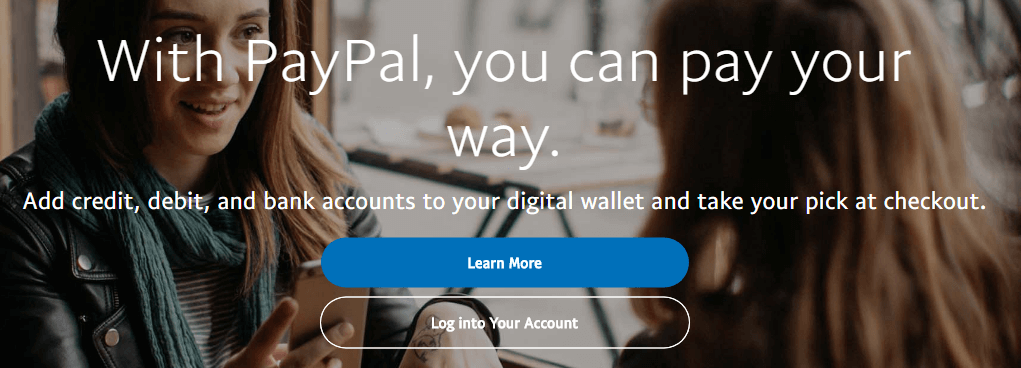
PayPal is by far the most popular online payment gateway for most types of stores. It boasts over 200 million customers, supports over 20 currencies, and its incredibly easy to use if you’re purchasing something.
On the business side of things, you’ve got the PayPal Pro payment processing service, which supports customers with and without accounts on the platform. You can use PayPal Pro to process credit card payments and purchases made with user balances. This feature enables users to send money to each other, request payments, and use their account balance to make purchases on millions of stores.
Finally, PayPal Pro also enables you to customize your store checkout process, making it as intuitive as possible. Once the money from your sales hits your account, you can withdraw it to your bank or store it in your account’s wallet. As far as WooCommerce stores go, there’s no reason why you shouldn’t include PayPal as part of your payment processing options. Plus, there are plenty of plugins you can use to integrate it painlessly with your store, such as PayPal Express Checkout.
2. WooCommerce Payment Gateway – Stripe
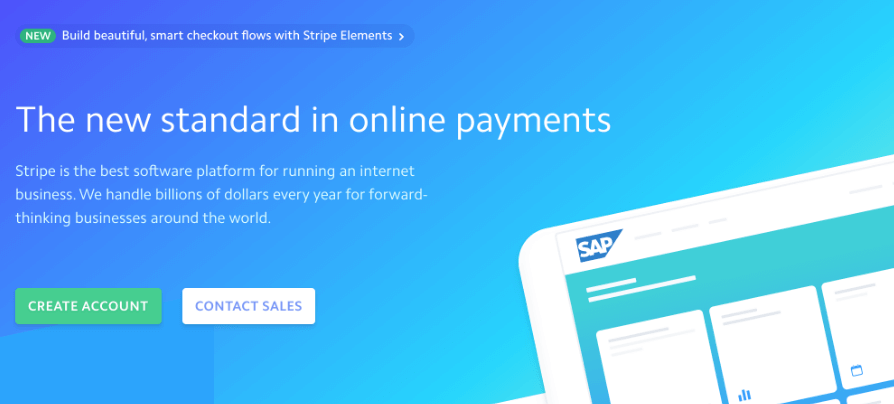
Stripe is one of PayPal’s main competitors when it comes to online payment processors, and it’s easy to see why. As a customer, the process of transferring money works just the same. However, when it comes to the store side of things, Stripe offers a few advantages over PayPal.
For example, Stripe supports metered billings and subscriptions, which makes it ideal if you’re using WooCommerce to sell digital services. The platform also enables you to store customer information. This is great news as you can analyze that data to find patterns and develop better marketing strategies.
Finally, Stripe offers an overall better customer service experience than PayPal. The only downside is Stripe is only available for businesses in a limited number of countries. If you operate your WooCommerce store from one of those countries, Stripe can be an excellent alternative and complement to PayPal. As far as WooCommerce integration goes, your best option is to use the free Stripe extension, created by the developers of WooCommerce.
3. WooCommerce Payment Gateway – Square
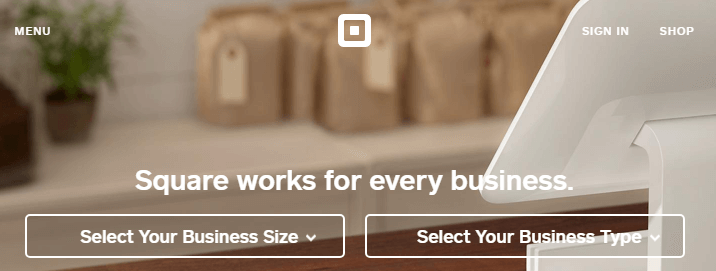
Square is another big name when it comes to online credit card processing. This payment gateway accepts all major types of credit cards, and it offers faster deposits than some competitors, such as PayPal.
Aside from its online features, Square also offers physical Points of Sale (PoS). If your business has a physical branch, this enables you to use the same service for both your local and online sales. Moreover, Square doesn’t charge you any monthly fees for its online credit card processing service. Instead, they take 2.9% of each sale plus $0.30. This is an excellent rate if you’re selling products with a high-profit margin, but not so much for modest sales.
As far as integration with WooCommerce goes, Square doesn’t offer many options when it comes to customizing your checkout experience. However, it’s easy to set up the platform to work with WooCommerce thanks to the official Square extension for the platform.
4. WooCommerce Payment Gateway – Amazon Pay
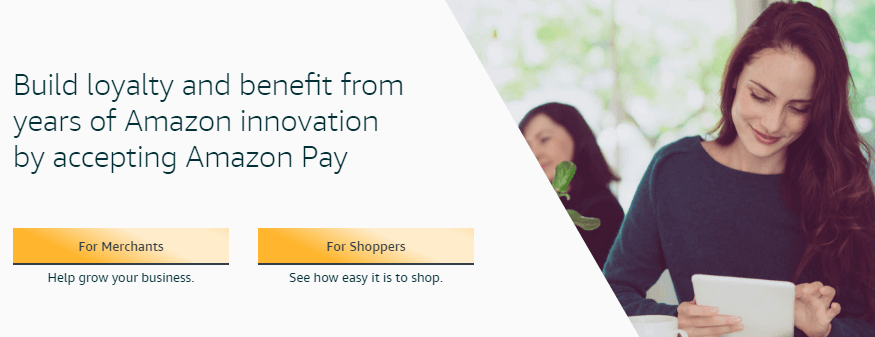
Everyone knows Amazon as the giant among online stores. What you may not know is the company also offers payment processing services you can use on almost any kind of online store.
If you use Amazon Pay, your customers will be able to check out using their Amazon accounts and pay via their usual payment settings. This approach saves your visitors from having to create new accounts, so they only have to remember one set of credentials. It also has the distinct advantage of using the Amazon name and brand. When users see they can pay via Amazon, they often feel safer than using lesser known payment methods.
As far as fees go, Amazon Pay charges the same amount as Square does. For this reason, it might not be the best option for low-margin stores. It’s simple enough to integrate Amazon Pay with WooCommerce, thanks to the official extension from the platform’s developers.
5. WooCommerce Payment Gateway – Authorize.Net
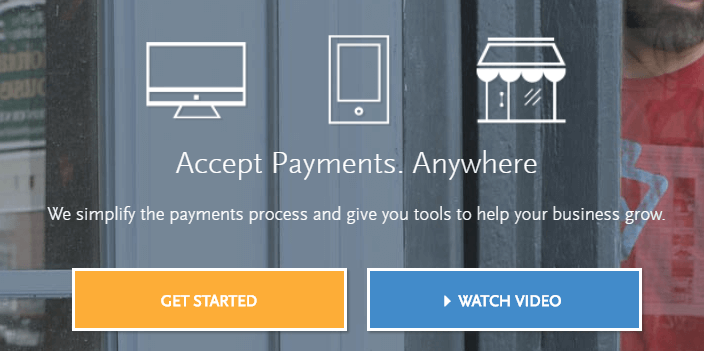
Authorize.Net is one of the oldest and best-known credit card processors around. It accepts all major credit cards, and it’s a popular option among stores that process large amounts of sales.
If you’re particularly worried about credit card fraud, Authorize.Net is an excellent option for your online store. Credit card fraud can lead to massive losses in online commerce, so it’s something you should consider. Authorize.Net offers enhanced fraud protection, but it comes at a cost. Unlike the other payment processors we’ve used so far, you need to pay a monthly fee to use the service, in addition to what it charges you per each transaction.
Likewise, the gateway charges you a one-time $25 fee for each case where there’s a dispute involving a credit card payment. This fee is repaid if the credit card company rules in your favor, but if you’re running a smaller store, these costs can quickly pile up.
Overall, it’s rather simple to integrate the platform with the Authorize.Net WordPress plugin. However, due to the high costs, we recommend against relying solely on Authorize.Net if your store is just starting out.
6. WooCommerce Payment Gateway – Sofort Uberweisung

So far we’ve focused on card processors. While card payments account for the vast majority of online purchases, they’re not the only payment method available. For example, in Europe it’s far more common for people to use bank transfers.
The Sofort system – or Sofortbanking – enables you to receive payment for your products via wire transfer. Users can log into the Sofortbanking system, choose the bank they want to use, and proceed with their payment. It’s fairly straightforward, but it only makes sense to add it as a payment option if you’re targeting European customers. If this market is not relevant to you, Sofortbanking isn’t a viable option.
In any case, WooCommerce makes it simple to add Sofortbanking to your checkout options. There are several extensions you can use to get the job done, but we recommend Sofort Payment Gateway.
7. WooCommerce Payment Gateway – 2Checkout
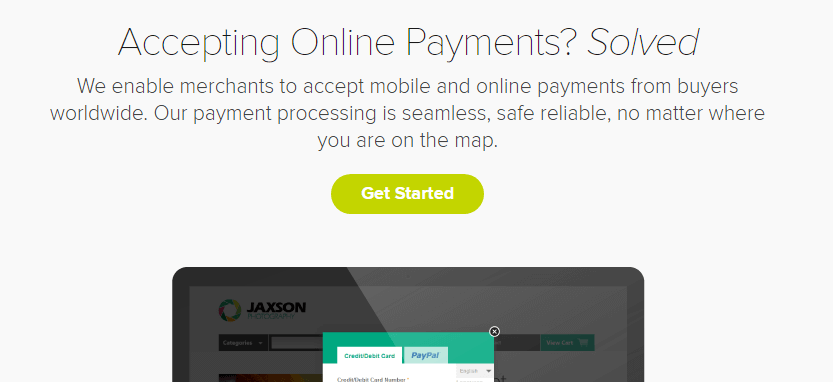
2Checkout isn’t as well-known as PayPal or Stripe, but this payment processor shares a lot of similarities with its famous counterparts. This gateway also deals with credit cards, and it offers free setup for all its users. As far its fees, it charges 2.9% plus $0.30 per transaction.
Where 2Checkout shines is when it comes to selling digital products such as subscriptions. The processor doesn’t charge you any additional fees for recurring charges, which is something other gateways do, such as PayPal.
Moreover, 2Checkout is available in over 200 countries, which gives it a reach rivaling PayPal and outshining Stripe. However, they do charge you an additional 1-1.5% for international transactions. Overall, we would recommend using 2Checkout as an alternative or complement to PayPal, as they share so many features and serve the same market. It’s also easy to integrate into your store, thanks to the 2Checkout Inline Checkout plugin from the team behind WooCommerce.
8. WooCommerce Payment Gateway – Alipay
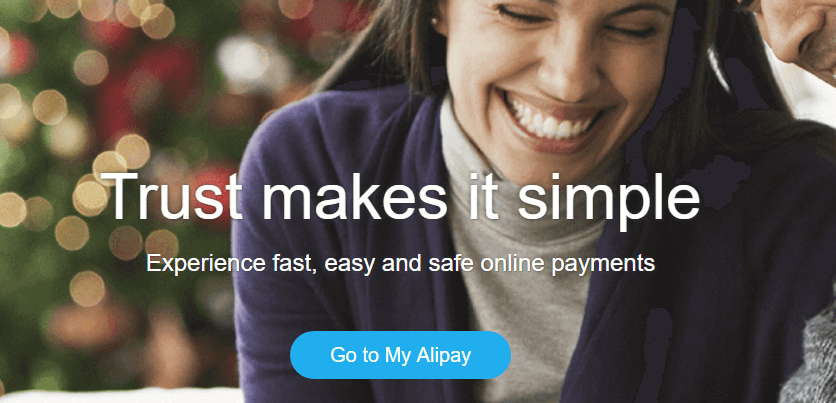
Alipay is a mobile payments giant, but it’s not that well known outside of its headquarters in China. If you’re based in or have ever traveled to China, you’ll know how common it is for people to pay for everything, including online purchases, using Alipay and other mobile payment processors.
Within the past couple of years, Alipay has started to expand to the west, to compete with other giants such as PayPal. So far, it’s still struggling to gain market share, but if you want to target Chinese users through your online store, integrating Alipay is a must.
As far as features go, Alipay is up to par with the other payment processors we’ve covered so far. Likewise, you can easily integrate it with WooCommerce using extensions such as Alipay Cross Border Payment Gateway.
Conclusion
When it comes to WooCommerce payment gateways, you shouldn’t just pick one or two at random. Your choice of gateways can limit your sales since some of them are only available for specific regions and markets. Likewise, other gateways might only accept some types of payments.
Your primary goal should be to maximize the number of people that can make purchases through your store. Setting up a handful of payment gateways is usually not viable. However, you can cover your bases nicely by using PayPal, Stripe, and Amazon Pay together, for example. It’s all a matter of finding the perfect combination for you.
Do you have any questions about how to pick the best payment gateways for WooCommerce? Let’s talk about them in the comments section below!







