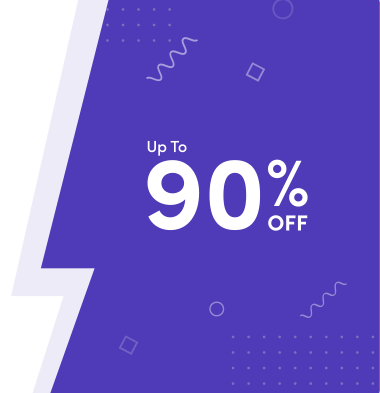Knowledge Base Articles
I get access denied errors when trying to connect to MySQLIf you cannot connect to MySQL server, there could be some causes: - Incorrect MySQL hostname. - Database failed to setup. Please note that you must give about 1 minute for any changes to apply on server. If you are still unable to connect to MySQL you can check if it's server or your scripts' problem: if you can enter phpMyAdmin and see you database there, that means everything is working fine on our side. It's a problem with your PHP script. Upgrade to Premium Hosting to get Unlimited MYSQL database. We also promise 24/7 LIVE support, all your questions will be answered in hour or less. Find out more at www.hostinger.com |
Go back