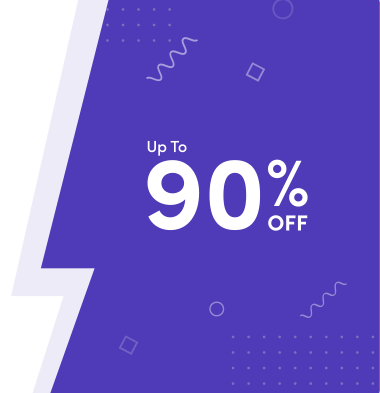Knowledge Base Articles
Where to upload my website files?If you want site visitors to be able to view and access files, all your files must be uploaded to public_html directory. You may create other sub-directories inside public_html directory if needed. Files uploaded outside public_html folder will not be accessible for your site visitors. Your site will not function, if there is no public_html folder, so, if you accidentally deleted it, please use Repair my Website tool in your web app settings and it will restore your public_html folder. In addition, never delete tmp folder. That is the directory in which temporary files are being stored by PHP engine. If you have accidentally deleted it, please create another folder with the same name: tmp |
Go back