I have a free web hosting plan with parked domain name, which is dotquest.tk and it working properly. Once I click a blog post it shows https://dotquest.000webhostapp.com/sample-post/ as my URL instead of https://dotquest.tk/sample-post/
Can I use https://dotquest.tk/sample-post/ this URL format as default?
I looked into the tutorial and also I have already parked my custom domain and it working properly. But once I clicked a post or something in my custom domain URL site (https://dotquest.tk/) it shows with URL changed into this https://dotquest.000webhostapp.com/
I need to remove 000webhostapp.com part. Is that possible?
Yeah if you just read the thread above… and follow the instructions…
I have did exact same thing you mentioned above and log out from my WP Dashboard. Now this showing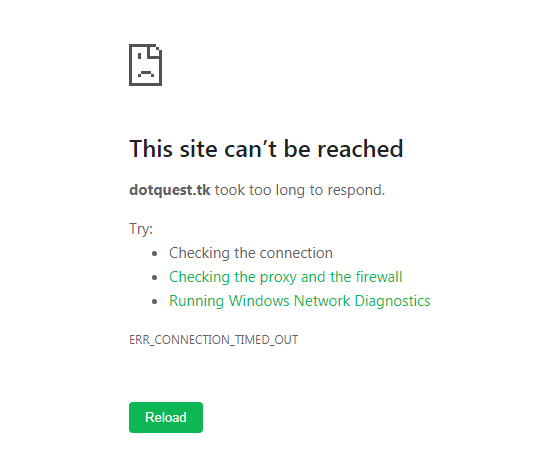
Likely because your custom domain isn’t pointed to our hosting
After I changed my URL to my custom domain alert shows, How Can I solve this “Not Secure” alert from the URL bar?
![]()
You’d need to upgrade or use CloudFlare yourself
This topic was automatically closed after 21 hours. New replies are no longer allowed.