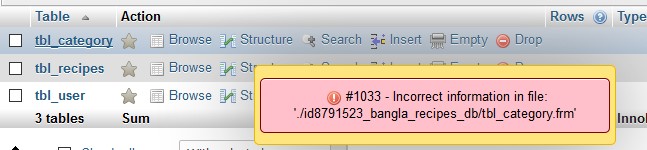my website is - https://banglarecipes.000webhostapp.com/
when i tried to login my personal admin panel, suddenly an error showed some kind of SSD 2 removed and some lines more after that.
then when I try to login my user admin panel, it just did nothing, and no data is readable from my mobile app, from the database of this website.
so I tried to open tha database tables but when i click on a database table it shows #1033 - Incorrect information in file like this picture
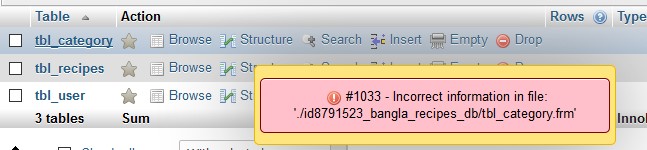
i didnt touch anything or changed anything. its just happened. then i tried to repair the tables but still there is the error.
then i created another db and tables they are working fine, but my main old database is not working, I have some important datas, I dont have any backup, please help me. I thought may be the error is showing because of server upgrading. please help me to solve that, I just need my data.
I’ll forward this to developers to look at.
As usual we urge users to take regular backups as the free services doesn’t have automatic backups.
1 Like
thanks a lot, eagerly waiting for solution, if you need any extra info please let me now, and yes I will never forget to backup my db in future, i got my lesson
I’m just hoping it’s something like you suggested maybe a small server upgrade or something like that but we can only wait to see what the developer states.
1 Like
will you inform the developer states here? how much time it usually takes?
Time response is varied depending on the items, I’ll update you as soon as they ping me back, sometimes as quick as a few hours and sadly sometimes days.
1 Like
eagerly waiting for updates, thank you again
I’m not sure what has gone wrong and the developers replied
“There is no ability to restore this database if the user has no backups, sorry.
There are no automatic backups for user websites/databases on 000webhost, as this is a premium feature, which users can get if they upgrade only”
So it seems like you’ll just have to start with what you’ve got again.
1 Like