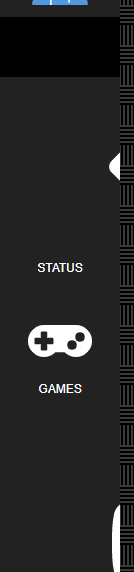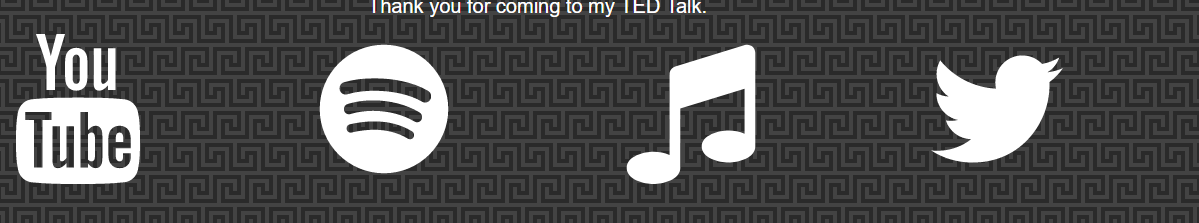https://saxobroko.gq or https://saxbroko.000webhostapp.com
I know it has something to do with css but nothing i do fixes it.
Which icons, can you please specify?
the sidebar on the left and the social icons in the second section as you scroll down.
And what’s weird in them?
Then use CSS to make them smaller or use smaller images 
ive tried it doesnt work
Hit CTRL F5 to force refresh.
Are you using CloudFlare?
i’ve been using ctrl shift r and yes im using cloudflare
this is currently my sidebar code.
echo “<nav class=“w3-sidebar nobar side w3-bar-block w3-small w3-hide-small w3-center”>\n”;
echo “<a class=“w3-bar-item w3-padding-large” href=”#" ><img src=“https://db.saxobroko.gq/picture/avataaars.svg” draggable=“false” style=“width:100%;” alt=“Saxo_Broko cartoon style face”>\n";
echo “<a “class=“w3-bar-item w3-button w3-padding-large w3-hover-black” href=”/”><svg style=“width:70px; class=“icon icon-home”><use xlink:href=“symbols.svg#icon-home”>HOME
\n”;
echo “<a class=“w3-bar-item w3-button w3-padding-large w3-hover-black” href=”#status"><svg style=“width:70px; class=“icon icon-check”><use xlink:href=“symbols.svg#icon-check”>STATUS
\n”;
echo “<a class=“w3-bar-item w3-button w3-padding-large w3-hover-black” href=”/games.php"><img draggable=“false” style=“filter: invert(1);” width=“90%” src=“images/gamepad.svg”>GAMES
\n";
echo "<a class=“w3-bar-item w3-button w3-padding-large w3-hover-black” href=“https://saxob.ga/SaxoYT”><svg style=“width:70px; class=“icon icon-youtube”><use xlink:href=“symbols.svg#icon-youtube”>YOUTUBE
\n”;
echo "<a class=“w3-bar-item w3-button w3-padding-large w3-hover-black” href=“https://saxob.ga/SaxoBlog”><svg style=“width:70px; class=“icon icon-pencil”><use xlink:href=“symbols.svg#icon-pencil”>BLOG
\n”;
echo “”;
Possibly turn on developer mode on CloudFlare?