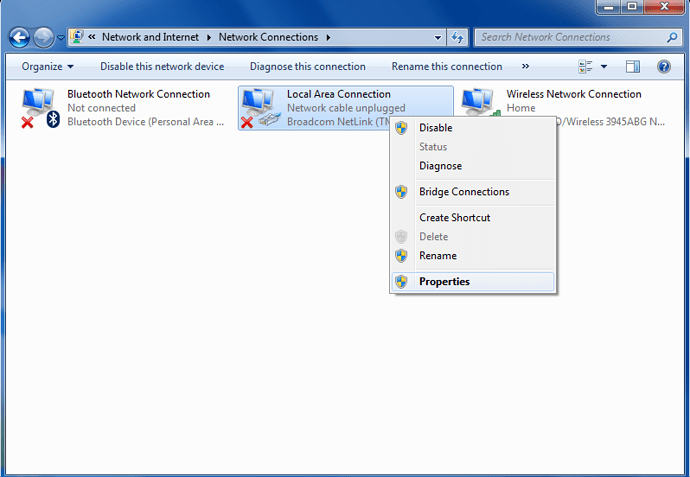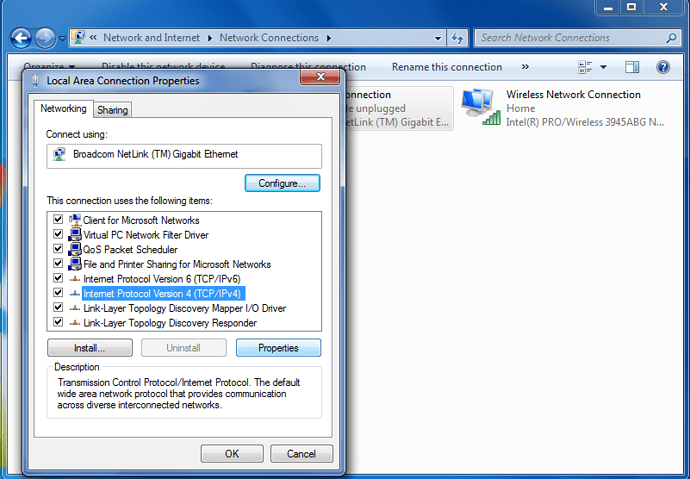hi. when i want to upload files and click “upload files now”, redirects to files.000webhost.com and then says “Log in details are not correct.”. Why?
The file manager is down since yesterday.
Try now it is working.
If not try after som time…As this is known issue…As per the admin…already 000ebhost team is working hard on this to solve as soon as possible.
Can you guys print screen the error log like the above post?

As I replied elsewhere the EAI_AGAIN seems more like local DNS issue over 421 errors.
Try using Google DNS
Sometimes your local Internet Service Provider may use outdated DNS servers, or your computer might be configured to use set ones also which might not be as up to date as the ones I’ll provide below.
Using different DNS servers should not impact your performance, if anything it will make loading sites faster and any changes to other peoples websites should reflect faster as well.
First you’ll want to navigate to your start menu, control panel then network connections.
Once open you’ll want to right click on the connection your computer uses to connect to the Internet be it ethernet wired connection or a wireless connection to your router and select properties.
Once the properties menu appears you’ll want to select Internet Protocol Version 4 (TCP/IPV4) then select properties
Once now on the last screen you’ll want to type in 8.8.8.8 as the first one and 8.8.4.4 as your secondary DNS server.
Now close and save all changes.
Now you’ll want to do the following - find Command Prompt within your start menu else hit start, run, cmd.exe and then open it.

Once open just type ipconfig /flushdns
For more information on Google DNS https://developers.google.com/speed/public-dns/docs/using
I hope this aids somewhat.
Interesting! I’ll try right now.
And before that this is the error I get when try to login thru FileZila:
Status: Resolving address of files.000webhost.com
Status: Connecting to 153.92.11.205:21...
Status: Connection established, waiting for welcome message...
Status: Insecure server, it does not support FTP over TLS.
Command: USER MyUser
Response: 331 User MyUser OK. Password required
Command: PASS ********
Response: 421 Home directory not available - aborting
Error: Could not connect to server
Status: Waiting to retry...
Status: Resolving address of files.000webhost.com
Status: Connecting to 153.92.11.11:21...
Status: Connection established, waiting for welcome message...
Response: 220---------- Welcome to Pure-FTPd [privsep] [TLS] ----------
Response: 220-You are user number 661 of 4096 allowed.
Response: 220-Local time is now 16:05. Server port: 21.
Response: 220-IPv6 connections are also welcome on this server.
Response: 220 You will be disconnected after 15 minutes of inactivity.
Command: AUTH TLS
Response: 500 This security scheme is not implemented
Command: AUTH SSL
Response: 500 This security scheme is not implemented
Status: Insecure server, it does not support FTP over TLS.
Command: USER MyUser
Response: 331 User MyUser OK. Password required
Command: PASS ********
Response: 421 Home directory not available - aborting
Error: Could not connect to serverThat 421 error is being worked on ^
If I upgrade to a paid account, will I be able to access ftp then?
same problem here, can’t access using FileZile and website. Any other way to upload files?
No sorry unless you’ve previously uploaded a file manager script to your site which allows you access or the likes of WordPress where you can upload files through the backend etc.
Yes of course 
Plus live support and ticket support 
There are no issues on premium as they run different setup.
Log in details are not correct. needs to fixed problem has occured for 3 days now
Fix in progress.
A thread will be posted when sorted.