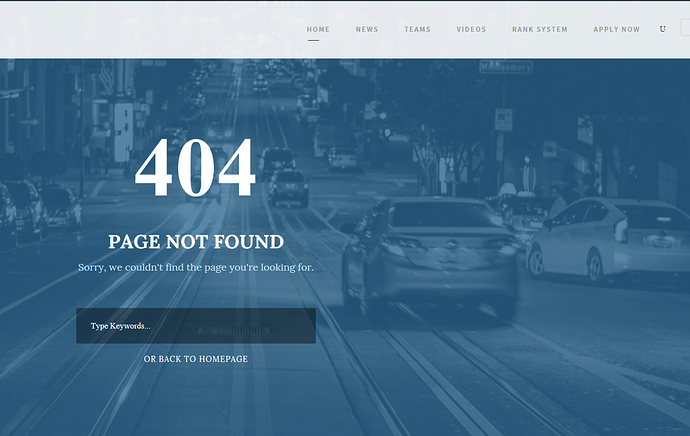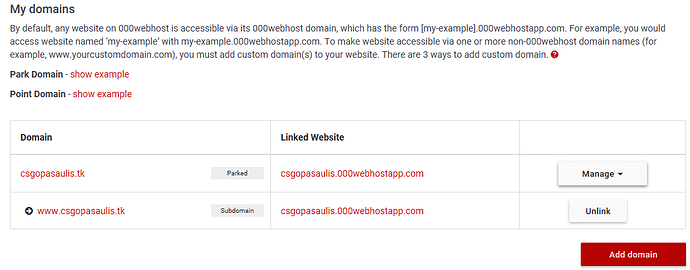Hi. So I’ve registered my domain with .tk ending when I created an account here. Used ns01 and ns02 domains and now i’m completely done with my website. However, when I try to reach my website with csgopasaulis dot tk, link, it redirects me to csgopasaulis dot 000webhostapp dot com. I have not set any redirections or anything.
Last time I tried to change the settings in dashboard -> settings -> general. I’ve completely screwed my website and had to edit my wp_config to get it back running. Any other ways to stop being redirected?
I also tried changing settings - general - “site url” to http://csgopasaulis.tk, it worked, but it loaded with few errors like missing icons and random letters appearing on my website menu.