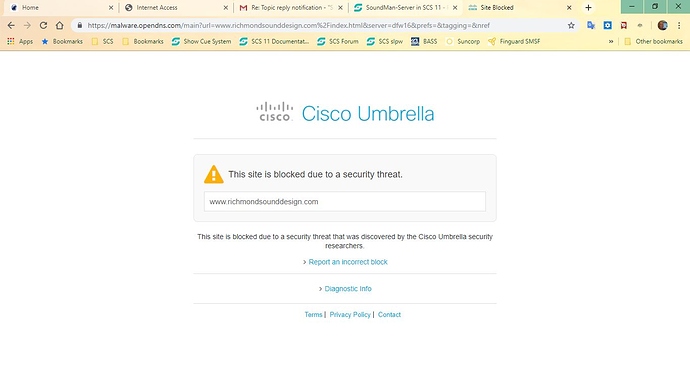I’m having exactly the same problem now with WinSCP, same settings and results as [nanirhapsody] - how did you resolve this in the end? Note that when the Connection Failed window sits there, the Reconnect button constantly toggles between (30 s) and (29 s) which I have never seen before.
If you are having issues with FTP then it may be that a node was down at the time or too many users were online, it seems stable currently
I have not been able to establish an FTP connection now consistently for several days and the block is still active for the user above. This is a serious problem for me.
I have not been able to establish an FTP connection now consistently for several days and the block is still active for the user above. This is a very serious problem for me.
Your 000webhostapp URL being?
That third party blockage you’ve posted is nothing to do with us sadly. Ask your user to turn off their protection and it’ll be fine or use alternative DNS
I was reporting this under a previous topic and the subject was closed by someone who thought they had solved the problem by saying it was probably just a temporary problem. But it is not temporary. I have been unable to login to files.000webhost.com as I always have and WinSCP simply says Connection Failed. This has been going on for several days also. Plus a customer has reported my site is blocked:
As above 
What is your 000webhostapp URL sorry?
I don’t use the 000webhostapp - I edit my pages offline and upload them via WinSCP only.
Hi, all sites hosted with us have a 000webhostapp URL by default, you can park a custom domain like you’ve posted above but the 000webhostapp URL is still active and it would be the username used for FTP too we use the 000webhostapp URL for looking up users on our system.
username is richmmondsounddesign
Thanks checking. 
https://richmondsounddesign.000webhostapp.com
Thanks I’ve checked your FTP using File Manager and face no issues uploading or downloading files via it.
Your site loads fine in the browser with no issue either.
I’ve changed your FTP password so you’ll need to use Website Settings > General > Change Password option via 000webhost.com to select a new FTP password.
Connected with FileZilla no issues here
Your website loads in all browsers for me without any issue.
I use Google DNS not OpenDNS like the user you’ve posted about.
I would suggest you tell your user again to disable their “Cisco Security” or OpenDNS whichever they use.
They can report an incorrect blockage too which is on your custom domain.
We only provide free HTTPS/SSL for our free subdomain 000webhostappURL.
If you use a custom domain you need to seek your own SSL/HTTPS - for FULL security/protection this isn’t possible on the free plan using a custom domain without upgrading to premium.
Some users use “Flexible” CloudFlare between their custom domain and our servers to display the “protected look” when visitors launch your site.
The user I reported experienced the block because of the cruise ship’s provider - it is not his own and has no control over it. I will try changing my pwd.
Nope. Changed my pwd per your instructions and changed it in WinSCP and still can’t login.
Not sure then try using alternative FTP software in the meantime.
What do you recommend?