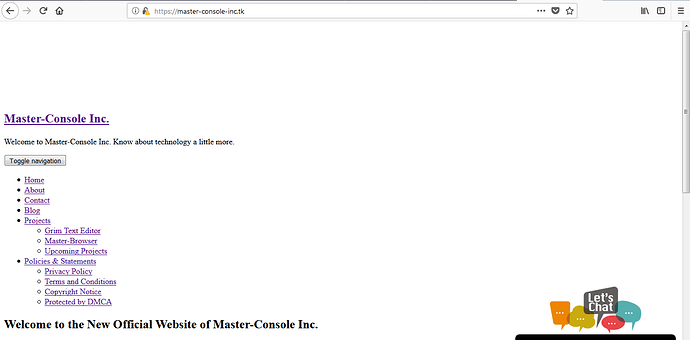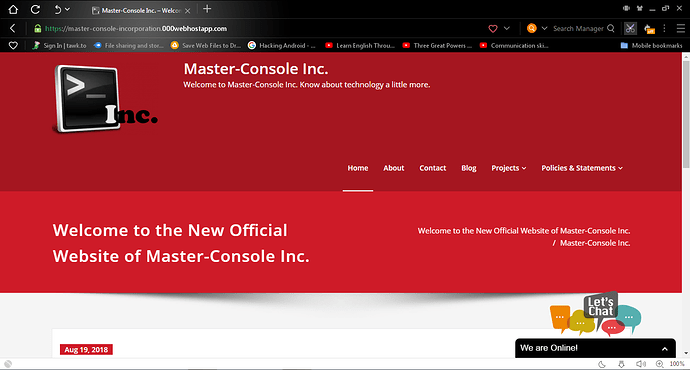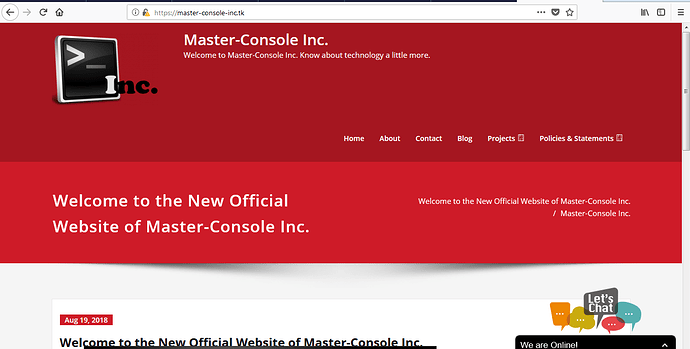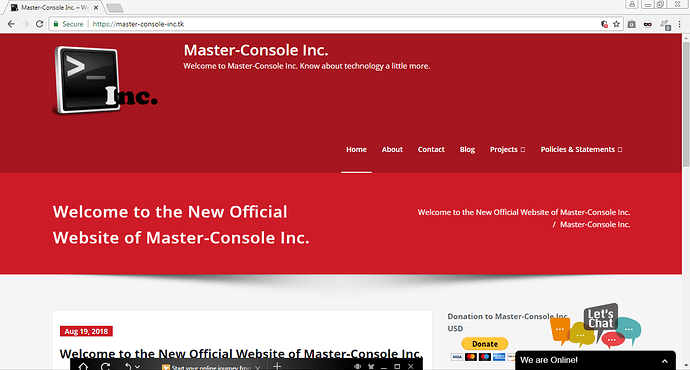I have successfully added Cloudfare support for my website: https://master-console-incorporation.000webhostapp.com that is for my custom domain master-console-inc.tk, but when i open the url: https://master-console-inc.tk , Its showing “Connection is not Secure”,“Parts of this page are not secure(such as images)” but when i load my website with 000webhostapp url that is the normal url, its showing site is secure. My SSL Certificate is also active and i have also linked the domain correctly as per the instructions for the tutorial for linking domain with Cloudfare. Can anyone try to find a solution for this problem?
Here are some screenshots:
I fixed the design error by enabling Automatic HTTPS Rewrites in Cloudflare and the website is looking good. But its still not showing Secure Connection!
Any Fix or solutions?
You’re already using “https”, but due to mixed content(http + https) you’re facing this issue.
To fix this issue, replace all “http” links with “https”. 
I have the following urls loading which are causing this:
![]()
http://master-console-incorporation.000webhostapp.com/wp-includes/js/wp-emoji-release.min.js?ver=4.9.8
http://master-console-incorporation.000webhostapp.com/wp-content/plugins/jetpack/modules/lazy-images/images
They also have a https form, but how do i let the website load the https one? If so then why the real url doesn’t show mixed content error? Anyone has solution?
Guys i have fixed the problem, i tried numerous plugins, but didn’t work. Finally installed “Remove HTTP” Plugin by Fact Maven. It converted all those urls to relative protocols. You can now close this thread.