I have a parked domain which is dotquest.tk and now I have changed my freenom DNS name servers which are ns01.000webhost.com and ns01.000webhost.com into CloudFlare Name Servers. But dotquest.tk is working properly but If I click a blog post its URL changed into dotquest.000webhostapp.com/blog-post-name. I can’t change it from Database Manager because my site is not pointed to 000webhost. How to point my domain instead of parked domain?@infinity
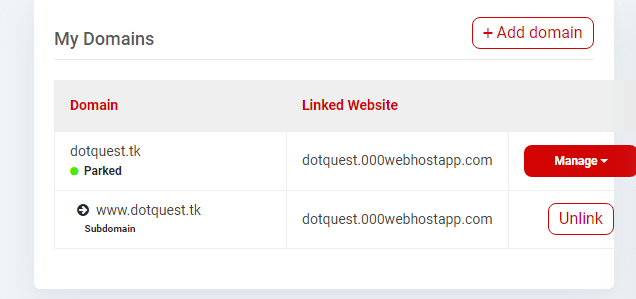
So if you are using CloudFlare your domain needs to be linked via CNAME
Simply unlink, delete, unlink, delete until no domains show - then add domain, use point, CNAME and set it up that way.
if I unlink and delete this both domains, could it affect to my existing website data?
No domains don’t affect data.
I have unlinked and delete but parked domain still exists should I also delete this domain?
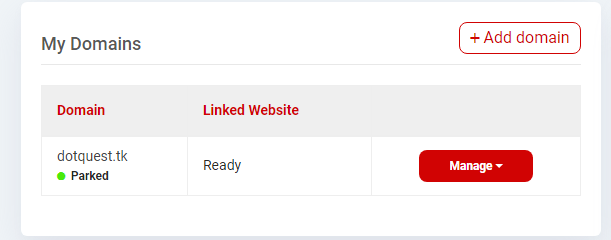
Yes delete and unlink all to continue to point instead.
Okey I deleted all, But point domains doesn’t contain CloudFlare option.
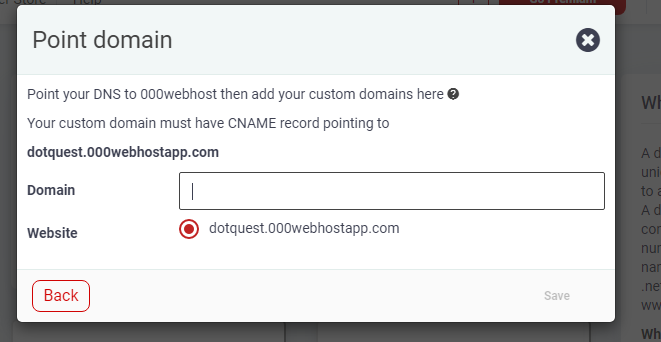
And I try to add @ dotquest.000webhostapp.com into CloudFlare DNS it shows
Follow the tutorial can’t go wrong.
Thank you for the assist, sir…!
One other thing,
Why doesn’t show the featured image or any description when I share my blog post on Facebook?
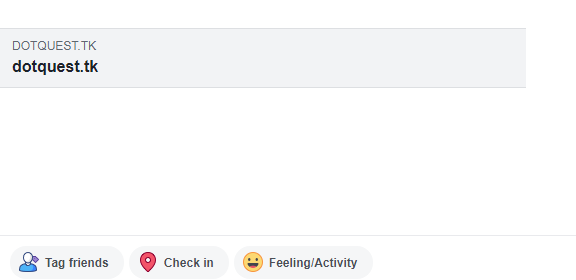
But with the dotquest.000webhostapp.com/blog-post-name URL, it shows the image, description, and Title as well.

Have you now updated database URL yes?
Could you please help me with this incident?
It is possible that Facebook blacklisted the domains from Freenom. I know mine were getting banned some time ago…
When you share the URL, share it with HTTPS connection in front: https://dotnet.tk.
Also make sure your posts contain the appropriate meta tags, standard for Facebook in order for latter one to process your article successfully.
After I point my domain into 000webhost and I have changed Database siteurl and home into my own domain (dotquest.tk), after that I can’t log into my WP Dashboard it shows the message “This page isn’t working”.
Please help! @Infinity
I updated your URL to http://dotquest.tk/wp-admin as CloudFlare pushes your site onto HTTPS
Your configuration needs to be HTTP
Confusing I know.
It is working now https://dotquest.tk/wp-admin
Thank you…!
Why is this “Error parsing input URL, no data was cached, or no data was scraped” showing when I try to share my blog post on FaceBook? Is there any way to I can fix this error?
Contact Facebook or upgrading to Hostinger with premium domain name.
It’s happening again… I can’t log in to Dashboard.
This topic was automatically closed after 21 hours. New replies are no longer allowed.

