how can i get rid of red dangerous page , i want to use the free plan
Hi there! I’m assuming you’re referring to a similar screen as seen below that displays in Chrome and other browsers? Unfortunately, this type of issue is mostly out of our control and is most likely related to scam and phishing sites that find their way onto our platform and are then identified by Google. It’s one of the downsides of free hosting and some can ruin it for all.
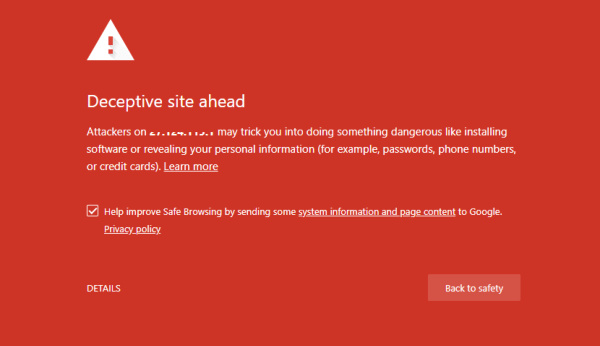
Not to worry though, there are a few different routes you can take to work around the issue.
1. Register a free domain
Freenom offers a handful of free TLD extensions such as .tk and .gq that you can register free for 1 year. You can use these domains to connect to your 000webhost site and avoid the warning on your 000webhostapp.com URL.
2. Switch to Hostinger
You also have the option to move your website over to our parent company, Hostinger, where you can get affordable hosting plans and purchase or use your own domain without any limits or concerns.
3. Request a review
Google offers their own review process in order to verify authentic websites and to remove the deceptive warnings that appear in Chrome and other browsers. You can attempt to follow the steps at the guide below in order to get your site ready for a review.
https://developers.google.com/web/fundamentals/security/hacked/request_review
Hope that helps 
This topic was automatically closed after 7 hours. New replies are no longer allowed.