I have set up my CNAME records (grquake.com) but my site (grquake.000webhostapp.com) is not accepting them
I have done that but it doesn’t work
Well it would be you’ve not done it correctly then unfortunately, follow the tutorial, clear your browsing data and wait up to 48 hours.
Else post further information and screenshots to allow us to assist you.
First of all I deleted the website and created a new one (http://grquake1.000webhostapp.com/)
the following picture shows what the domain looks like at the moment, the CPanel not accepting it and the cloudflare dashboard (dns section)
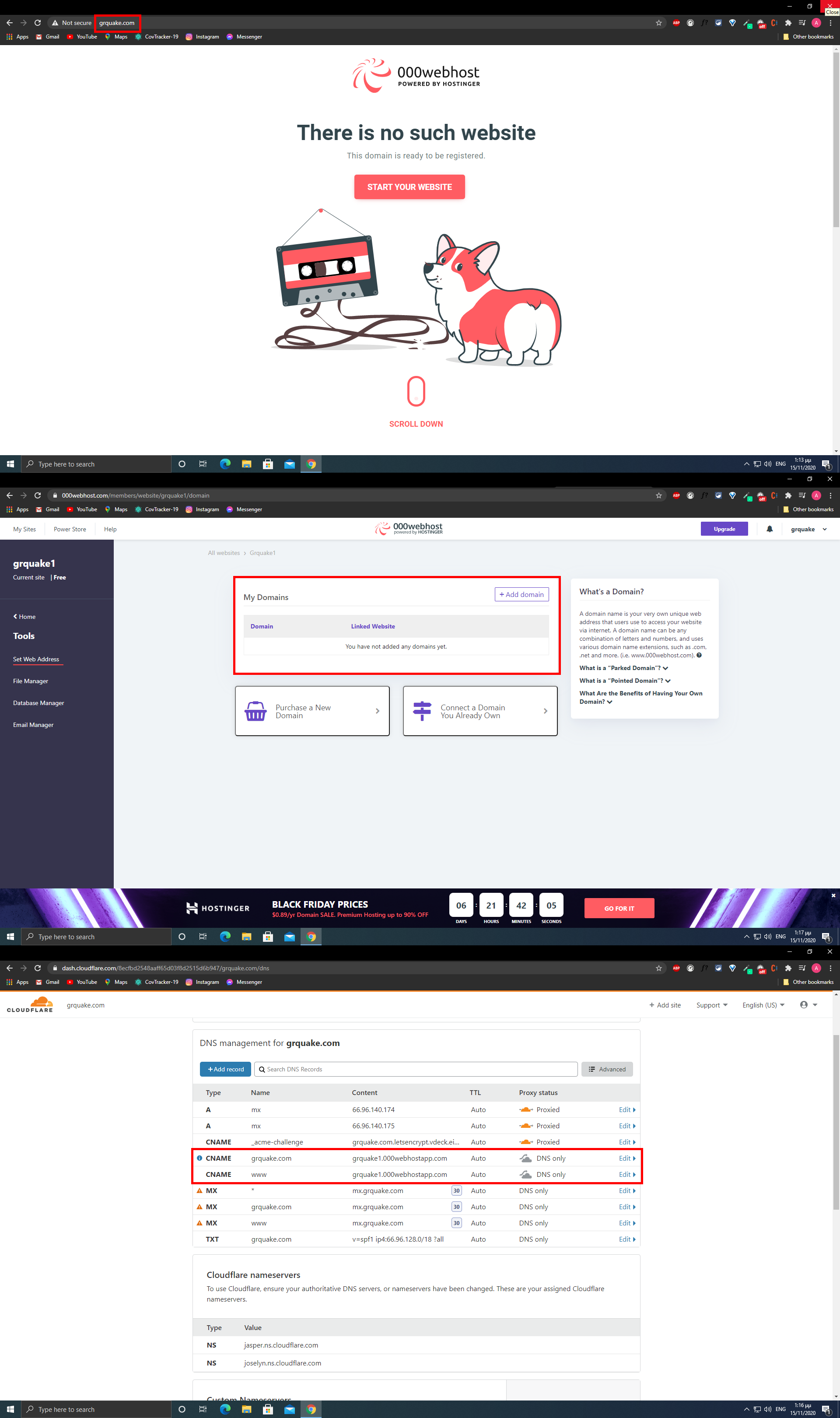
grquake.com isn’t showing any public visible CNAMES for root or WWW when I check using various tools hence why the panel isn’t accepting it.
Try deleting on CloudFlare and point again fresh you need only TWO CNAME records for this to work.
What do you mean by “Deleting” the records or the whole domain from cloudflare also the other CNAME are for emails and other staff my registrar is Domain.com can I point it from theirs control panel or i need cloudflare?
You can certainly try pointing directly via domain registrar without CloudFlare but you lose HTTPS/SSL
If you delete all the records under CloudFlare/delete the site/add and keep only TWO cname records until added to our panel as grey clouds, then once linked to our panel turn them orange and add the rest of records to CloudFlare etc.
I have removed all the records except the two and they are grey but it still doesn’t work (cloudflare)
This topic was automatically closed after 8 days. New replies are no longer allowed.