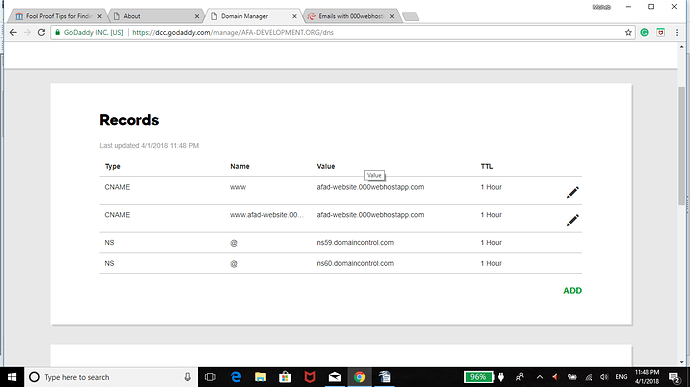Hi i pointed my website to 000webhosting but now the email provided by the godaddy domain isn’t working. It does not recieve or send emails. What do I do?
Did you park it or point it? 
Because it differs 
parked on 000webhost…and he name servers are 000webshost on godaddy…
That’s what I was thinking of.
Parking Your Domain (A.k.a changing your nameservers) means moving your DNS zone from GoDaddy to 000webhost.
However at 000webhost, we do not offer DNS zone management.
So, my recommendations are you stick with GoDaddy nameservers, and point your domain to 000webhost instead 
How to point domain name to 000webhost.com
(Point domain section, not the park domain one)
After that, emails should begin working again 
does this mean, i should unpark the website on 000webhost ? I
Yes, and then change nameservers back to GoDaddy ones, then follow the point domain tutorial 
Okay…i am going to try this…i hope the website doesn’t go away! If it does, I will be writing here again…
Sure do!
The domain might not work temporarily right after you point the domain, it can take up to 24 hours for DNS to propagate 
Okay…i deleted the park setting on 000webhost and change the nameservers to godaddy, and added the CNAME record (pointing to 000website…) . I refreshed the website and now it says the website is parked on godaddy! Should I change anything else?
I need the IP address for 000webhost to add to the A Record on godaddy…what should that be?
Only add two cname records
www 000webhostappurl.com
@ 000webhostappurl.com
Can you please explain how to do this? What to do with the A records?
Do not add A records, just CNAME ones 
Not working. It does not accept @ sign at Value box. The website is now down saying no valid IP address found. Any way to resolve this?
Type your domain name instead of @
still not working…i think i need to move out from 000webhost…the website is down and i cannot access my emails…time is now worth the free hosting…
Can you screenshot the domain DNS settings
@MJ009 I would suggest to use “Zoho Mail Services”(easy to set up and free), which is better the mail forwarding and godaddy mail.
Or if you still want to use the same, we can still guide you 
Remove NS records. I think you can use cloudflare nameservers.