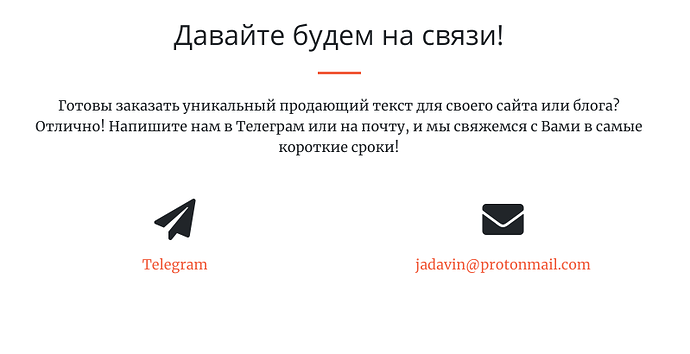Hello community, I have a problem and need your help. My website has some font-awesome library icons on it. It all works great offline, but when I moved site to online (to the free address, not parked domain), they just dissappeared from it, and I do not really know what to do about it.
Site is here:
https://iridium-studio.000webhostapp.com/
It’s not in English, but the one just can get to the bottom of the page to see Contacts section. There must be icons above mail and Telegram (and in some other places as well).
Thanks for any help.