I have followed the instruction from Deploy Laravel Project into 000webhost site
but when I open my website, the result is an error like this and i didn’t know how to solve it
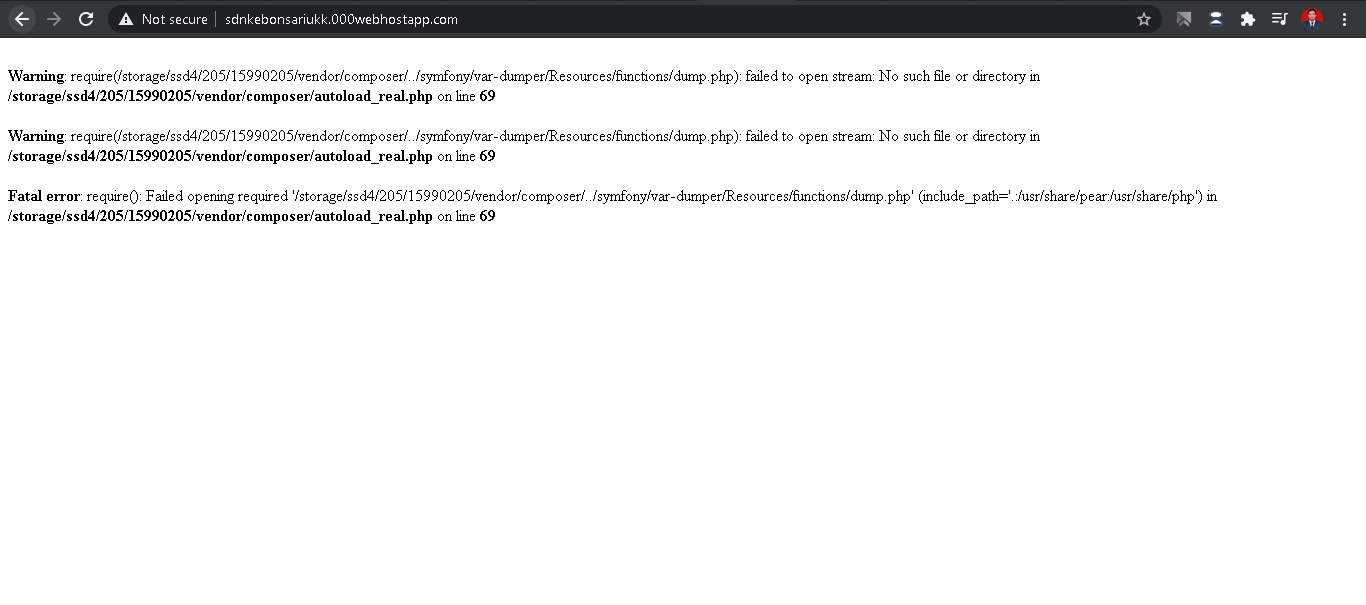
can someone please help me?
I have followed the instruction from Deploy Laravel Project into 000webhost site
but when I open my website, the result is an error like this and i didn’t know how to solve it
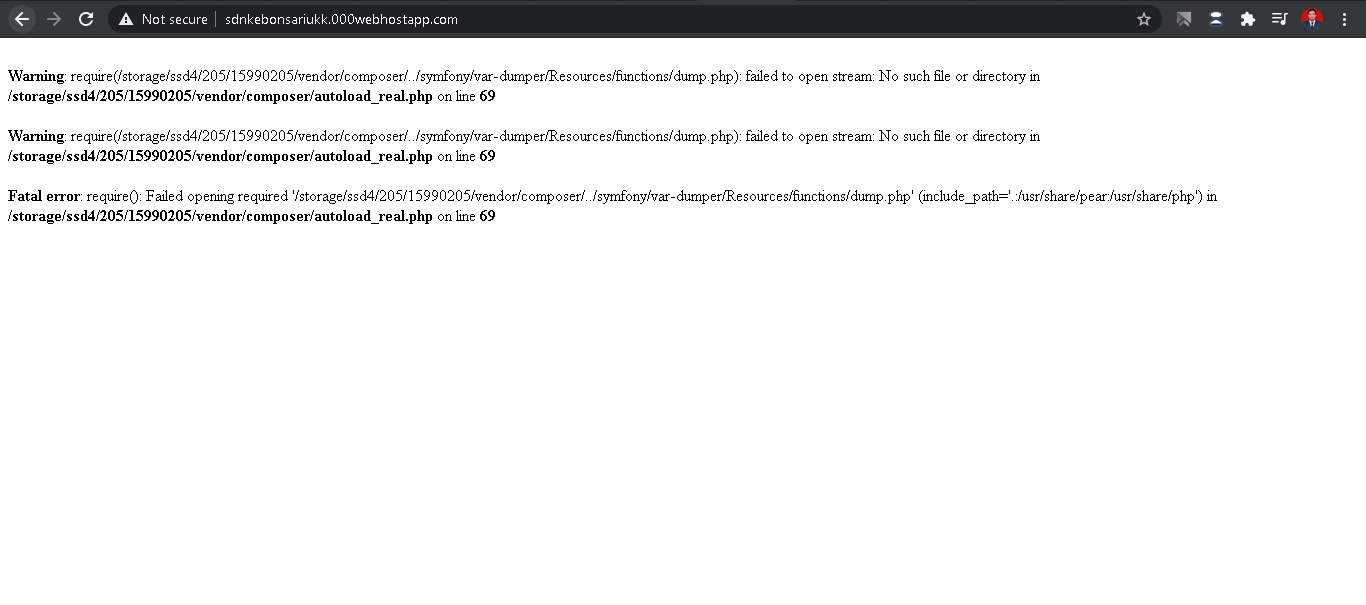
can someone please help me?
Since Laravel is not 100% supported on the free plan there isn’t much you can do but troubleshoot.
It seems like you’ve not uploaded all your files or they are in the wrong place, or named incorrectly ( our hosting is case sensitive so HOME.php is not the same as home.php )
I note it mentions
failed opening required symfony/var-dumper/Resources/functions/dump.phpThis may be because free plan doesn’t have composer/SSH/command line access and it is trying to access something locally from your machine possibly?
Ensure to compile it locally and test it, then change any paths to the required ones of 000webhost, when you login to 000webhost you can hit more info on your website before hitting manage to see root path etc.
Hi! I think you should do a „composer du” before uploading the project to 000webhost.
This topic was automatically closed after 8 days. New replies are no longer allowed.