So, how do I configure FileZilla on the Croatian T-COM ISP? Here is what I get if I try to connect to files.000webhost.com using the default configuration:
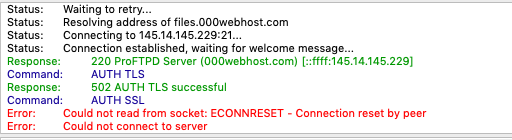
It’s important because my Internet speed is 1mbps and uploading files using the web-browser is very slow.
If I start using another free web hosting service, would I be able to somehow redirect the requests from flatassembler.000webhostapp.com to it? It seems to me I am much better off using a web hosting service with 40 MB of disk space that actually works than using a web hosting service with 1GB disk space that doesn’t. I have a backup of everything.
I don’t have a credit card right now.
But, I mean, the advertisements for this web-hosting are simply deceptive. You don’t give our websites 99% uptime, if it sleeps for 1 hour a day, it’s more like a 95% uptime. And the file manager isn’t really up 99% of the time, in the last year I’ve been using it, it refused the connection at least 10% of the time (if not more). Yes, it’s online 99% of the time, but it’s not useful for all that time. So, how can I trust you the premium web-host doesn’t have the same problems?
Again, if I move my files to another webhost, would I be able to redirect the requests from flatassembler.000webhostapp.com to it?
I don’t think I’d actually do that, it would take too much time, and the school is killing me right now.
But I am not sure I’d recommend a web-hosting service that claims to be up close to 100% of the time, yet its file manager and, even more often, its FTP server, cease to work every now and then. It’s more like that it offers you advanced services like MySQL and 1GB disk space, which you will never use, at the price of the basic services often not being available. And not being able to debug the PHP scripts you’ve written because of not having access to the terminal (though the same is true for most of the other free web-hosts that “support” PHP).
Fine. My point is that it would be much better to have a free web hosting with 40MB of disk space and no MySQL (and perhaps even no PHP), but for which FTP and file manager work reliably and which is actually up 99% of the time, than to have a free web hosting with 1GB disk space, MySQL and all those features, but for which FTP and file manager work so unreliably and which is up 95% of the time.
Well, actually, a few European free web hostings are available in China. The domain 000webhost.com isn’t, but the domain 000webhostapp.com is (so our free websites are).
I am not sure you get the point. What do you think is that you need to make a PacMan game playable on smartphones (flatassembler.000webhostapp.com/pacman.php) or a web-app that converts arithmetic expressions to assembly (flatassembler.000webhostapp.com/compiler.html)? You don’t need MySQL or WordPress or any of those things, and, for the basic functionality, you don’t even need PHP for that. So, why burden the servers with those stuff?
Good day @Teo123!
So, how do I configure FileZilla on the Croatian T-COM ISP?
I have just checked: FTP is online for your website, which means the problem is not on our side now. Make sure your computer is not under a firewall. Make sure no software is blocking the access to files.000webhost.com over FTP under port 21. If the issue persists, you should use an online FTP service (ex: https://www.onlineftp.ch/)
If I start using another free web hosting service, would I be able to somehow redirect the requests from flatassembler.000webhostapp.com to it?
Sure, although your site may get suspended because of null requests. Meaning if your site itself is just a redirect to another site, it may get suspended because of that. It’s server overloading.
But, I mean, the advertisements for this web-hosting are simply deceptive. You don’t give our websites 99% uptime, if it sleeps for 1 hour a day, it’s more like a 95% uptime.
Our servers are up 99% of time when there are no ongoing issues. These usually happen in months and are unpredictable. You have all the right to be upset; be sure that our developers will fix these issues as soon as possible.
Sleeping feature has been disabled weeks ago. 
So, how can I trust you the premium web-host doesn’t have the same problems?
The paid hosting service relies on different servers. Free plans are not sharing the same resources with paid plans. Paid service is not only well managed but #1 priority when it comes to reliability.
In short, our free service is not a demo of our paid one (formatted with bold so other customers can see it). If you want demo service of paid plan, please subscribe to a 30 days trial and request a refund if you are not satisfied. 
I mean, I suspected the problem not to be on your side, because FileZilla stopped working right when my router from the CIC ISP stopped working a week ago, and those people aren’t even answering the phone.
Well, no, my computer is not behind a firewall, it’s behind my six-years-old Android mobile phone, connected to it via Bluetooth. And, I don’t think there could be any program (either on my computer or on the mobile phone) stopping me from accessing files.000webhost.com on the port 21, because, if you see the screenshot, FileZilla receives the welcome message, the connection breaks only when it tries to establish the TLS. Is there a way from stopping FileZilla from attempting to establish the TLS?
Is there a way from stopping FileZilla from attempting to establish the TLS?
Yes. You must go to Sites Manager (left top corner of the screen, down below File), create a connection there and use Plain FTP as protocol.