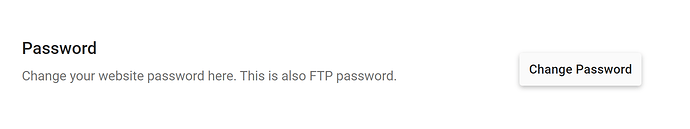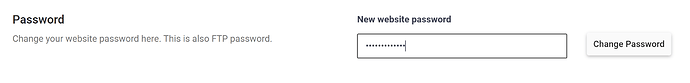Many users still do not know how to find their FTP username and password.
In this quick tutorial, we will tell you how to find it!
Finding your FTP Username
Your FTP username is the part before the 000webhost subdomain. This means, if your website’s subdomain is my-awesome-website.000webhostapp.com, your FTP username will be my-awesome-website.
*Important note: This does not mean that if you have a domain parked, like my-cool-website.com, that your FTP username is my-cool-website. Your FTP username is always the part before the 000webhost subdomain.
Finding your FTP Password
This one’s easy:
- It’s usually your account’s password if the website was created on signup unless you changed your website’s password
- It’s the password you picked upon creating the website if you are an existing user
Nonetheless, if you are unsure of what your website’s FTP password is, you can change it by navigating to your 000webhost cPanel, hit Manage for the website you desire to change the password of, then Settings, then General, then hit the Change password button
Then fill in the new password and hit
Change Password