Introduction
Zen Cart® is a PHP e-commerce shopping cart program. Built on a foundation of osCommerce GPL code, Zen Cart® is an easy-to-setup and run online store. Zen Cart® is for selling online. Zen Cart® is completely customizable ecommerce.
What you’ll need
Before you begin this guide you’ll need the following:
Active 000webhost hosting account
1)Login to your 000webhost control panel. You can do this by visiting https://www.000webhost.com/cpanel-login
2)Fill in your 000webhost details and login to your account.
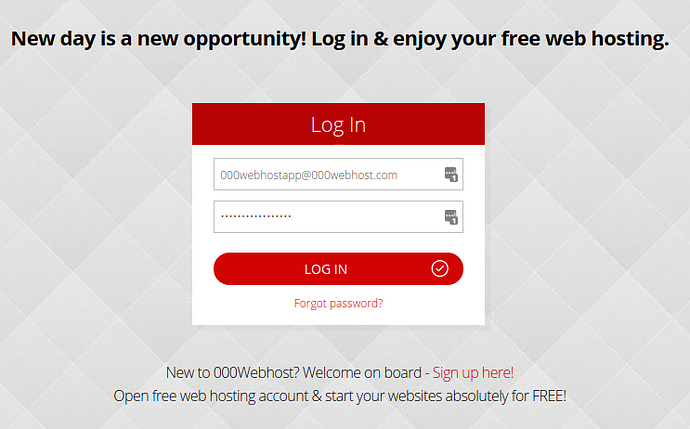
3)Click On “Upload Files”.
4)Then click on “Upload Files now”
5)After clicking on “Upload Files now”…you wll be redirected to “000webhost File Manager”.
6)Click and Open “public_html”.
7)Upload “Zen Cart”
8)Now Right click on “Zen Cart” and click on “Extract”
(Use this unzipper…if you have problems while extracting, Link:- https://github.com/ndeet/unzipper)
9)Also create database for your smf site from “Manage Database”
10)Now Open Zen Cart Installer Page and click on " zc_install/index.php"…As highlighted in the image.
11)Make sure you have no errors in System Checkup and click “continue”.
12)In System Setup Check and tick "License"and click “continue”.
13)Fill the details regarding database and click “continue”.
14)Create Admin Account and Finalize the Installation.
Finally Zen Cart is Installed!!!
If you have any questions do reply or PM me!!!