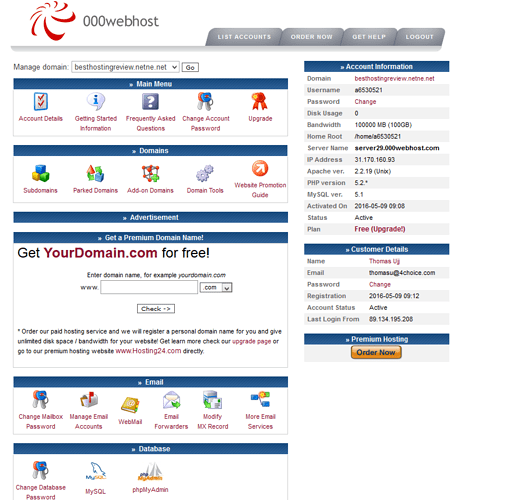How to make a Subdomain.I have an website http://example.000webhostapp.com & I want to add a Subdomain Called comment so how do I make it to http://comment.example.000webhostapp.com.
How to make a Subdomain.I have an website http://example.000webhostapp.com & I want to add a Subdomain Called comment so how do I make it to http://comment.example.000webhostapp.com.
And in the Older  version I can Do it But in Newer
version I can Do it But in Newer  version of 000webhost how Do I Do it???
version of 000webhost how Do I Do it???
go to the cPanel and click ‘subdomains’ (three cubes, second row). Then type ‘comment’ into the box and click create. To upload your website to the subdomain, go to the file manager and upload the file(s) to public_html/comment.
Sorry, I am using the free hosting so I don’t have access to the new system
you can have
just remove all domains and register them later
@Shivam you can create subdomain only if you have your own domain. You will need to create CNAME record to your website.
Look for tutorial in tutorials section how to point domain name to 000webhost
you will need to have different websites for each subdomain.
Have you checked the tutorials as i have suggested?
i have Freenom and i have checked your Freenom tutorial And I have my own Freenom Domain…Now What Should I do
You should follow the tutorial
but what about the subdomain
A subdomain is a domain that is part of a top-level domain. For example, example.com is a top-level domain and store.example.com is a subdomain.
well i know that 
step 1:- Go to your cPanel
step 2:- Go to the Domains section and click on Subdomains.
step 3:- Type in the name of the subdomain and select the domain to create it under. It will automatically create a folder for the subdomain in your public_html folder.
step 4:-Click the Create button. You will then see a message stating it “has been created.”
step5:-it can take up to 24 hours for a new Subdomain to show up on the web, or propagate.
Does Freenom allow you to create subdomains using their services?
In Type select CNAME and enter the respective subdomain in Name.
Following an example, type “shivam” to form the shivam.yourdomain.com
In Alias Of type the site that will display in your subdomain, i.e.: yourdomain.com/shivam
Possibly?
 version so there is no cpanel
version so there is no cpanel version:-
version:-