Introduction
Directory Lister is a simple PHP based script created to let you list the contents of a directory and all it’s sub-directories and allow you to navigate there within.
Prerequisites
- Active 000webhost hosting account.
- Directory Lister Download link: http://www.directorylister.com/
How-to
-
Login to your 000webhost control panel. You can do this by visiting https://www.000webhost.com/cpanel-login
-
Choose “Build Website” from left menu.
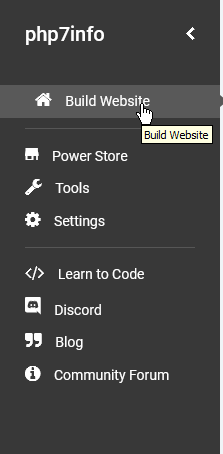
-
Then click on “Upload Files now”.
-
You will be redirected to “000webhost File Manager”.
-
Open
public_html, and Uploadindex.phpandresourcesfolder. (index.phpfile andresourcesfolder are available in the zip you’ve downloaded)
-
Now go to “resources” directory and rename “default.config.php” to “config.php”.
-
Also upload additional files to the same directory to show them in Directory Listing.
Well done!
Now visit your website to see Directory listing.
If you have any questions do reply or PM me!
