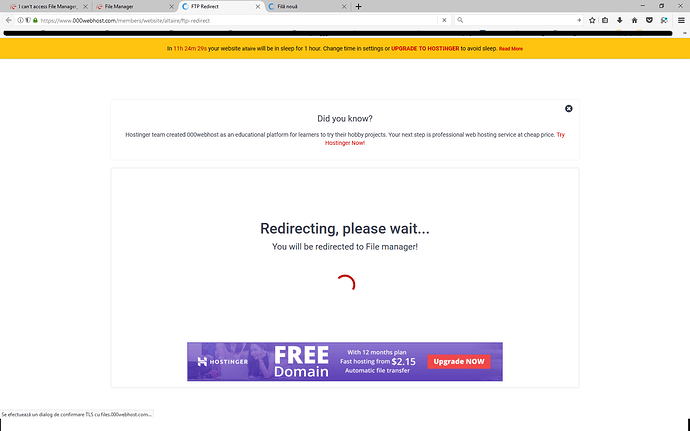Helo
I still cannot access my website
I hope for a fix.
teodor
November 9, 2017, 9:14pm
#2
Bună seara, @asasin_kyll !
Conexiunea FTP rulează ok pentru site-ul dv.
Puteți accesa 000webhost cPanel > Manage Files ? Dacă nu, ce erori întâmpinați? Faceți screenshot dacă puteți…
The FTP connection loads ok for your site.
Can you access 000webhost cPanel > Manage Files ? If not, what errors do you get? Do a screenshot if you can.
Also, do you speak EN or RO?
Hello
I have a problem with my website.
can you pleas help me ?
Did you try what above staff member suggested??
If not Goto “Manage Files” >> “Upload Files” >> “Upload files now”.
teodor
November 9, 2017, 9:47pm
#8
Ok, întâi șterge cache-ul browser-ului și încearcă din now. Dacă tot nu merge, urmează pașii de jos:
Mergi la 000webhost cPanel > Settings > General > Change password > alege o nouă parolă
Mergi la files.000webhost.com
• username: altaireparola aleasă anterior
Ok, first clear your browser cache and try again. If it fails, please follow the below steps:
Go to 000webhost cPanel > Settings > General > Change password > pick up a new password.
Go to File Manager: files.000webhost.com
• username: altaireyour previous chosen password
Nu functioneaza
Nu ma pot conecta nici macar pe propriul site.
Supun
November 20, 2017, 6:36pm
#10
Hi
Check this out. We are having some maintenance with our FTP servers.
Hello everyone,
We are currently having an unscheduled maintenance on over 10 FTP monitors right now.
Unfortunately we cannot offer any estimated time left until the end of that maintenance :confused: .
In order to get notified when it is over just reply to this topic.
We won’t reply to every single reply because the problem is for everyone and you’ll all be notified when we’re done in this topic.
Yours sincerely,
000webhost staff & admins
Issue fixed!
1 Like