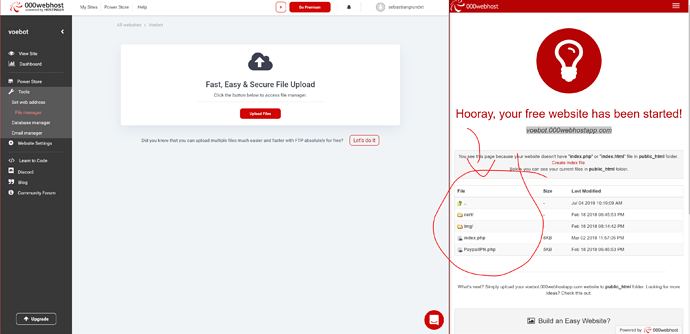website: voebot
I can’t access my files. My file manager is for some reason empty. How do I access the source code of my php files and edit them?
Gif: gyazo.com/3dfeaeb2111895af53ca3882858999cd
I tried logging in at files (dot) 000webhost (dot) com (sorry, only one link pr post limit, it is a link).
Just use the button in the cPanel for easy login
Your FTP username is the part before .000webhostapp.com
ckhawand:
.000webhostapp.com
I believe that is what I did, and the file manager is empty! Look: https://gyazo.com/a6b5c70a43972d09bd18a9be61d42a6f
Hit upload files now, if it shows wrong username and password after the automatic redirection then FTP is facing issues, just wait it out
Although I managed alright to upload an empty test file
https://voebot.000webhostapp.com/Testing.txt
Wow, okay, in order for me to view/edit my files, all I had to do was to click “upload files”. A little counterintuitive but okay.