I can’t add my domain name http://fishingparadise.tk/ as it shows Another website with this name already exists. And also when I install eStore theme then import demo it shows import failes.
Please solve those problem
I can’t add my domain name http://fishingparadise.tk/ as it shows Another website with this name already exists. And also when I install eStore theme then import demo it shows import failes.
Please solve those problem
Please send us a screenshot proving you own the domain
I have checked and the domain isn’t in use by anyone here are you sure you are getting that error and if you are a screenshot it.
I can’t find any hosting account registered to your email using the forum registered one.
Through your IP address I found an account but it has no websites created yet.
When you are creating an application it asks for a name it doesn’t have to be unique it can be completely random and then you will park your parked custom domain afterwards.
Please login to your account and create a application if you haven’t already and then once created use the set web address page to park your domain.
Else in future post your application name in the thread as per guidelines.
I already have an account at 000webhost.com. I also park domain [fishingparadise.tk]
Parked Waiting for nameservers
In my freenom domain I use “EARL.NS.CLOUDFLARE.COM” “LISA.NS.CLOUDFLARE.COM”
Please advise…
I also have another problem may I increase media maximum file upload limit???
Am I change my Nameserver 1 & 2 into:
NS01. *000WEBHOST.COM
NS02. *000WEBHOST.COM
OR, don’t do anything and wait for system to load. How many hours I have to wait???
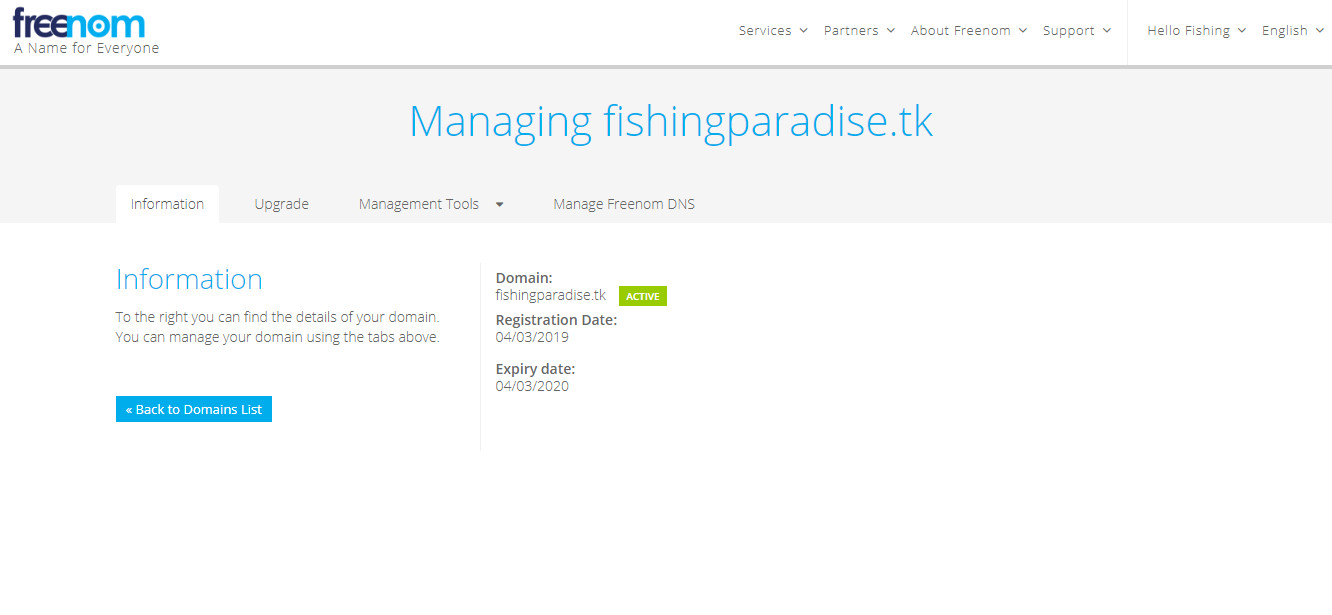
Use our nameservers not CloudFlare, you need to point to use CloudFlare see the tutorials section on forum Search CloudFlare.
If the wp-admin loads without issue and you can login you are good to go.
Else via general settings reset website and then run install again.
please also solve my maximum file upload limit at least 8 mb to 50 mb
Use FTP client like FileZilla to upload large files.
whatever theme I install it is merge with the old one. How I freshly install new theme???
When you are logged into WordPress you can select a theme or if you purchase one else where you can upload it to themes directory under wp-content using filezilla or a alternative FTP client and then it should appear within WordPress wp-admin for you to pick.
I want [fishingparadise.tk] instead of [fishingparadiseidaho.000webhostapp.com]
as it shows Another website with this name already exists. how can I solve this problem???
Use alternative name please.
Unless you mean the custom domain .tk?
Screenshot the error regardless.