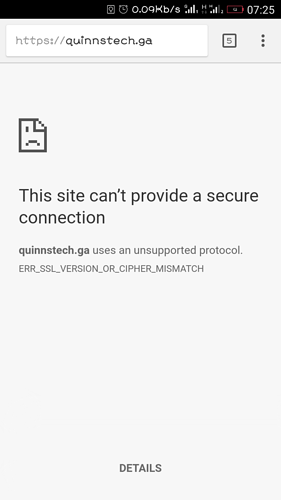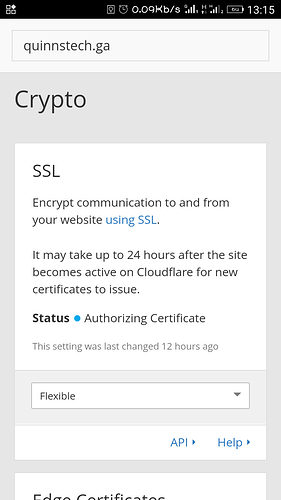I changed my wordpress blog URL and Set up cloudflare, now my blog isn’t opening and I have to use it today for a school presentation 
Then use http in your url
Hi @QuinnRoyalty
Follow @ckhawand or if it doesn’t work then follow this.
1.After moving your site files (if necessary), log into your your WordPress Dashboard as an administrator.
2.Next, click on Settings from the menu, and then General.
3.Click on General to get started.
The two fields we’ll change are WordPress Address (URL) and Site Address (URL).
4.Enter the URL you’d like to use. For this example, we’ll change the two fields to http://dv-example.com.
5.Scroll down the page and click on the Save Changes button.
6.Be sure that you rename the folder to the new URL in FTP or the File Manager.
@QuinnRoyalty
Consider reading this https://codex.wordpress.org/Changing_The_Site_URL#Changing_the_URL_directly_in_the_database
Have you resolved your issue?
it’s redirecting back to https
no, I haven’t resolved the issue 
I don’t understand you
Let me check once. 
Are you using cloudflare for SSL?
-
I have fixed the issue from our side.
-
Go to Cloudflare cPanel > Crypto > SSL > Flexible
-
Go to Cloudflare cPanel > Page rules > disable ‘Always use HTTPS’ rule
-
Wait 5 minutes, clear your browser cache, eventually flush your DNS and try again.
Tips:
-
Never use
https://in Wordpress > Settings > URLs if you are already using Cloudflare. Better use Cloudflare redirect to HTTPs rules. - Never use different URLs in Wordpress > Settings. This will cause interferance.
Your site address will be http://quinnstech.ga
As above, Can you check that SSL Certificate is active or not.
what about my wordpress url? I want to change that also
instead of Quinnstech.000webhostapp.com
to Quinnstech.ga/wp-admin
Changed already. 
it’s still not opening
It takes time for changes to propagate. Please be patient.
Turn it off, until the “Status” is “Active.”
Now try again.
Because your certificate is not yet issued