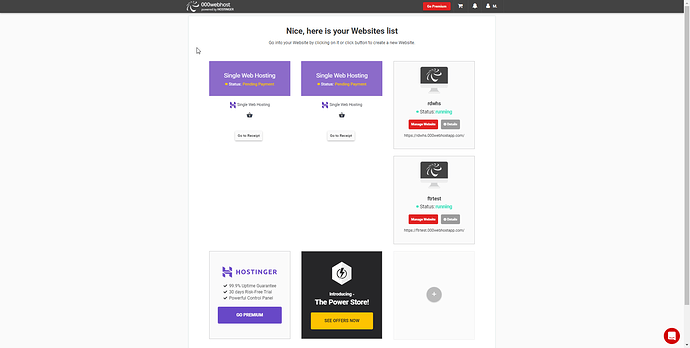Hello, I might have a similar need: I am trying to go premium on 000webhost with my account but I get an access error before payment.
I follow this procedure:
- login to 000webhost.com
- click “go premium” button after my website list
- select the desired hosting service options and click checkout
- system asks me login again (?). I insert my credentials and I get " Log in failed. Please try again. " error.
Maybe this is because hostinger and 000webhost are different platforms? This is not clear to me. How should I proceed to go premium on my 000webhost website?
thanks
Yes both are different platforms.
Simply create a new account at hostinger(by signing in with your gmail), now follow below steps:
- login to 000webhost.com
- click “go premium” button after my website list
- select the desired hosting service options and click checkout
- Login with your newly created account and finish your payment.
I can see you’ve got two open orders but no payment.
While logged into 000webhost.com > hit on go to receipt and you’ll automatically be logged into Hostinger.


Thank you, I got the premium account successfully.
Now is this new account automatically linked to my 000webhost account and my 2 websites?
I see I have to “install” the features I paid, what does it mean?
Sorry if too many questions, I ask before doing any mistake =)
thanks
Hi there!
If you login to Hostinger now you should see your site is online on their servers, if you need to transfer any more data from 000webhost.com simply use the live chat on Hostinger and they will do it for free!
If you don’t own any domains you’ll be given a free hostingerapp URL like 000webhostapp URL https://rdwhs.hostingerapp.com
You can get free subdomains on the panel if you prefer that?

I see you’ve picked the Single Plan which is not quite as limit-less as Premium / Business
If you are a heavy user (i.e require more than a single database you can easily upgrade in the panel)