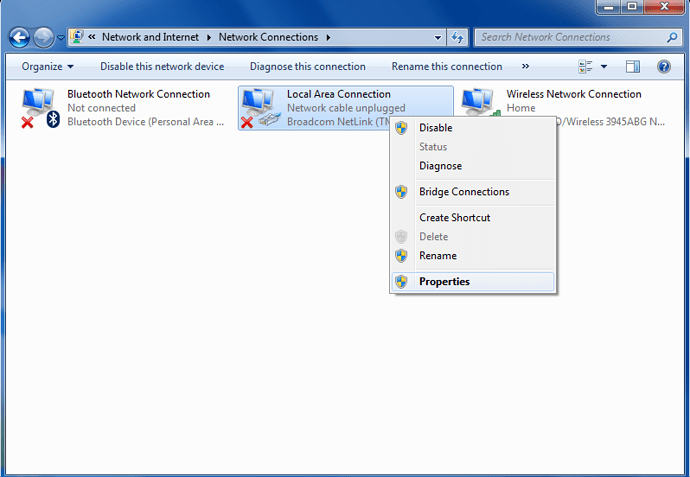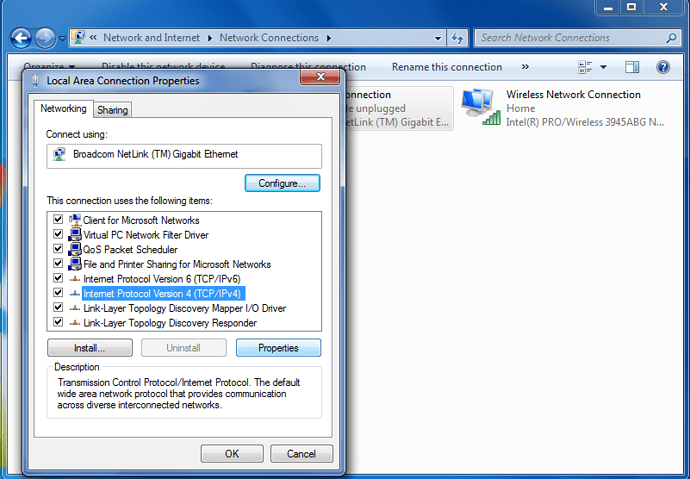Buen día, instale wordpress en el servidor todo bien hasta realice pruebas con la pagina,
1 al momento de instalar un plugin se quedaba colgado no cargaba la pagina
2 después (otro día) trate de ingresar al admin de wordpress con la contraseña pero no carga la pagina es como si el servidor fuera muy lento.
este es el lo que me sale
No se puede acceder a este sitio web
Es posible que la página web https://phenomenalistic-che.000webhostapp.com/wp-login.php esté temporalmente inactiva o que se haya trasladado definitivamente a otra dirección.
https://phenomenalistic-che.000webhostapp.com/wp-admin
Sometimes your local Internet Service Provider may use outdated DNS servers, or your computer might be configured to use set ones also which might not be as up to date as the ones I’ll provide below.
Using different DNS servers should not impact your performance, if anything it will make loading sites faster and any changes to other peoples websites should reflect faster as well.
First you’ll want to navigate to your start menu, control panel then network connections.
Once open you’ll want to right click on the connection your computer uses to connect to the Internet be it ethernet wired connection or a wireless connection to your router and select properties.
Once the properties menu appears you’ll want to select Internet Protocol Version 4 (TCP/IPV4) then select properties
Once now on the last screen you’ll want to type in 8.8.8.8 as the first one and 8.8.4.4 as your secondary DNS server.

Now close and save all changes.
Now you’ll want to do the following - find Command Prompt within your start menu else hit start, run, cmd.exe and then open it.

Once open just type ipconfig /flushdns
For more information on Google DNS https://developers.google.com/speed/public-dns/docs/using
I hope this aids somewhat.