Hello,
I am not able to access file manager after creating my website in the 000webhost.com. I am getting the below error when accessing the File Manager in the webhost. Below is the screenshot of the problem.
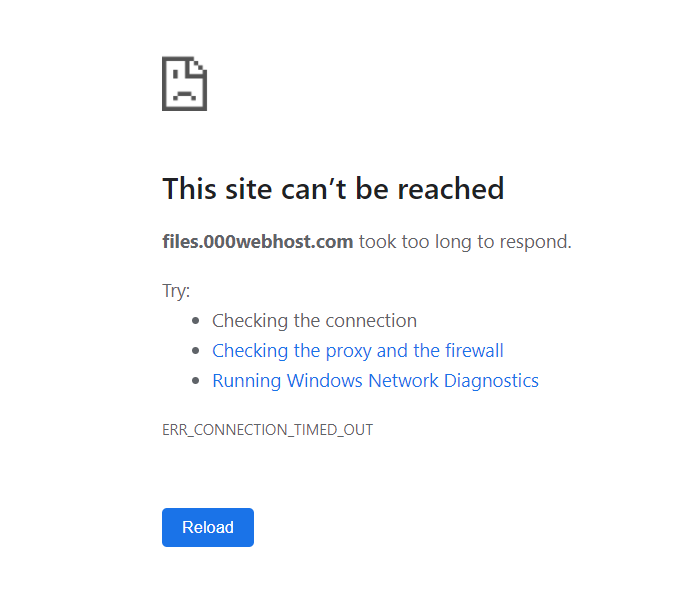
Can anyone help me on this?
Thanks!
Hello,
I am not able to access file manager after creating my website in the 000webhost.com. I am getting the below error when accessing the File Manager in the webhost. Below is the screenshot of the problem.
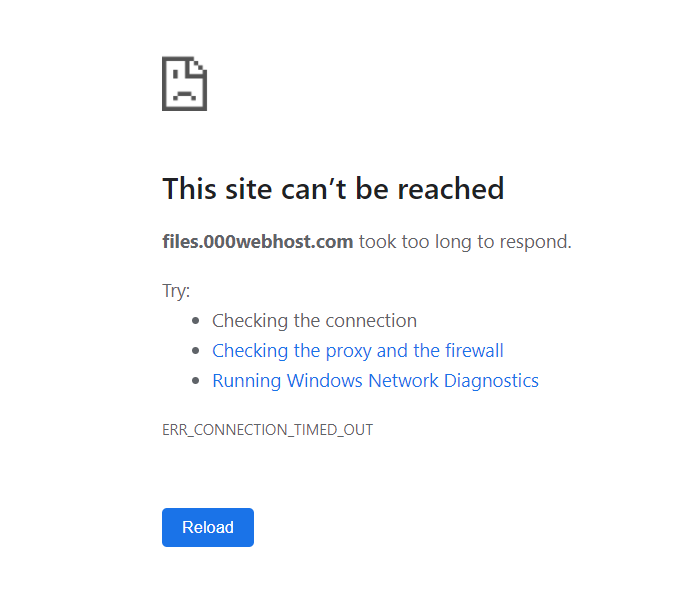
Can anyone help me on this?
Thanks!
Greetings,
Can you try using another browser.
Yeah, I tried using 2 browsers but getting the same issue as the one shared above.
That sounds weird, let’s try other possible solutions:
Hi friend, did you solve it?
I’ ve same problem. I think is my home connection with Fritz Box 7530 because in my office I can open File Manager.
I don’t know root cause
I don’t want use a VPN
Thank you
FTP is working fine for your account.
https://domostezzano.000webhostapp.com/Infinity.php
I would advise you since we can connect without issue over multiple connections that the issue is local to yourself.
You should try using a proxy or VPN such as https://windscribe.com
If this ENABLES you to connect without any issue then it would be a good idea to start looking at your local network.
Start small i.e. disabling any software firewall and antivirus software your device may be running.
If that does not help then move onto your method of connection i.e. switch between a home network and using 4G/3G data connection over a mobile device if possible.
If you can connect using alternative connection or you don’t have the ability to test then move onto checking your router firewall / disabling it temporarily.
Finally you might have to contact your network administrator if you are not on your home network i.e. a school, library, or workplace.
Depending on your Internet Server Provider you can check with them to ensure they allow remote FTP connections, and if they could check / remove any blockage on files.000webhost.com and our IP addresses which run under that hostname.
We have noted that some users are unable to access our network due to governmental restrictions, known countries are Turkey, Korea, Romania and sometimes Russia.
There is nothing we can do to assist further due to the connection being working on our checks, and the FTP account working for us in multiple checks frowning
Hopefully you get it sorted!
This topic was automatically closed after 19 hours. New replies are no longer allowed.