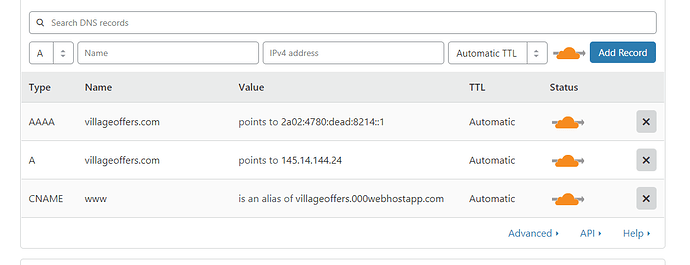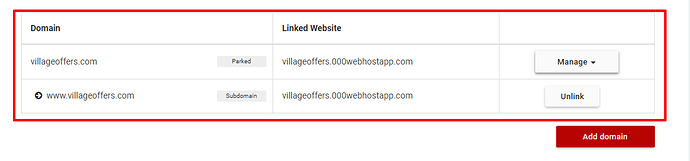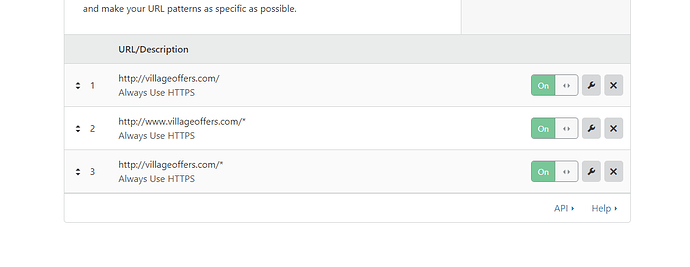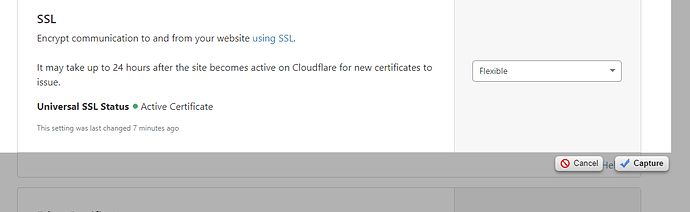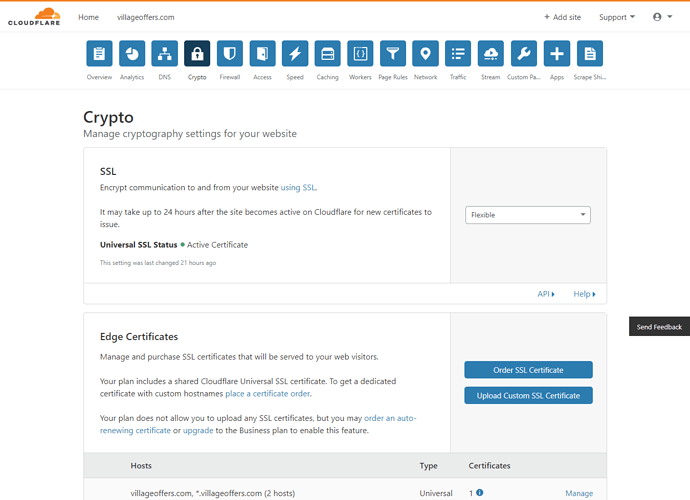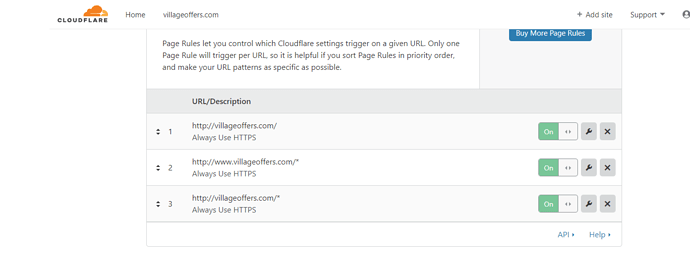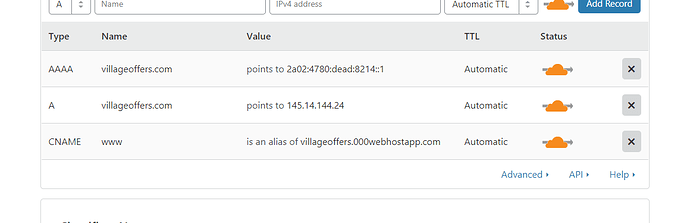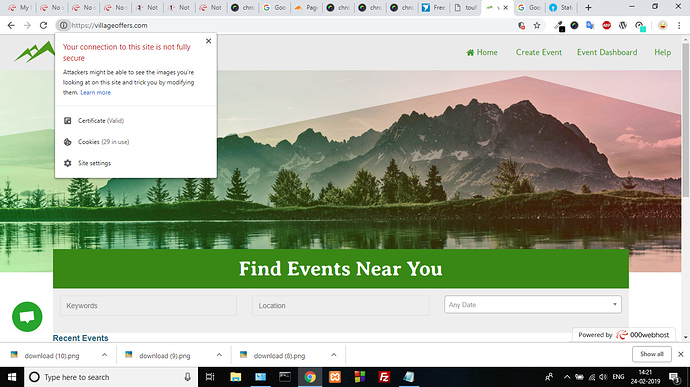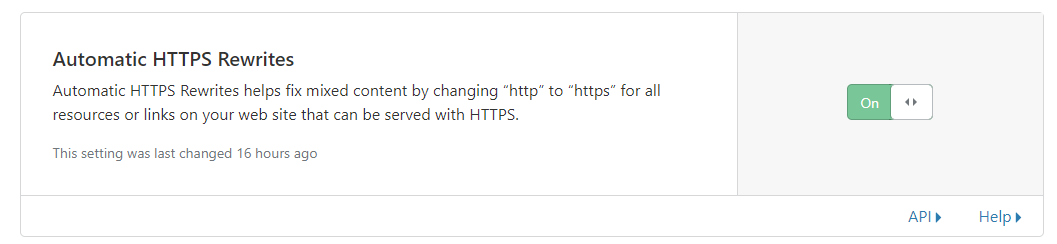My site http://vilageoffers.com, not load over https, after done all the necessary step, i also share all the screenshot how i fix it plz help me.
Did you initially have it parked as that’s what it looks like within our panel so remove the parked domain and completely unlink it and have it disappear from our panel and then add domain and use the point method which is what cloudflare uses and then it should start working fine
I’ve unlinked/delete it for you.
You must turn the orange clouds OFF.
Until you add the domain by the panel “pointing”
hello, now i cant reach my website, actually i dont understand the steps, can you explain step by step.
What is orange cloud
Ok, i got it, i do the all necessary step using your instruction,now my site is appear but the https is not fixed
- Did you successfully point your domain?
- Please screenshot your CloudFlare crypto tab
- In the same tab, scroll down and enable
Always use httpsandAutomatic https rewrites - This will eliminate the need of the pagerules you added, so please delete them all three
Okay, how about the 3 other points?
which point? the dns point?
Those steps that you skipped
I delete all the page rule, and set in to always use https and automatic rewrites
Did you do this? ^ 
Is it a WordPress website?
If so, please use this plugin
yes it is,and thanks a lot for the salutation, now i can fix it. hanks for the help. 
So the problem is fixed?