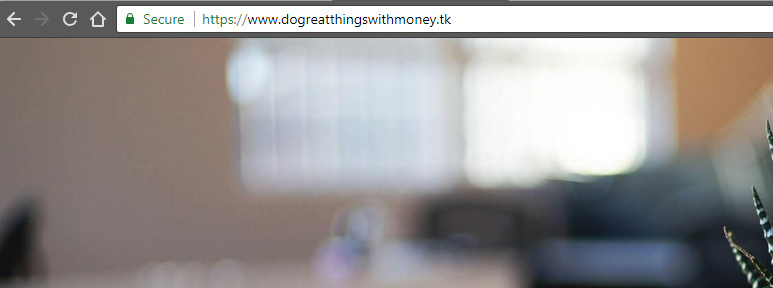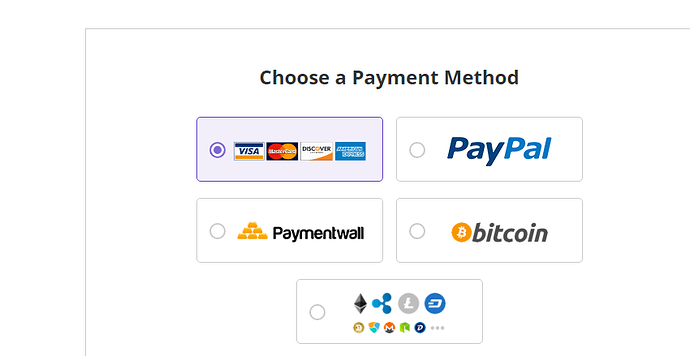i forget the link and i dont have the link and in my website also vanish and i dont know how to redirect in the 000webhost. now i dont know how to access my website.
thank you
please give me the link to login to the dashboard soon.
thank u very much
Sir I tried but don’t come. My website is dogreatthingswithmoney.tk
Thank you sir.
@Dilip619 I see the issue is with “aedificator” theme you applied.
I’ve disabled your current theme to fix your issue.
Now login to you wordpress admin panel and change the theme.
https://www.dogreatthingswithmoney.tk/wp-admin
Unable to login as the the user name is vanishing after typing password. Tried many times forgot password also. But not login
Thank u very much.
Your wordpress website seems to be messy.
If there is no work done , try to reinstall wordpress website.
Where to re install I am not able to even login then how can I reinstall.
Sir please tell me now how to login. Thank u
To reinstall, go to your 000webhost cPanel, then hit Wordpress
Thank u sir. Yes I hit WordPress but a new website with the same name of 000webhost created but not the problem solved. I want to see the WordPress dashboard. . Waiting for your reply.
. Waiting for your reply.
Sir a new start up theam coming now I can login but I lost my all post and complete data I am seeing a blank website what to do now I don’t have back up
Well you should backup your data before making changes.
@Dilip619 I’ve fixed homepage issue. Now it working fine.
But there’s another issue, that you can’t open “wp-admin”, as it returns some error.
I was working on this to fix it, and i noticed that you’re using cloudflare,
Can you post dns tab screenshot from your cloudflare account??, As there is no issue with wordpress files and your account, so i suspect there’s an issue with your dns configurations??
Also could you tell have you made any configuration to , redirect your ‘.tk’ domain towards *.000webhostapp.com url??
No as told by u so I hit WordPress and it created new website with 000webhost URL. Sir is it my previous posts will come or it gone. I don’t know how to backup and the plugin not worked so I don’t know about back up
Sorry, Its gone as you’ve installed freshly without making any backup.
Feeling bad… ok sir… I think it’s the problem of theam as you told. Ok sir. But you told it to reinstall , is there any method to reclaim my post now…
And i am planning to make a website for my client I learned a lot from u thank u very much for the support but is there any Indian payment gateway for purchasing hosting as I dont have PayPal. And what if happens in future like this if I change theam like this. From starting WordPress I have lots of issues no pages or posts displaying as the theam not suit. Thats why blogspot will be best. Ok… bi see u
Sorry you cannot. 
You can choose “VISA” option.
You can get cheap hosting plan from here “Hostinger”
No wordpress is better, the issue which you’re facing is because of using wrong themes i believe. Just you’ve to make backups time to time to avoid such issue on free hosting.
Also when you upgrade to premium with backup feature, then backup’s are created automatically, which will avoid lot of manual work.
Ok , how to create back up in free hosting. And could u suggest me any good theams.
And i don’t have visa card having rupay card and paytm. Will u accept any one of this.
And do u help me in premium version if I join for any suggestions and for attractive website creation.
Thanks for the support… thank u