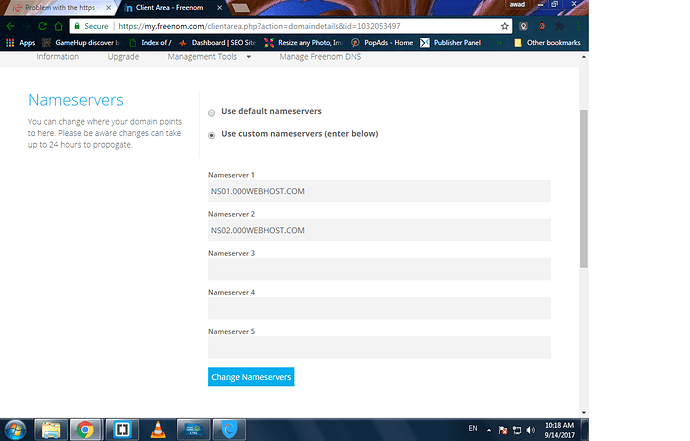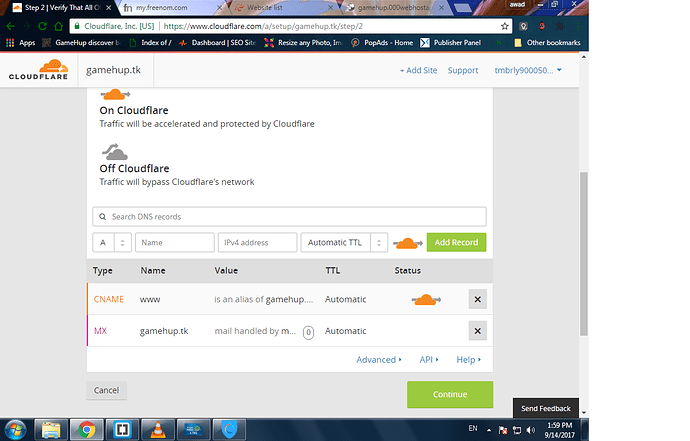hello can some body help me please am trying to make https connection from zerossl.com it send me the file and i crreated the folder with the name .well-known and inside it anothor folder acme-challenge
This will help
By default, 000webhost provides a secure connection for all 000webhostapp.com subdomains. However, for custom domains, this is not the case. But with this method, you can setup your custom domain with a secure HTTPS connection for free.
First, sign up for an account at 000webhost.com if you don’t already have one.
[download77]
Then, create a site, picking a name and a password.
[2]
Now, create a Cloudflare account at https://dash.cloudflare.com/sign-up
[3]
Next, click the blue button that…
should i change the webhost nameserver in my domain nameserver to the cloudflary or i should just added them to with my nameserver
should i put the servernames from cloudflary under 000webhost.com or i should replace them with the cloudflary nameserever
teodor
September 14, 2017, 9:39am
#6
Hi @AwadGorg !
Use Cloudflare’s Name Servers!
1 Like
should it look like this without the status cloud in my main domain gamehup.tk
teodor
September 14, 2017, 11:05am
#9
Add another CNAME record:
@ -> gamehup.000webhostapp.com
And turn on orange cloud for it as well.
AwadGorg
September 14, 2017, 11:22am
#10
can u send me screenshot on how to add CNAME
teodor
September 14, 2017, 11:24am
#11
Add it the same way you have added the previous record
1 Like
AwadGorg
September 14, 2017, 12:16pm
#12
this problem is killing me
my domain name is parked do i need to point it or it should work like this cuz the problem still not fixed
AwadGorg
September 14, 2017, 12:22pm
#13
and i cant use dns in freenom cuz am using custom nameserver
Ayu
September 14, 2017, 12:30pm
#14
Hi @AwadGorg
AwadGorg
September 14, 2017, 12:31pm
#15
if i set custom server in freenom i cant set dns
Ayu
September 14, 2017, 12:35pm
#16
Don’t use dns. Only use custom NS
AwadGorg
September 14, 2017, 12:36pm
#17
do you know away to set up cloudflary with custom ns
Ayu
September 14, 2017, 12:38pm
#18
Yes you have to put the ns that are given to you by cloud flare. Just put those nameservers in your custom ns
AwadGorg
September 14, 2017, 12:46pm
#19
check the image above my freenom domain dosnt have that orange cloud like the subdomain gamehup.000webhostapp.com
AwadGorg
September 14, 2017, 12:49pm
#20
and the type is not CNAME ITS MX if i contuine with this does my gamehup.tk will work throw cloudflare as well
Ayu
September 14, 2017, 12:54pm
#21
I think you are in confusion so follow these two tutorials correctly. They will obviously solve your all confusions.
After signing up to https://000webhost.com cloud hosting you will receive default website name such as my-name.000webhostapp.com. This is very convenient because your website is instantly online. Website building can be started immediately. This name will be reserved only for you, if you ever delete this - you cannot use it again ever .
During your website building process you might think of domain name or you might already have a domain name. Setting your domain name instead of my-name.000webh…
And
By default, 000webhost provides a secure connection for all 000webhostapp.com subdomains. However, for custom domains, this is not the case. But with this method, you can setup your custom domain with a secure HTTPS connection for free.
First, sign up for an account at 000webhost.com if you don’t already have one.
[download77]
Then, create a site, picking a name and a password.
[2]
Now, create a Cloudflare account at https://dash.cloudflare.com/sign-up
[3]
Next, click the blue button that…