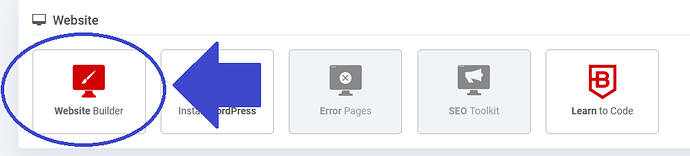How can I make a hamburger menu in my free site?
What is the code and what folder do I need to go into?
Thanks for any help in advance, I just want my site to have a responsive navigation on my site.
Good day!
You can use the website builder for that 
Otherwise you could hire a web developer to do the job for you and host your site freely on our platform.
I already have a free site with 000webhost…Already forwarded my domain and everything.
My question I guess was supposed to be: Where in the website builder can I make a hamburger menu? Is it even possible? I looked everywhere and can’t seem to find settings for that 
Well as above, the builder is point and click so if you are unable to do it yourself then hire a developer to make one and upload it for you.
It depends on menu and how you want it to look like now 
I tried changing the site to different resolutions (wide, desktop, tablet, phone), but it never looks right on the phone unfortunately (it looks as though there’s another skinny phone within the phone).
Anyway, someone recommended Webflow, I tried it and it’s a little more self explanatory. The hamburger menu comes up and you’re able to change things (wysiwyg).
Thank you for your help though, I’m going to keep trying here in 000webhost because I like this platform too, it has it’s perks. I would upgrade with Hostinger if I knew for sure the hamburger menu was going to work though and if my site had an overall responsive design.
Sure, remember we’re always willing to help; what is the website address which currently contains your menu? Maybe we can give a feedback or point you to some directions 
I believe that happens because your website is loaded in an iframe. Your domain registrar may be doing that. Try loading your raw website on phone and check if that issues is still: chunkyroad2.000webhostapp.com. Please reply the results as we may be able to solve them using custom HTML META tags.
Your site looks good imo. May I advise you to create another page for each product you’re willing to sell and add custom descriptions for them. I hope Zyro will help you achieve your goals 
You’re right teodor, the hamburger menu works in my mobile device and the site becomes responsive in the raw website, but not in actual domain. What can can be done about that? Custom HTML META tags?
I’m not done with the site btw, but thanks for the advice 
I’ve added some meta tags. Please fully refresh the webpage and check it out now. Does it work the way you’ve expected?
The (responsive)domain is still not working on the phone…
I talked to name.com customer service and they said to take out name.com’s nameservers out, so I did (I had 2 from 000webhost and 2 from name.com). They said it might take up to 24 hours for the changes to take effect. I hope what they said to do helps but I’m not holding my breath… .
.
Unless your domain is previously linked via our panel when free users could do such a thing, then you don’t need our nameservers.
Use name’s nameservers and use their free forwarding.
http://chunkyroad.com/ is not linked on our free system, so you’ll need to use the free forwarding using NAME nameservers and then the forwarding option.
You cannot point this domain to 000webhost using our nameservers.
You’re right Infinity, thanks for reminding me of that.
I don’t know why NAME would suggest that to fix the responsive website issue then. Maybe I should’ve been more clear to them about the situation. I did mention I was forwarding the domain to a free 000webhost site though…I don’t know, their customer service doesn’t seem be too “responsive” most of the time now that I think about it 
I read this on their website earlier. I don’t understand what this means, if it means anything at all relevant to my problem. I got this text from their page here: https://www.name.com/support/articles/205191098-Determining-Website-Builder-compatibility-v-?keyword=iframe
FOR SCREEN RESOLUTION
Recommended:
1440 x 900 or higher
SUPPORTED
1280 x 800 or higher
- It’s usually possible to work at 1024 x 768 but it won’t be a great experience because it’s just plain hard to design a site on a small screen.
UNSUPPORTED
Under 1024 x 768
This topic was automatically closed after 25 hours. New replies are no longer allowed.