so i created my website https://fanolotnia.000webhostapp.com/ and everything was fine for few days.
When i was working with it today it was fine untill i had a small brake, when i came back to my laptop nothing was working anymore.
in my websites list it show status as running, i tried to repair it with repiar tool twice, but it did not helped.
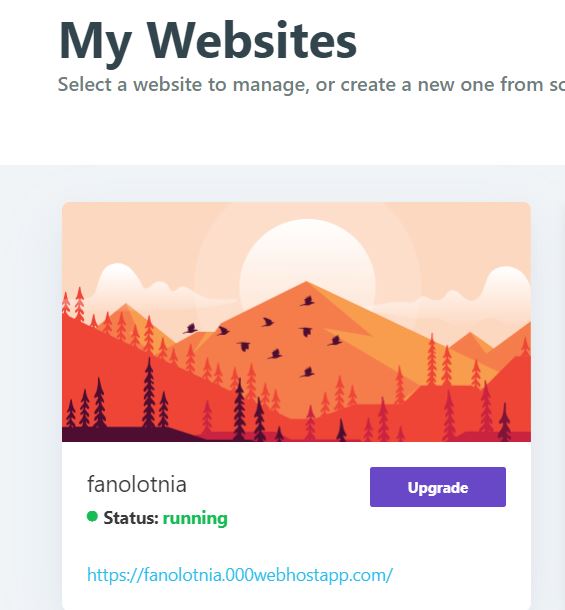
Pls help 

